Choose your Bitcoin wallet
Find your wallet and start making payments with merchants and users.
Take time to educate yourself
Bitcoin is different from what you know and use every day. Before you start using Bitcoin for any serious transaction, be sure to read what you need to know and take appropriate steps to secure your wallet. Always remember that it is your responsibility to choose your wallet carefully and adopt good practices in order to protect your money.
How to Create a Bitcoin Paper Wallet or Paper Bill
Bitcoin might be digital but it’s equally suited to being stored and shared in the analogue world. Whether you’re looking for a way to safely store your coins, to issue paper bills that are made out to a specific bitcoin address and amount, paper is your friend. A printer and a little know-how is all it takes.
Why Create a Paper Wallet?
Exchange accounts can be hacked, mobile wallets breached, and smartphones lost, stolen or destroyed. But paper? It’s impervious to all digital attack vectors. It’s not foolproof – fire, water damage, or theft can still take their toll – but if you’re careful where you stash your paper wallet, it’s one on the safest ways to store cryptocurrency. Be it as a backup of an existing hardware, mobile or desktop wallet, or as a standalone wallet that exists solely offline, paper is perfect.

The ultimate form of cold storage, a paper wallet simply consists of a printout of the private and public keys to your address. (These can even be handwritten if you don’t trust printers or have access to one). Suffice to say that while the public key can be shared so that others can send you coins, you shouldn’t share your private key with anyone. Thus, once you’ve printed your wallet, you need to store it somewhere only your eyes can view it. That could be a safe, a bank vault or a sly hiding place in your home.
If you’re ultra cautious, you can even split your paper wallet into parts and store it in separate locations. Not much use if you’re a day trader, admittedly, but if you’re a hodler for life, a distributed paper wallet (with at least one duplicate to ensure redundancy) is about as safe as cold storage gets.
How to Make a Paper Wallet
There are numerous websites that allow you to create a paper wallet in seconds before printing it off. Choose a favorably reviewed site whose code is open sourced to prevent the sort of scams that are all too prevalent in the crypto space. Examples of paper wallet generating sites include the following:
Bitaddress.org : A simple but effective open source Javascript wallet generator. Select the BTC wallet type you’d like, generate some entropy, choose how many addresses you want and hit “Print”. You can also create vanity, bulk, split, and brain wallets.

Bitcoin.com : The tools section of Bitcoin.com allows you to create a bitcoin cash paper wallet just like the BTC example described above. Bitcoin.com’s paper wallet generator, like all of the sites listed here, does not store knowledge of your private key.

Bitcoinpaperwallet.com : A self-explanatory site that allows you to create BTC and BCH paper wallets. There’s a useful section on paper wallet security tips and you can order tamper-proof holographic stickers for creating your own folding paper wallet. When it comes to print out your wallet, the sensitive details – namely the private key and QR code – are securely taped shut and sealed with a sticker. That way, you know that no one’s accessed your paper wallet and peeked at your private key.
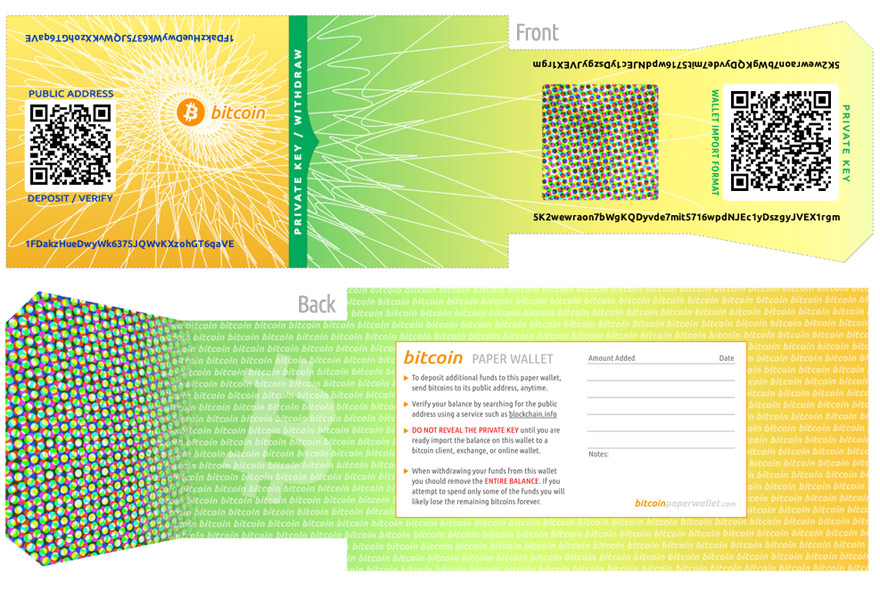
How to Make a Bitcoin Paper Bill
Making a paper wallet containing your private key is fine for your own purposes, but what if you want to share your BTC address with others? In that case you only need to print your bitcoin address and QR code. Sites such as Gobitcoin.io will allow you to enter your BTC address, generate a QR code and even specify an amount. If you charge a fixed 0.05 BTC for a service, for example, you can hand people a QR code they can scan with that amount pre-entered. All they have to do is scan the QR code and hit send. Other sites will let you create QR codes for bitcoin cash and loads of other cryptocurrencies.

Versatile and ultra-secure, paper wallets are one of the smartest ways to keep your crypto. Create it, print it, and then stash it in a very safe place.
Do you use cold storage to secure your bitcoin? Let us know in the comments section below.
How to create and use a Blockchain.info Bitcoin wallet – Walkthrough
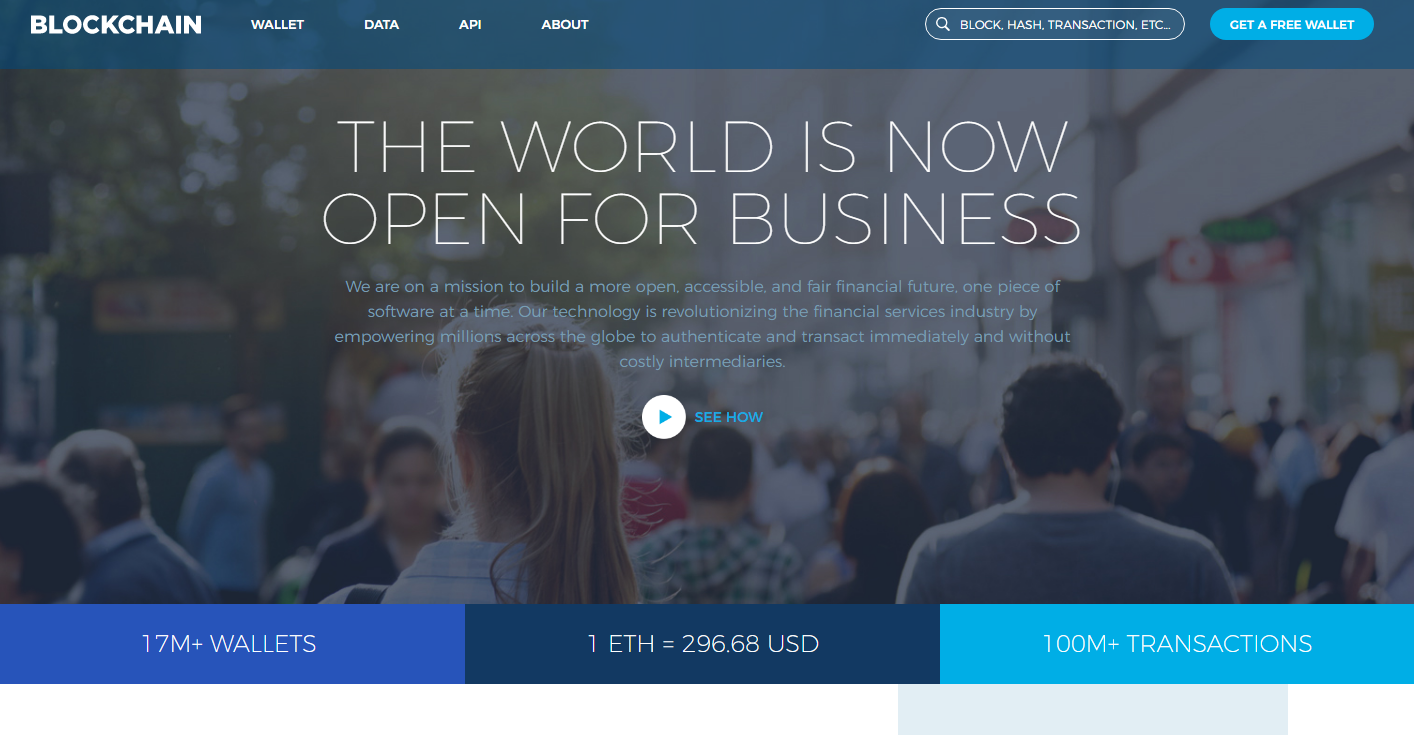
When dealing with Bitcoin, you need to choose the best Bitcoin wallet in order to keep your coins safe. Depending on what you are looking to do with your coins, you should select the most appropriate Wallet. If you are looking to hold your coins for a long time, Blockchain.info is probably not the best option as it is an online-based wallet and even though you are the only one holding the secret keys, it is not the most suited option for those wanting to store Bitcoin for a long-term hold.
In this Walkthrough, we are going to introduce the Blockchain.info web-based wallet, give you a walkthrough its options and explain what the best possible uses for this web-based wallet are.
What is Blockchain.info?
Blockchain.info is the world's leading software platform for digital assets offering the largest production blockchain platform in the world. Apart from a web-based Bitcoin and Ethereum wallet it also offers tools for developers and real-time transaction data for users to analyze the burgeoning digital economy. The company’s software has powered over 100M transactions and empowered users in 140 countries across the globe to transact quickly and without costly intermediaries.
How to create a Blockchain.info wallet
Creating a wallet using Blockchain.info is extremely easy. Bellow, you will find a series of steps that will help you create an online Blockchain.info Bitcoin wallet.
Step 1: Click here access the Blockchain.info site Step 2: Once you reach the site, click on the "Get a Free Wallet" option on your top right corner.
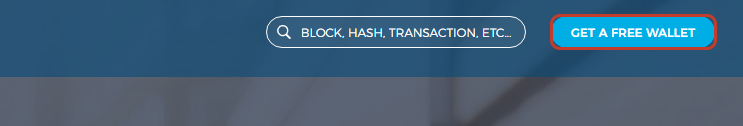
Y ou will be taken to the Create your Wallet page
Step 3: Fill out your details, namely: email and password – be sure to use an email that only you have access to.
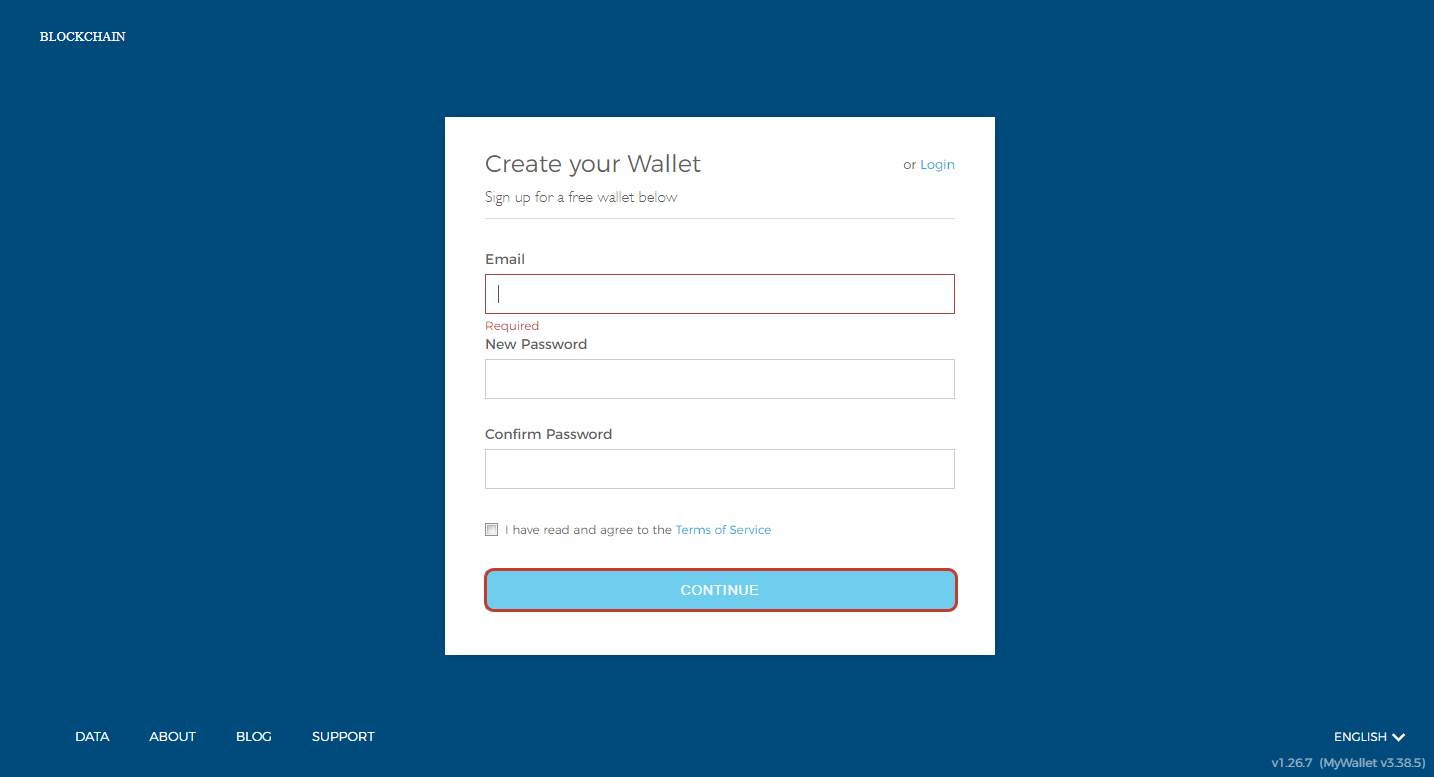
to and use a strong password. Once you create your wallet you will be given a Wallet ID. You will need to keep this ID stored because it is the only way for you to access your wallet. To stay safe you should use a password phrase and write it down on a paper and put it somewhere safe.
How to manage your Wallet?
Managing your wallet is quite simple. Basically, the security settings are the longest and dullest part of the wallet management. Nevertheless, we will present you a guide focusing on the wallet interface.
The Dashboard
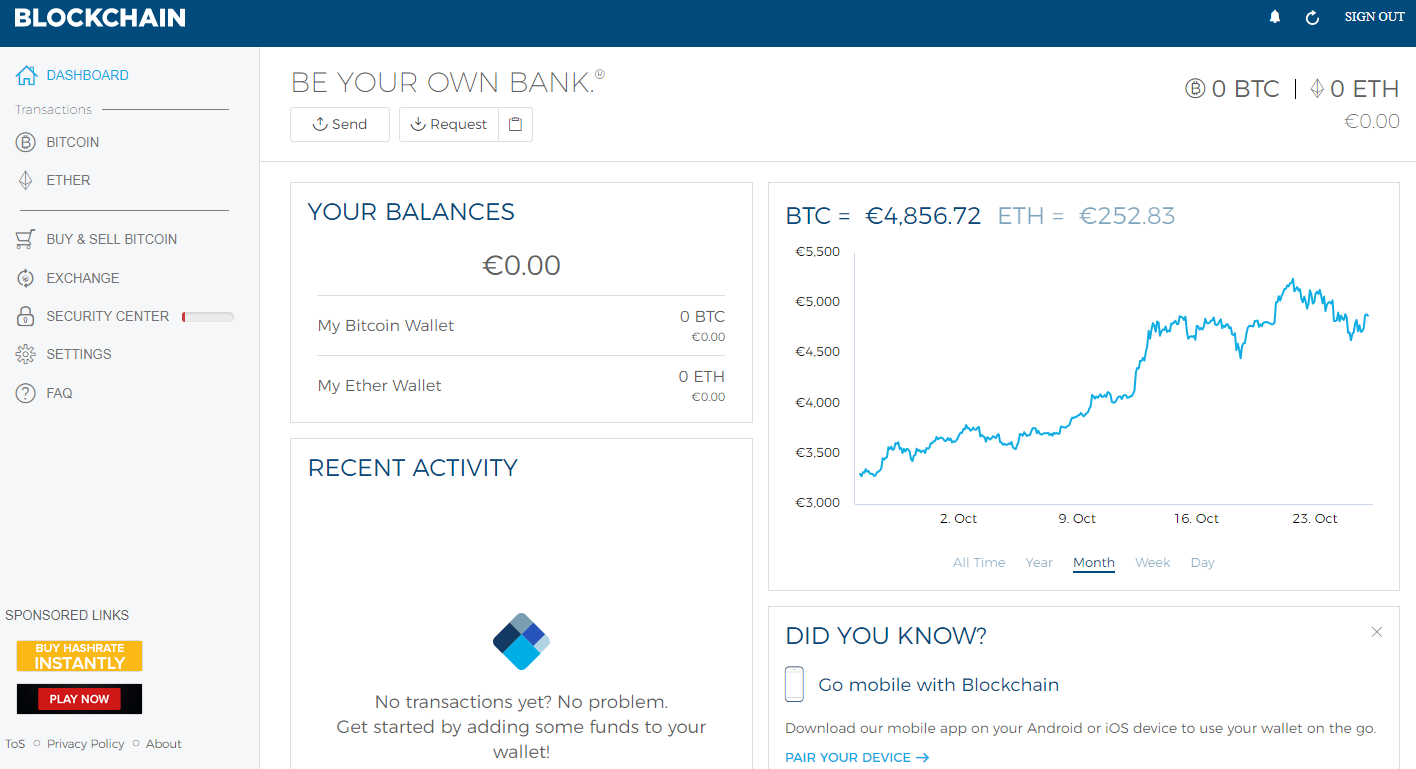
When you log into your wallet you arrive at the Dashboard. The Dashboard is more like the control room from where you will access all the wallet features. On the right of your screen, you will find the general menu. On the menu, you can find several options such as changing from your Bitcoin wallet onto your Ether wallet. From top to bottom you can find the Buy & Sell Bitcoin, Exchange, Security Center, Settings, and FAQ (which is pretty helpful).
Buy & Sell Bitcoin: Using this option you will access a new menu where you can buy and sell Bitcoin and track your order history.
Exchange: This will allow you to exchange Bitcoin for Ether and vice-versa.
Security Center: The security center enables you to easily access the security settings
Settings: The settings will let you manage and access general information related to your wallet and transactions. You can also use this option to check and manage your addresses and security. In the settings user also have the option to pair their Blockchain.info wallet with their mobile phone.
On the Dashboard you also find the FAQ and the option Send and Request Bitcoin.
How to secure your Wallet/Wallet Security
Security is the most important aspect on which you will need to focus the most, so once you create your Blockchain.info wallet, be sure to add your mobile phone number and activate the Second Factor Authentication (2FA) feature. You can either use the SMS message option to set up the 2FA up or you can use the Google Authenticator app which we strongly advise you to use. Note that you should always pay attention to your secret keys as they are the only thing that will grant you access to your coins.
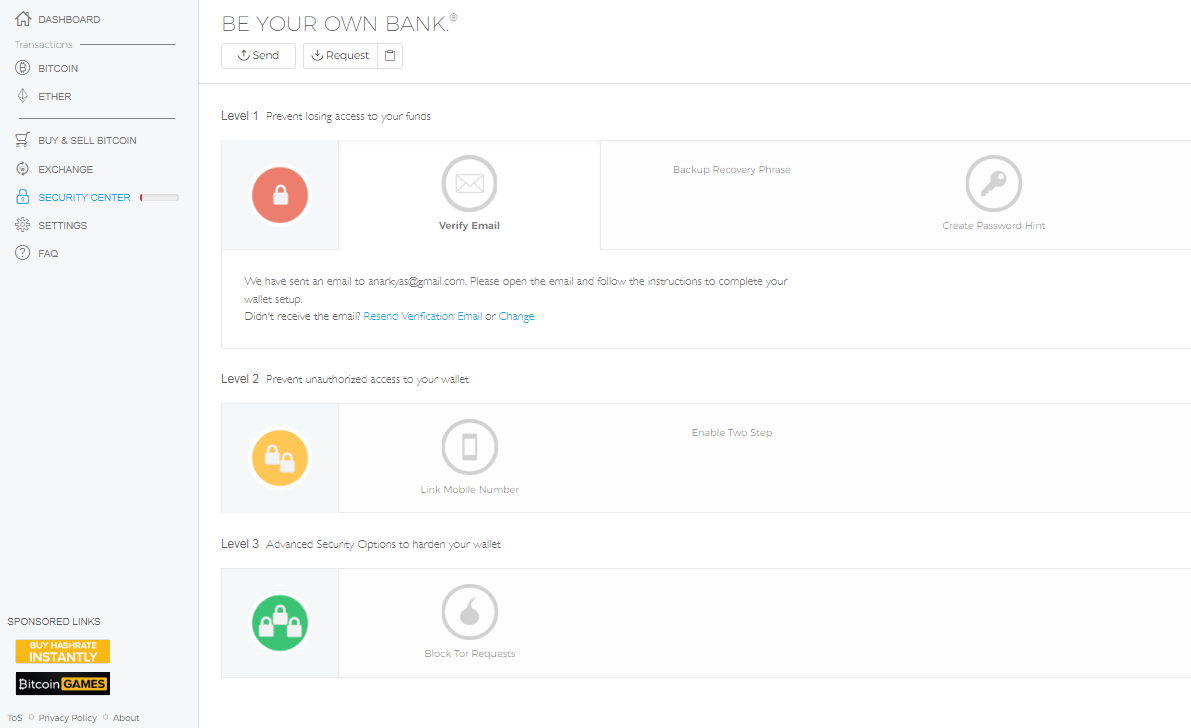
To manage all the security features, you will need to go to the settings on your Dashboard menu. All the security options are very straightforward to use. The security features settings include:
Recovery phrase: Users can set up a recovery phrase which can be used to restore all funds in case of a lost password or a loss of service at Blockchain.info.
Password Hint: Blockchain.info never stores your password on its servers. This option allows a user to create a memorable password hint that can be sent to the verified email address in case of a forgotten password.
Second Password: For increased security, you can choose a second password to protect your funds. This password will be asked every time you want to spend your funds.
2-step Verification: This is the most important feature to protect your account. 2FA protects your wallet from unwanted access. You can decide to use your mobile phone number or a free app to secure your wallet. We recommend Google Authenticator.
Remember 2-step Verification: If you activate this feature, every time you log out for a short period of time, the browser will allow you to log in without re-authenticating using the 2FA again. Note that this will only happen for a certain amount of time.
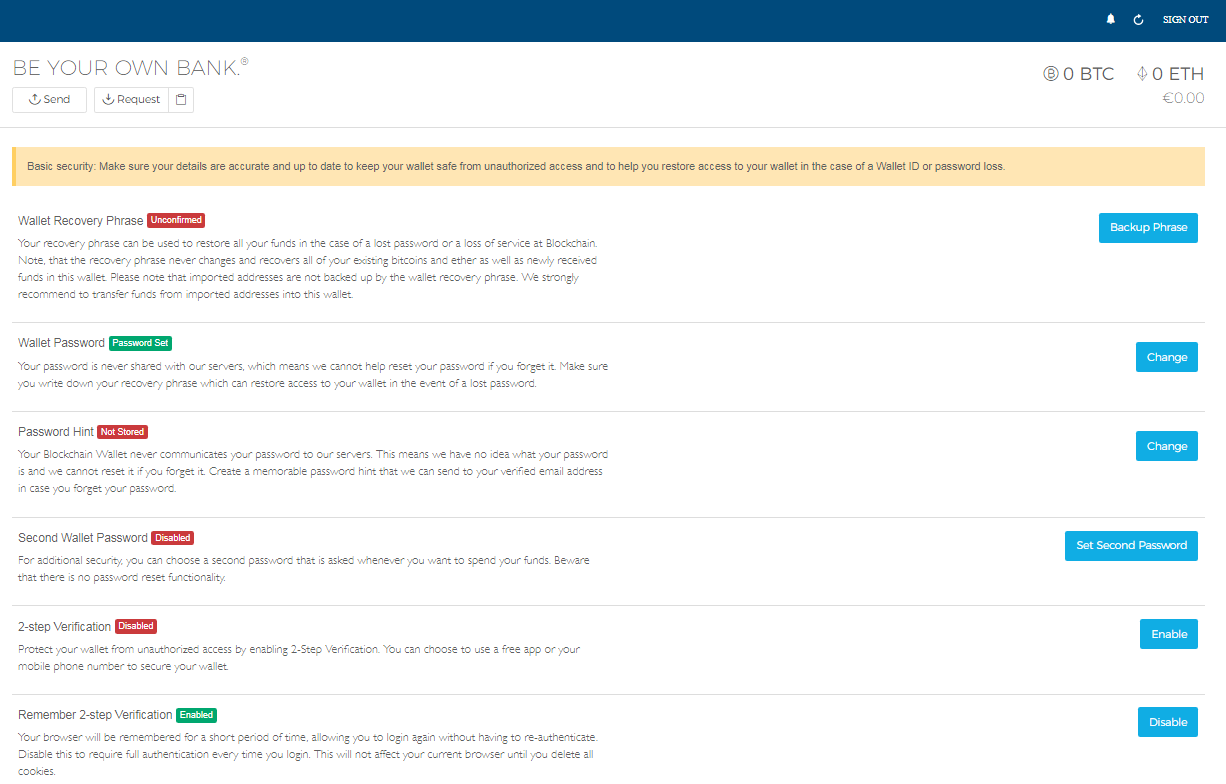
Blockchain.info also offers an advanced set of security settings for advanced users. Here are some of these advanced features: Activity Logging, Login IP Restriction, IP Whitelist, Wallet Access via Tor, Password Stretching (PBHDF2), API Access .
How to send and receive Bitcoin?
Sending and requesting Bitcoin through the Blockchain.info wallet is also super easy. When you access your wallet and get to the Dashboard you will certainly see the two options almost in the middle of the screen.
The option to the left is the Send option and the one to the right is the Request option.
When you select the Send option, it will bring up a popup menu where you will need to fill with the correct information. On the top of the menu, you can choose which currency to send. Below, you will need to paste the Address to which you want to send funds to as well as the amount. You can also add a Description for the specific transaction (this helps you track your spending) and you can choose the transactions fee, which you can choose between regular and priority.
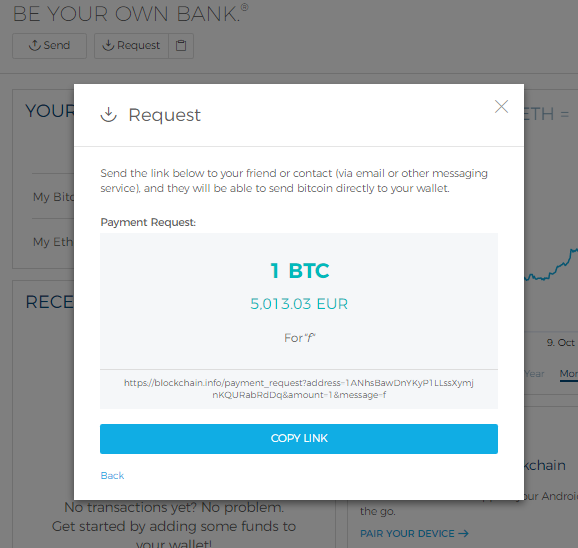
To request funds, the process is exactly the same, but in this case, all you need to do is to select the amount you want to be sent to you and select next. A link will be then generated. You can use this link to send a Payment link to the person or company that will send you the funds.
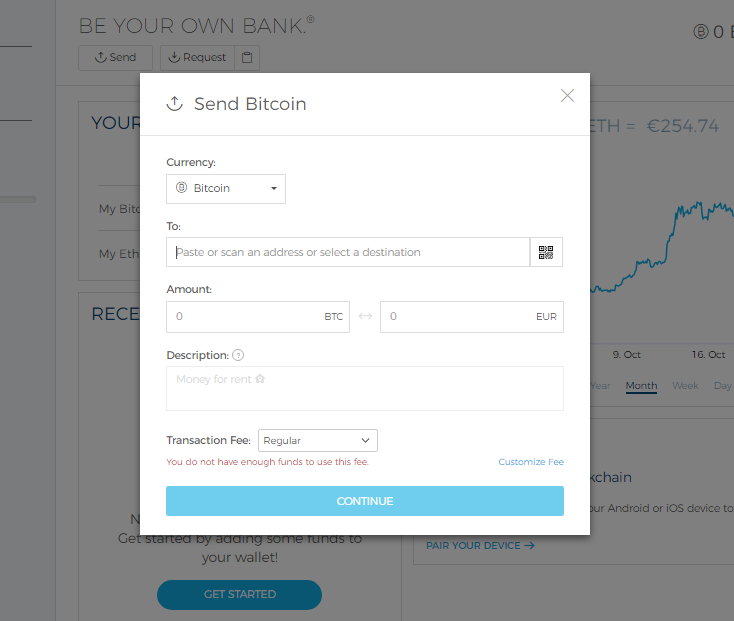
Why should you use Blockchain.info?
As stated in the beginning of this guide, blockchain.info is a web-based wallet and as so it is not the best option for those Bitcoin enthusiasts looking for long-term cold storage. The blockchain.info wallet is perfectly suitable for users who normally use their coins on a regular basis. This is the ideal wallet for traders and all those who every day or normally use their coins to go shopping or to do online purchases. Blockchain.info wallet is also a perfect suit for small to medium companies who have many of their financial transactions using Bitcoin as well as small retailers and other small businesses.
Pros and Cons
Pros: It is very simple and intuitive to use making it perfect for new users; great security features; allows trading Bitcoin for Ether; allow buying and selling Bitcoin directly over the wallet and on the go.
Cons: It’s a centralized service. Even though it does not store the user's secret keys, the system can eventually shut down (only users with the secret keys would be able to recover their Keys)
How to Create a Secure Bitcoin Wallet
Please visit this post for the most recent information
This is a guide to making a completely secure Bitcoin Wallet wallet you keep on a thumb drive. The reason it is so secure is that we will be using Ubuntu to create a boot-able operating system to avoid any malware, spyware, or viruses. We are doing it this way because there are programs out there that try to steal your Bitcoin Wallet. There are online wallets that you can use but I highly suggest you only use those for day to day transactions and you keep a separate wallet for your savings account.
Before we get started you will need 1 or 2 Thumb Drives (will go into detail on why you may need 2 later). They don’t have to be big. I bought my 2 Gb drives for 5 dollars each. Once you have that, we can get started.
The Operating system for your Secure Bitcoin Wallet will be Ubuntu. Don’t be scared if you’ve only used Windows your whole life. I will be walking you through this step-by-step.
Go to the Ubuntu Download Page and click the download option on the right of the screen. Make sure you save it to a place you will remember because we will be needing it later. You can also download this from a torrent site if you know how. If you are unfamiliar with torrents just download it from the link above.
Now we need to make a boot-able thumb drive. Lucky for us, there is easy to use software that does this for us. Go to the USB Installer Page and download the usb installer program. This program will make is so you can boot from a usb drive. Once it’s downloaded, run the program and extract it to a folder you will remember. I would suggest using your download folder and then creating a new folder called “USBinstaller” so you remember where it is. Once it’s unzipped, go to that folder and run the software.
Select Ubuntu for step 1. It should be the top option on the drop down menu. Then you click the browse button and you select the Ubuntu download from earlier (remember when I told you to remember where you saved it to?). Then select your usb thumb drive. If you plug it in and it doesn’t show up, leave it plugged in and restart the program and it should be there. Then all you have to do is click create and let it run. It shouldn’t take too long but it will be a minute or two. Here is what mine looked like.
**Before you continue make sure that you remember our address startbitcoin.com so you can come back and finish the tutorial. **
***Read the following couple paragraphs before booting from Ubuntu ***
Now that we have a Boot-able version of Ubuntu, we need use it. Keep the thumb drive plugged in and restart your computer. If it doesn’t automatically start Ubuntu, you may have to hit the Esc or Del key as your computer is booting up. The next part is very important. ** Do not install Ubuntu. Select “Run Ubuntu from USB Drive” from the screen that pops up. The security of this method comes from making sure you have a fresh Operating System every time you want to access your wallet so you aren’t keeping any information that might be malicious.
Once Ubuntu is running, go ahead and connect to the internet. If you use a hardwired Ethernet connection (actually have a cable running into your computer from your modem or router) this should be done for you already. If not click the wireless button on the top right of the screen, select your router and enter in your password.
Now we need to download the Bitcoin client and start a new wallet. Go to the official Bitcoin Homepage and remember that you are using Linux now. So don’t download the Windows edition. I always unzip the file to my downloads folder but it doesn’t matter, just remember where you extract it to. Once extracted go to your download folder and open Bin>32> and then open the Bitcoin icon. This will open the Bitcoin App. Now close it. The only reason that we opened it was to create a wallet.dat file.
The next step is to make is so we can see the hidden files on the computer. Open your file explorer (looks like a house on a folder at the top of the menu to the left), move your mouse to the top left of the monitor. You should see a familiar menu now including file, edit and more. Click edit and then preferences. See Below –
At the top of the window that just popped up an option to view hidden files. Select OK and the window should close. Now in file explorer click Ubuntu on the top left of the window and you should be able to see a folder named “.bitcoin”.
Go ahead and open that and there is your wallet.dat file. Right click it and copy it.
Now while still in your file explorer you can select your other USB drive from the left side of that window. Right click and paste your wallet.dat file onto your USB drive. Now you have a secure wallet that is safe from malware and viruses.
When you want to access your wallet you will boot Ubuntu and install Bitcoin like you did before, but this you will want to copy the wallet.dat file from the usb drive and paste it into the .bitcoin folder and you are good to go.
Make sure that you do not overwrite your wallet.dat file and I would recommend making more then 1 thumb drive just in case something happens to your main. Some people recommend encrypting your thumb drive but I would recommend hiding it in a safe place… like a safe. If you have enough Bitcoins where you would suffer a serious loss, I would go with a safety deposit box.
If you have found this tutorial helpful – Donate to 1G1ehppEgjiFTUSHFz2xs9KLSQuWLPYF2o and if I get enough, I’ll move it to my secure wallet.
How to Make a Paper Bitcoin Wallet
Last updated: 29th January 2018
A bitcoin paper wallet is simply a public and private key printed together. It is an offline wallet, and is usually regarded as a type of "cold storage" (extra-secure storage that does not make contact with the hackable internet), although it has some important differences that make its presence in that category debatable (more on this further down).
As the name suggests, paper wallets are usually made out of paper, although technically they could also be made of plastic or any other substance on which information can be durably printed.
 via bitaddress.org
via bitaddress.org
What is printed on the paper wallet are the private and public keys, usually in QR form, with the latter also serving as the address. You could just copy and paste the keys onto a text document and print that out (erasing the copy on the computer afterwards). Or you could use one of the free web services that generate the printable wallet for you. The key generation is usually done in your browser, so they are never transmitted on the internet. To be safe, you should clear your browser after printing. And never store an image of the paper wallet on your computer or phone.
Some paper wallet services have a nifty design that you can cut, fold and seal, making them a lightweight and relatively secure form of storing bitcoin offline. You send your bitcoin to the public address displayed on the wallet, and then store it in a secure place.
What makes paper wallets secure is that they are totally offline (generally known as "cold storage"). They are not within the reach of hackers, and your bitcoin are never trusted to a third party. As long as the paper wallet is secure, your holdings are secure.
But, therein lies the relative lack of security. Someone could find your hiding place, take your printout, spend all the bitcoin associated with those keys, and return the paper, so you would never know.
A more secure version would involve folding the paper so that the private key is hidden from sight, taping the fold with a seal that can't be broken and replaced (just search for "tamper evident seals," there are many different providers and models), and making sure that the private key cannot be seen even if the folded paper is held up to the light.
 via bitcoinpaperwallet.com
via bitcoinpaperwallet.com
Even that is not particularly secure. What if the folder, drawer or box that you keep it in floods?
Sure, it's unlikely, but when you're securing a lot of bitcoin, it pays to think of worst case scenarios (and hey, what with climate change and all…). So, a tightly-sealed plastic bag would help.
How do you protect a paper wallet from fire? I have no idea. Keep it in the freezer? (That definitely would be "cold storage," he he.)
Also, paper itself is not the most durable of substances. Apart from the obvious risks of fire or water damage, the ink could fade with time, making the keys unreadable. No readable keys, no bitcoin.
Even with paper wallets, you can check your balance at any time using blockchain.info (just type your public key into the search box). And most online wallets allow you to import your paper wallet data. To spend those bitcoin, you will be asked to type in the private key information, or scan the private key QR code (sometimes called the "spend" QR code).
Some good paper wallet generators:
Bitaddress.org and Walletgenerator.net are open-source random address and key generators that uses your browser's JavaScript engine, so no keys are sent over the internet. And moving your mouse around to create entropy and mix up the characters even more is fun. That random sequence is then used to generate your public and private keys, which are displayed on the next screen for printing.
Bitcoinpaperwallet.org will create a printout of a colourful paper wallet, with the appropriate fold lines, and will sell you tamper-evident stickers for sealing it shut.
Mycelium offers an original and even more secure way to generate paper wallets, with a USB dongle that you plug directly into your printer. The device generates a paper wallet that automatically gets printed out, without ever having touched your computer.
(Note: specific businesses mentioned here are not the only options available, and should not be taken as a recommendation.)
US Search Mobile Web

Welcome to the Yahoo Search forum! We’d love to hear your ideas on how to improve Yahoo Search.
The Yahoo product feedback forum now requires a valid Yahoo ID and password to participate.
You are now required to sign-in using your Yahoo email account in order to provide us with feedback and to submit votes and comments to existing ideas. If you do not have a Yahoo ID or the password to your Yahoo ID, please sign-up for a new account.
If you have a valid Yahoo ID and password, follow these steps if you would like to remove your posts, comments, votes, and/or profile from the Yahoo product feedback forum.
- Vote for an existing idea ( )
- or
- Post a new idea…
- Hot ideas
- Top ideas
- New ideas
- Category
- Status
- My feedback
Improve your services
Your search engine does not find any satisfactory results for searches. It is too weak. Also, the server of bing is often off
I created a yahoo/email account long ago but I lost access to it; can y'all delete all my yahoo/yahoo account except for my newest YaAccount
I want all my lost access yahoo account 'delete'; Requesting supporter for these old account deletion; 'except' my Newest yahoo account this Account don't delete! Because I don't want it interfering my online 'gamble' /games/business/data/ Activity , because the computer/security program might 'scure' my Information and detect theres other account; then secure online activities/ business securing from my suspicion because of my other account existing will make the security program be 'Suspicious' until I'm 'secure'; and if I'm gambling online 'Depositing' then I need those account 'delete' because the insecurity 'Suspicioun' will program the casino game 'Programs' securities' to be 'secure' then it'll be 'unfair' gaming and I'll lose because of the insecurity can be a 'Excuse'. Hope y'all understand my explanation!
I want all my lost access yahoo account 'delete'; Requesting supporter for these old account deletion; 'except' my Newest yahoo account this Account don't delete! Because I don't want it interfering my online 'gamble' /games/business/data/ Activity , because the computer/security program might 'scure' my Information and detect theres other account; then secure online activities/ business securing from my suspicion because of my other account existing will make the security program be 'Suspicious' until I'm 'secure'; and if I'm gambling online 'Depositing' then I need those account 'delete' because the insecurity 'Suspicioun' will program the casino game 'Programs' securities' to be… more
chithidio@Yahoo.com
i dont know what happened but i can not search anything.
Golf handicap tracker, why can't I get to it?
Why do I get redirected on pc and mobile device?
Rahyaftco@yahoo.com
RYAN RAHSAD BELL literally means
Question on a link
In the search for Anaïs Nin, one of the first few links shows a picture of a man. Why? Since Nin is a woman, I can’t figure out why. Can you show some reason for this? Who is he? If you click on the picture a group of pictures of Nin and no mention of that man. Is it an error?
Repair the Yahoo Search App.
Yahoo Search App from the Google Play Store on my Samsung Galaxy S8+ phone stopped working on May 18, 2018.
I went to the Yahoo Troubleshooting page but the article that said to do a certain 8 steps to fix the problem with Yahoo Services not working and how to fix the problem. Of course they didn't work.
I contacted Samsung thru their Samsung Tutor app on my phone. I gave their Technican access to my phone to see if there was a problem with my phone that stopped the Yahoo Search App from working. He went to Yahoo and I signed in so he could try to fix the Yahoo Search App not working. He also used another phone, installed the app from the Google Play Store to see if the app would do any kind of search thru the app. The Yahoo Search App just wasn't working.
I also had At&t try to help me because I have UVERSE for my internet service. My internet was working perfectly. Their Technical Support team member checked the Yahoo Search App and it wouldn't work for him either.
We can go to www.yahoo.com and search for any topic or website. It's just the Yahoo Search App that won't allow anyone to do web searches at all.
I let Google know that the Yahoo Search App installed from their Google Play Store had completely stopped working on May 18, 2018.
I told them that Yahoo has made sure that their Yahoo members can't contact them about anything.
I noticed that right after I accepted the agreement that said Oath had joined with Verizon I started having the problem with the Yahoo Search App.
No matter what I search for or website thru the Yahoo Search App it says the following after I searched for
www.att.com.
WEBPAGE NOT AVAILABLE
This webpage at gttp://r.search.yahoo.com/_ylt=A0geJGq8BbkrgALEMMITE5jylu=X3oDMTEzcTjdWsyBGNvbG8DYmyxBHBvcwMxBHZ0aWQDTkFQUEMwxzEEc2VjA3NylRo=10/Ru=https%3a%2f%2fwww.att.att.com%2f/Rk=2/Es=plkGNRAB61_XKqFjTEN7J8cXA-
could not be loaded because:
net::ERR_CLEARTEXT_NOT_PERMITTED
I tried to search for things like www.homedepot.com. The same thing happened. It would say WEBPAGE NOT AVAILABLE. The only thing that changed were all the upper and lower case letters, numbers and symbols.
Then it would again say
could not be loaded because:
net::ERR_CLEARTEXT_NOT_PERMITTED
This is the same thing that happened when Samsung and At&t tried to do any kind of searches thru the Yahoo Search App.
Yahoo needs to fix the problem with their app.
Yahoo Search App from the Google Play Store on my Samsung Galaxy S8+ phone stopped working on May 18, 2018.
I went to the Yahoo Troubleshooting page but the article that said to do a certain 8 steps to fix the problem with Yahoo Services not working and how to fix the problem. Of course they didn't work.
I contacted Samsung thru their Samsung Tutor app on my phone. I gave their Technican access to my phone to see if there was a problem with my phone that stopped the Yahoo Search App from working. He went to Yahoo and… more
How to Create a Secure Bitcoin Wallet
Please visit this post for the most recent information
This is a guide to making a completely secure Bitcoin Wallet wallet you keep on a thumb drive. The reason it is so secure is that we will be using Ubuntu to create a boot-able operating system to avoid any malware, spyware, or viruses. We are doing it this way because there are programs out there that try to steal your Bitcoin Wallet. There are online wallets that you can use but I highly suggest you only use those for day to day transactions and you keep a separate wallet for your savings account.
Before we get started you will need 1 or 2 Thumb Drives (will go into detail on why you may need 2 later). They don’t have to be big. I bought my 2 Gb drives for 5 dollars each. Once you have that, we can get started.
The Operating system for your Secure Bitcoin Wallet will be Ubuntu. Don’t be scared if you’ve only used Windows your whole life. I will be walking you through this step-by-step.
Go to the Ubuntu Download Page and click the download option on the right of the screen. Make sure you save it to a place you will remember because we will be needing it later. You can also download this from a torrent site if you know how. If you are unfamiliar with torrents just download it from the link above.
Now we need to make a boot-able thumb drive. Lucky for us, there is easy to use software that does this for us. Go to the USB Installer Page and download the usb installer program. This program will make is so you can boot from a usb drive. Once it’s downloaded, run the program and extract it to a folder you will remember. I would suggest using your download folder and then creating a new folder called “USBinstaller” so you remember where it is. Once it’s unzipped, go to that folder and run the software.
Select Ubuntu for step 1. It should be the top option on the drop down menu. Then you click the browse button and you select the Ubuntu download from earlier (remember when I told you to remember where you saved it to?). Then select your usb thumb drive. If you plug it in and it doesn’t show up, leave it plugged in and restart the program and it should be there. Then all you have to do is click create and let it run. It shouldn’t take too long but it will be a minute or two. Here is what mine looked like.
**Before you continue make sure that you remember our address startbitcoin.com so you can come back and finish the tutorial. **
***Read the following couple paragraphs before booting from Ubuntu ***
Now that we have a Boot-able version of Ubuntu, we need use it. Keep the thumb drive plugged in and restart your computer. If it doesn’t automatically start Ubuntu, you may have to hit the Esc or Del key as your computer is booting up. The next part is very important. ** Do not install Ubuntu. Select “Run Ubuntu from USB Drive” from the screen that pops up. The security of this method comes from making sure you have a fresh Operating System every time you want to access your wallet so you aren’t keeping any information that might be malicious.
Once Ubuntu is running, go ahead and connect to the internet. If you use a hardwired Ethernet connection (actually have a cable running into your computer from your modem or router) this should be done for you already. If not click the wireless button on the top right of the screen, select your router and enter in your password.
Now we need to download the Bitcoin client and start a new wallet. Go to the official Bitcoin Homepage and remember that you are using Linux now. So don’t download the Windows edition. I always unzip the file to my downloads folder but it doesn’t matter, just remember where you extract it to. Once extracted go to your download folder and open Bin>32> and then open the Bitcoin icon. This will open the Bitcoin App. Now close it. The only reason that we opened it was to create a wallet.dat file.
The next step is to make is so we can see the hidden files on the computer. Open your file explorer (looks like a house on a folder at the top of the menu to the left), move your mouse to the top left of the monitor. You should see a familiar menu now including file, edit and more. Click edit and then preferences. See Below –
At the top of the window that just popped up an option to view hidden files. Select OK and the window should close. Now in file explorer click Ubuntu on the top left of the window and you should be able to see a folder named “.bitcoin”.
Go ahead and open that and there is your wallet.dat file. Right click it and copy it.
Now while still in your file explorer you can select your other USB drive from the left side of that window. Right click and paste your wallet.dat file onto your USB drive. Now you have a secure wallet that is safe from malware and viruses.
When you want to access your wallet you will boot Ubuntu and install Bitcoin like you did before, but this you will want to copy the wallet.dat file from the usb drive and paste it into the .bitcoin folder and you are good to go.
Make sure that you do not overwrite your wallet.dat file and I would recommend making more then 1 thumb drive just in case something happens to your main. Some people recommend encrypting your thumb drive but I would recommend hiding it in a safe place… like a safe. If you have enough Bitcoins where you would suffer a serious loss, I would go with a safety deposit box.
If you have found this tutorial helpful – Donate to 1G1ehppEgjiFTUSHFz2xs9KLSQuWLPYF2o and if I get enough, I’ll move it to my secure wallet.
Securing your wallet
Like in real life, your wallet must be secured. Bitcoin makes it possible to transfer value anywhere in a very easy way and it allows you to be in control of your money. Such great features also come with great security concerns. At the same time, Bitcoin can provide very high levels of security if used correctly. Always remember that it is your responsibility to adopt good practices in order to protect your money.
Be careful with online services
You should be wary of any service designed to store your money online. Many exchanges and online wallets suffered from security breaches in the past and such services generally still do not provide enough insurance and security to be used to store money like a bank. Accordingly, you might want to use other types of Bitcoin wallets. Otherwise, you should choose such services very carefully. Additionally, using two-factor authentication is recommended.
Small amounts for everyday uses
A Bitcoin wallet is like a wallet with cash. If you wouldn't keep a thousand dollars in your pocket, you might want to have the same consideration for your Bitcoin wallet. In general, it is a good practice to keep only small amounts of bitcoins on your computer, mobile, or server for everyday uses and to keep the remaining part of your funds in a safer environment.
Backup your wallet
Stored in a safe place, a backup of your wallet can protect you against computer failures and many human mistakes. It can also allow you to recover your wallet after your mobile or computer was stolen if you keep your wallet encrypted.
Backup your entire wallet
Some wallets use many hidden private keys internally. If you only have a backup of the private keys for your visible Bitcoin addresses, you might not be able to recover a great part of your funds with your backup.
Encrypt online backups
Any backup that is stored online is highly vulnerable to theft. Even a computer that is connected to the Internet is vulnerable to malicious software. As such, encrypting any backup that is exposed to the network is a good security practice.
Use many secure locations
Single points of failure are bad for security. If your backup is not dependent of a single location, it is less likely that any bad event will prevent you to recover your wallet. You might also want to consider using different medias like USB keys, papers and CDs.
Make regular backups
You need to backup your wallet on a regular basis to make sure that all recent Bitcoin change addresses and all new Bitcoin addresses you created are included in your backup. However, all applications will be soon using wallets that only need to be backed up once.
Encrypt your wallet
Encrypting your wallet or your smartphone allows you to set a password for anyone trying to withdraw any funds. This helps protect against thieves, though it cannot protect against keylogging hardware or software.
Never forget your password
You should make sure you never forget the password or your funds will be permanently lost. Unlike your bank, there are very limited password recovery options with Bitcoin. In fact, you should be able to remember your password even after many years without using it. In doubt, you might want to keep a paper copy of your password in a safe place like a vault.
Use a strong password
Any password that contains only letters or recognizable words can be considered very weak and easy to break. A strong password must contain letters, numbers, punctuation marks and must be at least 16 characters long. The most secure passwords are those generated by programs designed specifically for that purpose. Strong passwords are usually harder to remember, so you should take care in memorizing it.
Offline wallet for savings
An offline wallet, also known as cold storage, provides the highest level of security for savings. It involves storing a wallet in a secured place that is not connected to the network. When done properly, it can offer a very good protection against computer vulnerabilities. Using an offline wallet in conjunction with backups and encryption is also a good practice. Here is an overview of some approaches.
Offline transaction signing
This approach involves having two computers sharing some parts of the same wallet. The first one must be disconnected from any network. It is the only one that holds the entire wallet and is able to sign transactions. The second computer is connected to the network and only has a watching wallet that can only create unsigned transactions. This way, you can securely issue new transactions with the following steps.
- Create a new transaction on the online computer and save it on an USB key.
- Sign the transaction with the offline computer.
- Send the signed transaction with the online computer.
Because the computer that is connected to the network cannot sign transactions, it cannot be used to withdraw any funds if it is compromised. Armory can be used to do offline transaction signature.
Hardware wallets
Hardware wallets are the best balance between very high security and ease of use. These are little devices that are designed from the root to be a wallet and nothing else. No software can be installed on them, making them very secure against computer vulnerabilities and online thieves. Because they can allow backup, you can recover your funds if you lose the device.
Keep your software up to date
Using the latest version of your Bitcoin software allows you to receive important stability and security fixes. Updates can prevent problems of various severity, include new useful features and help keep your wallet safe. Installing updates for all other software on your computer or mobile is also important to keep your wallet environment safer.
Multi-signature to protect against theft
Bitcoin includes a multi-signature feature that allows a transaction to require multiple independent approvals to be spent. This can be used by an organization to give its members access to its treasury while only allowing a withdrawal if 3 of 5 members sign the transaction. Some web wallets also provide multi-signature wallets, allowing the user to keep control over their money while preventing a thief from stealing funds by compromising a single device or server.
Think about your testament
Your bitcoins can be lost forever if you don't have a backup plan for your peers and family. If the location of your wallets or your passwords are not known by anyone when you are gone, there is no hope that your funds will ever be recovered. Taking a bit of time on these matters can make a huge difference.
How To Create A Bitcoin Paper Wallet
What Is Bitcoin?
The term bitcoin is used for two different components Bitcoin protocol and bitcoin cryptocurrency. But what comes to mind most when the word bitcoin is mentioned is bitcoin the cryptocurrency.
Bitcoin cryptocurrency makes financial transaction much easier between multiple users without having to be processed by a central authority, such as financial institutions (banks) or third-party payment gateways. Though it’s called a currency, it’s not printed on paper notes like the fiat money. It’s created electronically through a mining process and held in special software called wallets.
Bitcoin is used to pay for goods and services if both parties are willing to accept it. It’s more like the traditional fiat currencies, but bitcoin transactions are made digitally.
What Are Paper Wallets?
Bitcoin paper wallets, though generated online is often referred to as offline/cold storage. As the name suggests, paper wallets are printed on paper or hardcover materials that increases its durability.
After a paper wallet address and its private key has been generated. The key generation process is done through the clients’ web browser and is not transmitted over the internet. To be on the safe side, it’s advisable to clear your browser cookies after printing.
Paper wallets are secured because they are client side generated and the wallet addresses are entirely offline. One good thing about it is it’s not within reach of hackers. As much as you don’t generate your addresses on a phishing site, or a scam site, you rest assured that the keys generated are unknown to the third party site you generated them from and therefore making your assets secured. Though printing a paper wallet may be out of treat of cyber attackers, you still have a lot to do to secure the wallet from people around you.
How To Generate Your Paper Wallet.
Websites such as WalletGenerator.Net and BitAddress.Org makes generating secure bitcoin addresses simple and straightforward.
The following instructions take you through how to generate your bitcoin paper wallet address using the WalletGenerator.Net platform.
First Step:
You need to choose your desired cryptocurrency to generate a random bitcoin wallet address for printout. The default wallet to be generated is bitcoin.
Second Step:
Click on the paper wallet tab and click the print button on the page. It’s advisable not to save your generated address as PDF as that’s easily hacked than when you print out the details on a piece of paper.
Third Step:
Follow the lines on the printed page to fold your wallet correctly.
Fourth Step:
You are now ready to start collecting cryptocurrencies from friends and clients. Your public address is what you share; you can share that as much as you want, that’s what others will use to send you cryptocurrencies.
Fifth Step:
Your private keys are the access to your cryptocurrencies; if it gets stolen, you are at risk of losing all your coins.
Note: You should test your newly generated wallet with small amounts first before sending in large amounts.
How To Spend Bitcoins On Your Paper Wallets.
You can use Blockchain.Info or another similar online wallet to recover your funds online. Offline wallet to use would be the Electrum wallet. For this guide, We’ll use the Electrum wallet.
With the Electrum Client, you can import your paper wallet private keys to access your funds on the associated wallet address. Click here to download the Electrum application for your operating system.
After installing the Electrum wallet successfully, click on the Wallet > Select Private Keys Option > and choose the Import option.
The Import private keys dialogue box is displayed, enter your private key as displayed on your printed paper wallet.
Click on the Import button to complete the importation process. A dialogue is displayed to confirm a successful import.
Your bitcoins are now available to be spent.
Best Ways To Store Paper Wallets.
- Laminate your paper wallets to keep them safe from being destroyed by liquid substances.
- You can also keep it safe by storing in a paper bag.
- Keep your paper wallets away from children, a bit at the wrong end of the paper may cost your thousands of life savings.
- Make use of a safe deposit box to protect your wallet against theft.
Create bitcoin wallet
С помощью кошелька биткойнов Paxful легко покупать, продавать и хранить биткойны когда и где угодно. Мы предлагаем выбор из более 300 различных способов оплаты покупки биткойнов от подарочных карт до банковских карт.

Что такое биткойн?
Биткойн - это цифровая валюта, которая уже используется по всему миру. В отличие от других валют, таких как доллар и евро, биткоин не существует в бумажном виде, только в виртуальном. Его можно использовать для инвестирования или покупки любых товаров, так же как и остальные валюты.
Зачем использовать биткойны?
Биткойн растет в цене с самого его создания, и он набирает популярность, которая все больше придает ему веса. Биткойн становится распространенной валютой, не контролируемой государством, поэтому вы по-настоящему станете владельцем этого актива.
Возможности кошелька Paxful
 Равноправная торговая площадка
Равноправная торговая площадка
Paxful — это уникальная торговая площадка, где можно купить биткойны у наших надежных продавцов. У нас на Paxful более 1200 надежных продавцов, и обычно требуется не более 5 минут, чтобы получить биткойны!
 Практически любой способ оплаты
Практически любой способ оплаты
Наши продавцы принимают более 300 способов оплаты, поэтому можете положиться на Paxful, как бы вы ни хотели приобрести биткойны — с помощью подарочных карт, взноса наличными, виртуальных кошельков или банковских карт.
 Низкая комиссия
Низкая комиссия
Мы берем только небольшую комиссию распределённой базы данных системы Биткойн, когда вы перемещаете свои биткойн из кошелька Paxful. Таким образом мы обеспечиваем вам возможность держать больше денег в кармане.
 Быстро, просто и безопасно.
Быстро, просто и безопасно.
Если вы — покупатель, вы защищены на 100%. Мы проверяем всех наших продавцов для вашей защиты. Платите с уверенностью, двухфакторной аутентификацией, депонированием, шифрованием на самом высоком уровне и надежностью, подтвержденной профессиональным аудитом. Кошелек Paxful предназначен для обычных пользователей, поэтому даже технически не подкованные люди, впервые пользуясь биткоинами, могут с легкостью использовать кошелек Paxful.
Покупка биткоинов с помощью Paxful
Покупать биткоины просто и дешево с помощью Paxful. Paxful — это площадка продажи и покупки биткинов между людьми. С помощью Paxful вы можете почти мгновенно получить биткоины надежно и хранить их на кошельке Paxful. Вдобавок к легкости использования кошелька Paxful, биткоин - это хорошая инвестиция, которую вы можете надежно хранить в кошельке Paxful .
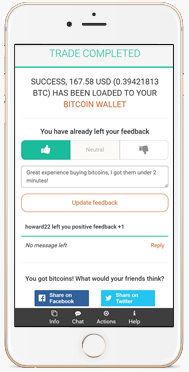
Более 300 способов оплаты биткоинов
Подарочные карты
Желаете быстро купить биткойны на $20? Принимаются подарочные карты. Купите карту за наличные в местном магазине (обязательно сохраните квитанцию) и обменяйте ее здесь на биткоин мгновенно.
OneVanilla VISA/MasterCard, Amazon, Target, GameStop, BestBuy, WalMart и многие другие.
Депозит наличных
Документ или банковский счет не требуется, просто приходите в ближайшее представительство и внесите деньги кассиру. Загрузите квитанцию и получите биткойн менее чем за час. Отличная цена!
Western Union, MoneyGram, Bank of America, Wells Fargo, COOP Credit Unions, TD Bank, SEPA, банковские переводы.
Онлайн переводы
Не хотите покидать дом? Если у вас есть онлайн кошелек и вы не против загрузить изображение вашего документа - вы можете получить биткойн мгновенно.
PayPal, перевод Serve to Serve, Skrill, NetSpend, PerfectMoney, OkPay, Paxum и другие крупные онлайн-кошельки.
Дебет/кредит
Хотите воспользоваться вашей личной дебетовой/кредитной карточкой? Загрузите документ и заплатите продавцу немного больше, и вы получите биткойны мгновенно. Подойдет ваша личная дебетовая или кредитная карта VISA, MasterCard или AmEx.
Ваши персональные дебетные и кредитные карты VISA, MasterCard, AmEx.

Paxful для бизнеса
Виртуальный киоск биткоинов Paxful — это новый вид партнерской программы, питающей экосистему биткоинов. Если вы хотите монетизировать свой блог, сайт, кошелек биткоинов или приложение, Paxful поможет вам в этом. Станьте сами себе боссом. Вы будете получать на ваш кошелек Paxful 2% от общей суммы покупок. Узнать подробнее про Виртуальный киоск биткоинов Paxful
Кнопка Оплатить с помощью Paxful станет революцией в электронной торговле. Эту кнопку можно будет поместить в любую корзину или приложение, что позволит покупателям платить без банковских счетов или карт. Теперь покупатели могут платить подарочными картами, взносом наличными и виртуальными кошельками. Прочитать подробнее об Оплате с помощью Paxful.

Комментариев нет:
Отправить комментарий