Five USB Bitcoin Miners in Comparison- Bitcoin Mining
Bitcoin Mining Hardware Comparison
AntMiner U2
BPMC Red Fury USB
GekkoScience
ASICMiner Block Erupter USB 330MH/s Sapphire Miner
The first Bitcoin USB miners were the Sapphire Block Erupters. They have 330 MH/s of hash power which will give you less than $0.01 per month. This is the best choice if you want to see how mining works, but just the like with most USB miners, a profit should be least expected.
GekkoScience Compac USB Stick Bitcoin Miner
Just slightly better than the original block erupters is the GekkoScience miners. It will yield you about $0.15 per month, which will give you more than a dollar in 12 months! The device runs completely silent, as the company claims. It works with just one USB port.
Avalon Nano 3
The Avalon Nano 3 is a 3.6 GH/s miner, which will earn you almost a dollar per year. You just need to plug it into your USB port on any computer and also no fan is required.
Bitmain Antrouter R1 Wifi Solo Bitcoin Miner
Although not exactly a USB miner, the Bitmain AntRouter is just similar. It's cheaper, but with that you just get a 5.5 GH/s, a low one which is a little over $1 per year.
What’s great in this is you can do some mining while providing internet for all your devices because it works as a wireless router.
21 Bitcoin Computer
The 21 Bitcoin Computer isn't the typical USB Bitcoin miner. However, via USB you can plugin it to your computer. It’s not a very good choice though in terms of $ / hash rate. We just included it in this list since it's still technically a USB miner.
We don’t blame you, if you’re not impressed though! USB Bitcoin mining was only profitable when Bitcoin was in its early years. If you just want bitcoins then invest in serious mining hardware or just buy bitcoins.
USB Bitcoin Miners

USB Bitcoin miners are available to buy, but they don’t really generate any significant profits.
They’re a good choice if you just want to fool around with Bitcoin mining and miners like the Antminer S9, S7, S5, Antminer R4, SP20, and Avalon6 are too expensive for you.
You should buy one to learn how mining works, but other than that don’t expect much! If you are serious about making profit then check out better Bitcoin mining hardware.
You can always check the profitability of a USB miner using our mining calculator.
Don’t Get Confused
There is USB Bitcoin mining hardware, which mines bitcoins.
There are also Bitcoin hardware wallets like the Ledger Nano S, which store bitcoins.
Both are USB type devices that have completely separate functions!
Bitcoin USB Miners Comparison





ASICMiner Block Erupter USB 330MH/s Sapphire Miner

The Sapphire Block Erupters were the first Bitcoin USB miners. They have 330 MH/s of hash power which would net you less than $0.01 per month.
It may be a good choice just to see how mining works, but like with most USB miners: do not expect to turn a profit.
GekkoScience Compac USB Stick Bitcoin Miner

The GekkoScience miners is just slightly better than the original block erupters.
It will net you about $0.15 per month, which is more than a dollar per year! The company claims that the device runs completely silent. It works with just one USB port.
Avalon Nano 3

The Avalon Nano 3 is a 3.6 GH/s miner, which will earn you about $1 per year. No fan is required and it just plugs into your USB port on any computer.
Bitmain Antrouter R1 Wifi Solo Bitcoin Miner

The Bitmain AntRouter isn’t exactly a USB miner, but it is similar. It’s low cost, but with that you get a low GH/s at just 5.5 GH/s which is a little over $1 per year.
The plus side is it works as a wireless router, so you can do some mining while providing internet for all your devices.
21 Bitcoin Computer

The 21 Bitcoin Computer isn’t the typical USB Bitcoin miner. It does, however, plugin to your computer via USB. In terms of $ / hash rate, it’s not a very good choice.
But since it’s still technically a USB miner we have included it in this list.
If you’re not impressed, we don’t blame you! USB Bitcoin mining was only profitable when Bitcoin was in its early years. If you just want bitcoins then invest in serious mining hardware or just buy bitcoins.
USB - Bitcoin Mining Setup Guide
Have you purchased a USB Bitcoin miner and need to learn how to set it up?
USB - Bitcoin Mining Setup Guide
Additional Supplies you will need
AntMiner U2
BPMC Red Fury USB
GekkoScience
Transcript - USB - Bitcoin Mining Setup Guide
What’s going on every one? This is Fred and today we’re going to build a Bitcoin miner. All right. So, if you’re unfamiliar with Bitcoin I do have another video that has all the 10 things that you need to know about Bitcoin. So, give that a watch, get caught up, come back and we’ll get started.
So, here’s all the pieces that you need to start building your own Bitcoin miner. I will place some links to all the parts down below so that you can get started on your project. Now, the first item that you want to pick up is called a Raspberry Pi. Now, this is basically just a credit card sized computer. Now, the nice thing about having one of these is that this is a completely separate unit from your personal computer, which means you can mine for Bitcoins 24x7 without affecting your daily computer usage. Now, when you’re picking up one of these you want to make sure that you get the version B. Now, due to its size it’s very efficient on power consumption. This entire computer can be powered by USB cable.
The next item on the list is just a plastic case for your Raspberry Pi. Now this is an optional item but I highly recommend it because it will protect your Raspberry Pi in case anything falls on top of it. Plus, it’s very inexpensive. This one was about $10. Okay. So, you’ll also have to get an SD card. Now this SD card basically acts as the hard drive for your Raspberry Pi. Now you want to get a 4 gigabyte minimum on this card. Now I have an 8 gigabyte just because it was on sale and easier to find at the time. The thing that you want to focus on is getting a class 10 SD class. And to power your Raspberry Pi you will need a micro USB to USB cable. So, all the parts that I just listed basically creates a separate computer. Now this computer will run the mining software. All the parts that I list next will be the actual mining hardware that will mine for Bitcoins.
Okay, so this is the actual hardware that mines for Bitcoins. This is called an ASIC miner or a Block Erupter. Now this is basically just a chip that has one job and that is to mine for Bitcoins. It could be powered by USB so you could plug a bunch of these into a USB port. Now this specific one mines at a rate of 335 megahashes per second. So, what I have is I have six of them so these will give me over 2 gigahashes of mining power. Okay. And to power all those Block Erupters you need to get a good quality powered USB hub. Now the keyword here is powered meaning that there is an eternal adapter that you plug into the wall outlet.
Now this will give it an even power across all of the USB ports. Now you don’t want to cheap out on this you definitely want to get a good quality hub. Now because your Bitcoin miner will be running 24x7, those Block Erupters tend to get pretty warm. Now what you can do is just get one of these USB fans, plug it into the USB port and this is a very good inexpensive way to keep things cool. Okay. Lastly, all you need is an Ethernet cable. Now this is what’s going to get your Bitcoin miner connected to the internet. Okay, so that’s all the hardware that you will need for this project. Let’s start putting everything together starting with the Raspberry Pi.
Okay, so the first thing you do is take apart the case and place your Raspberry Pi on the bottom piece. Now just go ahead and line everything up and it should snap together, like so. Then just go ahead and put the cover over just like that. Okay, so as you can see your Raspberry Pi will have two USB ports. A spot for your Ethernet connection it’s going to have some audio and video outputs. This slot is for the SD card. Here is a micro USB to power the unit. And then finally you’ll also have an HDMI output so that you could connect this to a screen.
The next step is to insert your SD card into your Raspberry Pi. Now this SD card is already loaded with my mining software. Right now I’m using an operating system called MinePeon. Now if you’re not familiar with how to load up the software onto your SD card, I will be making another video going through the step by step instructions on how to do that. But until then just take your Raspberry Pi and insert the card into its SD slot, like so. Okay, now let’s take a look at the USB hub. Now this is not plugged in yet. I just want to get everything installed prior to powering it up. The first thing that I’m going to do is install the power cord for the Raspberry Pi. I’m going to put it in the first slot right here and then move this off to the side for later use.
Next I’m going to start plugging in the Block Erupters one by one. I have a total of six. Make sure they’re in there nice and firm evenly seeded. Like I mentioned before, each one of these Block Erupters are able to mine at roughly 335 megahashes per second. So with six of them I am getting roughly 2 gigahashes. All right, so I have six of them plugged in right here. And finally take your USB fan and just direct it above the Block Erupters. Now this USB hub has a USB 2.0 connection right here on the end. Now this is going to connect to the USB ports on the Raspberry Pi. So the Raspberry Pi has two USB ports we are just going to need one of them, like so.
Next, take your Ethernet cable, connect it to the Ethernet spot on your Raspberry Pi and connect the other end to your modem. Once you have everything plugged in just go ahead and power it up. Okay, so as you can see by these green LED indicators it’s just telling you that these Block Erupters are properly installed or in standby. All you need to do now is go into your mining software, set up your mining pools and start mining. It’s just easy as that guys.
All right, so that’s all the hardware that you will need to start mining for Bitcoins. Now this mining rig is mining at over two gigahashes, which is not too bad considering the costs and simplicity of the entire project. Now I’m going to show you a quick screen shot of the performance that I am getting with this mining rig using the MinePeon software. Now if you need help setting up the mining software I will be uploading another video soon showing you the step by step instructions of how to get everything set up. But this video should give you a good head start. Start ordering the parts that you need and I will see you on the next video, but until then have fun mining guys.
USB Bitcoin Miner
How to Get Started as a USB Bitcoin Miner
Getting into the world of bitcoin is exciting, but can also be a little confusing. Read on to learn about bitcoin and how to get started as a USB bitcoin miner.
Keyword(s): usb bitcoin miner
Do you think you have what it takes to become a bitcoin miner? Are you looking at buying a USB Bitcoin Miner?
Maybe you’re drawn to some of the things you’ve heard about Bitcoin-- how it may be the currency of the future. Maybe you’ve heard of how versatile and simple it is to use and exchange.
We live in an age where you can take out your smartphone and send 10 different amounts of Bitcoin to 10 different people, in 10 different countries, in less than 10 minutes.
And you can do it from your smartphone, in your pajamas with a cup of tea.
If you wanted to do the same thing with traditional currency, it would take you a day just to work with all the banks involved to confirm and transfer the amount.
Plus convert to their own local currency. And then the money would be in escrow for a few days. But again, with Bitcoin: 10 minutes, smartphone, pajamas, tea.
It’s done! How is this possible? Behind the hard work and digital heavy lifting of bitcoin miners. Want to become one? Here’s how:
What is a Bitcoin Miner?
The term “miner” actually is very accurate and fitting. In the old, old days before we started to print money, jewels and medals were the currency we exchanged.
Miners would be the ones going into the mines and unearthing these precious stones and metals so they could be put into the economy. And for their trouble, these miners would often get rewarded with a bit of currency themselves.
That’s pretty much the model of the Bitcoin miner. Only, they’re not using a pickaxe, they’re using a specialized software, or hardware like a USB Bitcoin Miner.
They go out on the web and solve incredibly complex math problems to mine the Bitcoin currency, and when they succeed, they’re rewarded with Bitcoin payments for their hard work.
Now, they also earn money another way: by monitoring and approving Bitcoin transactions. They approve or deny a transaction, with an eye out for fraudulent deals.
And if the deal is approved, they get a piece of the action for their effort. Adding more Bitcoin miners will mean a more secure network for the world.
It also means faster transactions, with more Bitcoin miners hard at work to push these transactions through the world’s digital economy.
The Challenge of the Bitcoin Miner
As we just mentioned, more Bitcoin miners mean the currency is faster and safer. But that also means it’s a whole lot harder to mine. Hence the need for a USB Bitcoin Miner.
Like gold or diamonds, there is a limited amount of it out there. So, the more you find, the less is left, and the more the value will rise as you get to the end of your undiscovered supply. Make sense? So let’s look at it this way:
- There are 21 million Bitcoins available in the world
- Right now, we’ve mined about 72% of all bitcoins, and they are already in circulation
- By comparison, as of 2013, there was over $1.2 trillion of US currency in circulation.
- Right now, one Bitcoin is worth almost $1,000.00 USD.
- In 2009, 1 Bitcoin was worth 0.0001 USD
- To put the rising demand and value into perspective, in 2013 it was reported that a Norwegian man bought $27 worth of bitcoins in 2009. He then forgot about them completely before he discovered their value had ballooned to $980,000.
Can you imagine?
The plight and methods of the Bitcoin miner have changed over the years. The faster demand to mine, and mine, and mine has driven the need for faster and more specialized equipment.
We will touch on that a bit later. Now, the successful Bitcoin miner no longer works alone on their laptop. They work in teams, or what’s called “Bitcoin pools.”
It’s exactly what it sounds like. A team of skilled and like-minded Bitcoin miners getting together to pool brains, tools, and resources.
And each member of the team will get a percentage of the Bitcoins that pool has worked so hard to mine, based on the relative amount of work he or she has done.
The Tools of the Bitcoin Farmer: the USB Bitcoin Miner
To succeed in this business, you’re going to need a combination of the right hardware and software.
In the beginning, the miners simply used their computer’s central processing unit (CPU) to do the work. Why wouldn’t they? It was all they had and all anyone had ever used.
That was until a few years later when a few savvy miners saw the inherent value in using a video game graphic card. Graphics cards were able to process a miner’s work 50 to 100 times faster and consumed much less power per unit of work.
Graphics cards were able to process a miner’s work 50 to 100 times faster and consumed much less power per unit of work. Fast forward to the winter of 2011.
Fast forward to the winter of 2011. The next big thing in Bitcoin mining was the USB Bitcoin Miner and field-programmable gate array (FPGA) processors that could now hook into your computer via the USB port.
These were faster than anything we had seen so far and opened the doors to concentrated mining farms. The USB Bitcoin Miner changed everything.
Now hit skip to the next chapter, titled “Application-specific integrated circuit (ASIC) miners.” To call these a game-changer is a bit of an understatement.
They were ungodly fast compared to everything else out there and consumed far less power.
This is the standard where everyone is at now. ASIC miners are the most commonly used tool and some popular models include:
ASIC miners are the most commonly used tool and some popular models include: Antminer S5, Antminer U3, ASICMiner BE Tube, ASICMiner BE Prisma, Avalon 2, Avalon 3, BTC Garden AM-V1 616 GH/s, VMC PLATINUM 6 MODULE.
Again, only about 28% of the world’s Bitcoins remain unmined. So the competition is getting more heated among miners. That means technology is getting faster and much more expensive, as the bar and demand keep going up, and up, and up.
The Tools of the Bitcoin Farmer - Software
The first thing you will need (duh) is a place to keep your currency, which is called a Bitcoin wallet. There are a number of them out on the market for you to choose from, like:
- Breadwallet
- Copay
- Armory
- Coinbase
- Circle
These tools can help you generate a Bitcoin address, which is what you will need to work in a Bitcoin miner pool. The next thing you will need is your Bitcoin mining software:
- MinePeon
- EasyMiner
- BFGMiner
- CGMiner
There are also some really good free Bitcoin mining applications out there, such as:
- MinePeon
- EasyMiner
- BFGMiner
- CGMiner
- 50Miner
- BTCMiner
- BitMoose
- Poclbm
- Poclbm-mod
- DiabloMiner
- RPC Miner
- Phoenix miner
- CPU Miner
- Ufasoft Miner
- Pyminer
- Remote Miner
- Open Source FPGA Bitcoin Miner
How to Find and Join a Bitcoin Miner Pool
You don’t want to do this alone. Trust us. The days of the solo miner are long gone. Now, if you really want to make money, you have to join a reliable and stable pool. Some of your options out there include:
- BTCC
- Antpool
- Slushpool
- Bitmain
- Eligius
- BitMinter
- Kano CKPool
- F2Pool
- BW Pool
- Bitfury
- p2pool
How Do I Choose a Bitcoin Pool?
First of all, you’re going to want to see what language your given pool works in. For example, F2Pool and BW Pool’s user interface is in Chinese, so it’s not much good to people who only speak English.
The next thing you’ll want to think about is how is the money shared? Now there are lots of different methods and philosophies out there for how to distribute the spoils fairly in a Bitcoin miner pool. They include:
- The Pay-per-Share (PPS)
- The Pay Per Last N Shares (PPLN)
- The Double Geometric Method (DGM)
- The Shared Maximum Pay Per Share (SMPPS)
- The Equalized Shared Maximum Pay Per Share (ESMPPS)
- The Recent Shared Maximum Pay Per Share (RSMPPS)
- The Capped Pay Per Share (CPPSRB)
- Bitcoin Pooled mining (BPM)
- The Pay on Target (POT)
- SCORE
- ELIGIUS
- Triplemining
Predictions For Bitcoin Miners
As we’ve said the value of bitcoin is only going to increase as the supply grows more scarce and the world adds more and more bitcoin miners to the network.
In fact, there is speculation that the value of Bitcoin could jump even higher, thanks to US President Donald Trump.
“We could see bitcoin easily triple over the next year going from the current level to $2,100,” said chief economist at Saxo Bank, Steen Jakobsen.
We’ve already seen the Bitcoin be worth $400.00 US at the start of 2016, and jumped to $600.00 to start 2017.
Other experts agree and Benoit Tessier of Reuters wrote that “the price of bitcoin will continue to rise as more devaluations are expected from the Chinese government.”
“The slower appreciation of the US dollar against the Chinese yuan in comparison to bitcoin against the greenback shows that Saxo Bank’s $2,000 forecast is not unrealistic.”
So now would definitely be the time to get on board, if you’re even considering becoming a Bitcoin miner. This is like getting on the ground floor… of money.
Imagine you were the guy we mentioned earlier who turned 27 Bitcoins into $900,000. Of course, you can’t just buy it and forget about it like he did. You have to work for it these days.
And if you’re looking at joining the faction of smart and hardworking people who are (quite literally) building the economy of the future, we can help.
Click here to contact us and ask us anything you like about buying a USB Bitcoin Miner.
How to determine the best USB Bitcoin Miner that suits your needs and wants?
It really depends on your goal and purpose. So you should ask yourself if buying this miner answers the question of need and want.
What are the goals?
If you are aiming for profit and money, then don't buy one. You can't find anywhere in the world that is a profitable USB miners. But it doesn't mean that for those right person it doesn't make excellent gifts also.
What kind do you want?
Are you looking for a stick miner, which is similar to a flash drive, or maybe a larger one that will just connect to a USB and have its own power supply?
By looking at the stores online, you can see different options that also varies with a variety of price and versatility. If you want to gift someone that ages like a teenager and interested with the technology, then what you are looking for is ASICMiner Block Erupter.
21 Inc. Bitcoin Computer have price costs as much as a low-end tablet computer. Their differences isn't just in their relative mining power but also in what they can do.
The ASICMiner will just be utilizing your computer software running in order to mine bitcoin, on the other hand, 21 Inc. Bitcoin Computer is standalone and it can mine of its own and does a number of other things.
What is your budget for USB Bitcoin Miner?
Market these days have couple of nice and well-priced USB stick miners. GekkoScience Compac is one of the option which produced independently and unfortunately in a very small print run.
The original price range might be differ up to $25 per unit by the time you read this. It means that options in the market are really great. They’re able to produce at least 8 GH/s (gigahashes per second), and up to 11 GH/s, which is incredible for a USB stick.
You can calculate what that will produce in terms of Bitcoin using this Bitcoin Mining Calculator. At current, it produces about $0.50 per month. Not exactly a lot–but as I said at the beginning, these are for hobby purposes, not profit.
Another good option is Avalon 3 Nano, if the above options aren't available. You can just have it for like over $25 and it was released in early 2015.
It will generate a consistent 3 GH/s, and is at a better price range for most purposes. However, the Avalon 3 Nano is a little harder to set-up, configure, and use.
If you just want to buy a device just to educate someone that has interest about Bitcoin, then you may decide you don't care about the hashing power of the device. For that option, you can have the ASICMiner Block Erupter. The price of these devices are available in less than $20 straight from Amazon as well as many online distributors that come with perfect, simple instructions and have lots of tech support available.
What about larger miners?
There are options also like Antminer R1 that will mine Bitcoin for you in the AntPool Solo Pool, which means it is attempting to win the proverbial Bitcoin lottery. You don't have this much luck to succeed, but it’s also just a fairly normal wireless router, and it’s priced competitively in that field.
Moreover, it’s just a kind of neat idea: a router that mines Bitcoin is just one possible device that can do that. What’s next, microwaves? Who knows.
There are a lot of choices and options you can find in buying USB Bitcoin Miner out there. But at the end of the day, it is you to decide what you need and what you want in order to succeed on your goals.
How to use a USB Bitcoin Miner?
This is a guide on how to mine bitcoins using the USB Block Erupters that we have for sale.
STEP 1: Join a Pool
By joining a mining pool you are working together with other miners and sharing the Bitcoin rewards. This means you get a more steady flow of small bitcoin payments. It is a good idea to join several pools that way if one pool goes offline you can simply switch to another.
We recommend using Bitminter pool: http://bitminter.com/
You can join any pool that you want, but for this example we will assume that you have registered for the Bitminer pool above.
STEP 2: Download CGMiner
Unzip the content to your computer, for example unzip to “C:\cgminer-3.1.0-windows\”
** If you are using a Bitmain Antminer U1, then install BFGminer instead: READ GUIDE **
STEP 3: Download and install this driver
STEP 4: Connect your USB Miner(s)
Insert your USB miner into a USB port on your computer. Or You could plug it into a USB hub connected to your computer, but you must make sure it is a powered USB hub, as each miner requires 2.5WA of power.
STEP 5: Note down the COM Numbers for each Device.
- In Windows 7, go to Control Panel
- Click on Printers and Devices
- You should see USB devices similar to what is shown below:

Note the “COM3”, “COM4” etc…
STEP 6: Create a Desktop Shortcut.
Right click on your desktop and choose New -> Shortcut; use the browse option to locate the cgminer-fpgaonly.exe file that you unzipped earlier.
Then right click on the new shortcut and click “Properties”. In the “Target:” update to show as follows:
C:\cgminer-3.1.0-windows\cgminer-fpgaonly.exe -o [pool]:[port] -u [username].[worker] -p [password] --icarus-options 115200:1:1 --icarus-timing 3.0=100 -S //./COM3 -S //./COM4 -S //./COM5 -S //./COM6
Notice that pool, port, username, worker and password are private credentials you provide for your pool worker.
If you are using the Bitminer pool mentioned above, your worked will be “1” and your password will be “x”, here is an example of using the Bitminer pool:
C:\cgminer-3.1.0-windows\cgminer-fpgaonly.exe -o mint.bitminter.net:3333 -u bitcoinco_1 -p x --icarus-options 115200:1:1 --icarus-timing 3.0=100 -S //./COM3 -S //./COM4 -S //./COM5 -S //./COM6
In this example the USBs have COM numbers of COM3, COM4, COM5, COM6 . Yours will be different depending on what is reported in your Device Manager. You would need as many of these in your target line as you have miners.
STEP 7: Launch CGMiner
Double click on the desktop shortcut that you created and you will start mining, you should see a screen looking like this:

Leave this window open in the background at all times to continue mining.
The History of Bitcoin USB Bitcoin Miners
Last updated on April 27th, 2018 at 01:39 pm
Note: USB Bitcoin miners (aka Stickminers) are not profitable ways to mine Bitcoin.
Bitcoin Mining
To quickly get up-to-speed on what Bitcoin Mining is all about, check out our introductory guide.
Here’s a brief summary of the history: Originally, Bitcoin mining was only performed on desktop or laptops. Remember the rule “one CPU, one vote”? But as Bitcoin grew in value, developers released a more efficient method called graphics processing unit (GPU) mining. GPU mining was followed by FPGAs, then ASIC miners.
In fact, when the Block Erupter Sapphire was released in May 2013, the very first ASIC miner appeared in the form of a USB miner:

Mining Bitcoin with a USB Stick
Standard Bitcoin ASIC miners are shoebox-sized pieces of equipment, which consume more electricity than most desktop computers. Since such devices cram many mining chips (which span multiple circuit boards) into a single case, they end up being big, hot, noisy, and heavy.
Although economic efficiencies favor this design, Bitcoin miners don’t have to be built this way. Each USB Bitcoin Miner is about the size of a memory stick; this is proof that one or two mining chips (which are contained in a compact device) are all you need to mine cryptocurrency.
Mineable Coins
Bitcoin USB miners can also mine 13 other SHA-256 coins, including Bitcoin Cash, Peercoin, and Namecoin. You can view the full list on CoinWarz, which will also allow you to calculate the profitability of any USB miner’s hashrate for each coin.
The Pros of USB Miners
- USB miners have the advantage of not needing a separate power supply or their own internet connection. They plug directly into any desktop or laptop computer, and share its resources.
- USB miners don’t generate much heat, so they usually don’t require cooling from an internal or external fan, or an air conditioner.
- Regular mining hardware creates a loud whining sound. But since USB miners don’t have an internal fan, you can mine at home or in an office, without creating noise pollution.
- The small size of USB miners means that no racks or storage solutions are necessary.
- These miners also easily transportable. So unlike ASIC units, they cost very little to ship.
- USB miners are pretty cheap. You can easily find one for under $100 on eBay, whereas regular miners sell for hundreds or even thousands of dollars.
- Multiple USB miners can be attached to the various ports of a computer or to a multiport USB hub.
The Cons of USB Miners
- The major drawback of USB miners is their comparatively low hashrate. Most USB miners only feature a single, outdated ASIC mining chip.
- To match the hashrate of any modern standalone ASIC miner, you’d need to spend far more money on USB miners and devices, in order to run them.
Use Cases for USB Miners
Don’t expect big money—or even small money—from USB miners. This kind of profit is a thing of the past.
So USB miners are definitely not an economical choice for miners. You’re almost guaranteed to lose money running a USB miner, unless Bitcoin’s price really shoots to the moon. But even then, you’d make a lot more money by running regular mining hardware.
However, USB miners are fun, educational devices. They’re good ways to learn about the aspects of mining that involve software and hardware—or even electronics in general— without investing hundreds of dollars. USB miners can also be compelling tools for teaching others about these fields.
If you want to experiment with overclocking or underclocking ASIC miners, USB sticks are perfect. It’s better to blow up a $50 Stickminer than a full, $1000+ ASIC miner! Many experts recommend getting a USB hub for overclocking, which can supply enough power for USB miners.
A final use of USB miners is collecting them as Bitcoin memorabilia, a bit like physical Bitcoins. They can be interesting conversation pieces, especially for those with stories to tell about the early days of Bitcoin.
The Best USB Miners Available Today
If you want to pick up an inexpensive USB miner for educational purposes, a second-hand Block Erupter Sapphire is available on eBay, and it’s a fair option. It hashes at 333 MH/s, and a new one sells on eBay for around $35. Second-hand ones will be about half the price.

The 6 Block Erupters in a USB hub, along with a poseable fan
Bitmain’s Antminer U1 USB reaches 1.6 GH/s. A new Antminer sells for $33, and a second-hand one sells for around $12.50. In terms of bang for the buck, it’s a slightly better option than the ancient Sapphire.

Bitmain’s Antminer U1
The GekkoScience 2Pac Stickminer
Are you looking for something that might earn more coin? Perhaps a small amount of SHA256 altcoin? Then we definitely recommend the GekkoScience 2Pac Stickminer. Just keep in mind that it won’t earn Bitcoin.
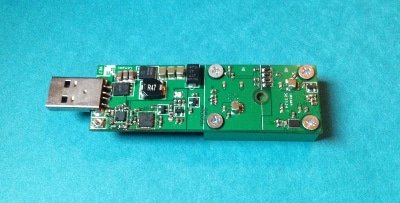
This miner contains two Bitmain BM1384 chips, which are the same chips used in the Antminer S5. The device mines at a maximum hashrate of 15 GH/s, which makes it the most powerful USB miner available.
Since the 2Pac is close to the cost of the Sapphire or U1, it offers the best value for the money, as well as the most power efficiency. So you really can’t go wrong. But to reach maximum mining speeds, you’ll have to manually tweak the device’s frequency and power.
Although this Stickminer contains Bitmain chips, it’s produced by GekkoScience, a hobbyist electronics company. The 2Pac is the successor to the GekkoScience Compac, which achieves a respectable hashrate of 8 GH/s.
You can buy the 2Pac from the recommended reseller, or perhaps other resellers in the official forum thread. It currently sells on the forum for a minimum of $32, plus $10 shipping within the US. In addition, you can find it on Amazon or eBay.
In forums, you can find further information or ask support questions. As these USB miners still enjoy a considerable amount of community support, they’re probably the best options for learning purposes. So in all likelihood, someone will be able to offer assistance if you get stuck.
What Is a USB Bitcoin Miner? How Does It Work?


- More on Blockchain and Bitcoin
What's the Vice Industry Token—A Crypto for Porn?
Governance: Why Crypto Investors Should Care
 Blockchain-as-a-Service (BaaS)
Blockchain-as-a-Service (BaaS)Which FAANG Will Win the Blockchain Wars?
Bitcoins can be earned by purchasing them using dollars or other currencies, by selling goods or services and receiving payments via bitcoins, or by bitcoin mining. The bitcoin mining process involves verification of transactions and their addition to the blockchain through which new bitcoins are released.
Bitcoin mining is performed using dedicated electronic devices called miners that have high computing capacity. As cryptocurrency mania spreads around the world, USB-powered mining devices are becoming popular for their ease of use, seamless connectivity, and lower power consumption. We explain how a USB-based bitcoin miner works. (For more, see How Does Bitcoin Mining Work?)
Historical Developments
The rapidly evolving technology has made bitcoin mining process a reality on home computers, though certain challenges - like excessive power consumption and limited profit potential - remain. Over the years, the mining process and efficiency have improved with the use of better hardware.
Bitcoin mining started with the standard Central Processing Unit (CPUs), an integral part of a standard computer. The mining efficiency was enhanced with the use of comparatively faster Graphic Processing Units (GPUs).
Then came the Field Programmable Gate Arrays (FPGAs), which scored better than both CPUs and GPUs at performing the hash calculations, an essential function to blockchain management in cryptocurrency.
FPGAs turned the concept of concentrated mining farms into reality, and were also the first kind of mining devices that supported USB connectivity. FPGAs are now superseded by the new-age Application Specific Integrated Circuits (ASICs), which consume less power and offer faster processing speeds compared to the former three.
How Do USB Bitcoin Miners Work?
Bitcoin mining is the only way to validate and release new cryptocurrency into circulation. Individuals or groups get incentives to participate in the system and validate the related transactions, which makes bitcoin mining an attractive activity.
A USB bitcoin miner, when connected to a computer with suitable software, performs the mining function at a certain speed of hashing. To enhance the hashing output, multiple miners can be plugged in together. For example, attaching six miners that offer 335 megahashes per second (MH/s) can generate a cumulative 2 gigahashes of mining power.
Since a standard computer usually has only 2 to 4 USB ports, a USB hub is used to plug in the multiple USB miners. The USB hub assembly is then connected to a computer that is installed with a software capable of controlling the USB miners and their mining operations. The software also facilitates real-time monitoring of the performance of USB miners. The commonly used software include MacMiner, Asteroid, MinePeon, and BFGMiner. (For more, see Popular Bitcoin Mining Software.)
Instead of connecting to a standard PC or laptop, the USB bitcoin miner setup can be connected to other smaller, low-cost computer devices like Raspberry Pi, which offers suitable capacity to run the miners.
The Bottom Line
With lower setup costs, USB miners offer an easy and fun way to learn about the nuances of cryptocurrency mining. However, there are concerns about the possibility of reaping profits, as high power consumption still dents a blow to achieving net profits from the operation. (See also: Only 20 Percent Of Total Bitcoins Remain To Be Mined.)
Investing in cryptocurrencies and other Initial Coin Offerings ("ICOs") is highly risky and speculative, and this article is not a recommendation by Investopedia or the writer to invest in cryptocurrencies or other ICOs. Since each individual's situation is unique, a qualified professional should always be consulted before making any financial decisions. Investopedia makes no representations or warranties as to the accuracy or timeliness of the information contained herein.
RedFury 2.6GH USB miner now available
Another USB-based bitcoin mining device has hit the market.
A company called RedFury, which announced its miner on the Bitcointalk forums, is taking orders for its 2.6GH miner, which is powered by plugging it into a USB port.
The device is basically an ASIC board with a heatsink glued onto it for dissipation. The power consumption of the device is about 2.5 watts. The company is now selling the units for 0.49 BTC, which at a recent CoinDesk Bitcoin Price Index value is around $98 per unit.
"We are aiming for new users who are wanting to get into bitcoin mining, and USB miners offer the cheapest capital investment now," says RedFury's Tiyo Triyanto.
"With about USD $100 you can become a proud owner of Bitcoin ASIC mining hardware."
Triyanto, who says he is one of the largest bitcoin miners in Indonesia where electricity only costs three cents per kilowatt hour, told CoinDesk that RedFury's aim is simply to contribute to the bitcoin community.
"We are merely indie developers who share the same bitcoin passion," he said.
It's a look inside what it takes to make a tiny ASIC miner. You can see the surface mounting process, USB soldering assembly and the heatsink assembly, which uses a 3M thermal pad to attach it to the board.
RedFury isn't the only company producing USB bitcoin miners. Asicminer has previously sold its Block Erupter line of USB miners, and CoinDesk's David Gilson previously wrote about using them with Raspberry Pi as the host.
The company's website isn't featuring that particular product, but a USB "Satoshi Stick" is apparently coming soon.
There isn't a website for RedFury, so you'll need to contact the Bitcointalk forum member "oaxaca" if you're interested in purchasing RedFury USB miners.
USPS Priority Shipping to US addresses is included in the 0.49 BTC price. Shipping to anywhere outside the US is possible, but customers must pay shipping charges.
While USB mining gear isn't going to make anyone wealthy, Redfury's Triyanto says that this product might be a good way to get someone started with bitcoin.
"For expert users who are looking for bitcoin related gifts, they can use RedFury USB miner to introduce their friend/family member/colleague about bitcoin and/or bitcoin mining," he said.
"This is why we developed RedFury with such a beautiful aesthetic, we went for the extra mile for it to get the nice red PCB, red anodized heatsink, red LED and even red foam-packaging."
The leader in blockchain news, CoinDesk is a media outlet that strives for the highest journalistic standards and abides by a strict set of editorial policies. CoinDesk is an independent operating subsidiary of Digital Currency Group, which invests in cryptocurrencies and blockchain startups.
US Search Mobile Web

Welcome to the Yahoo Search forum! We’d love to hear your ideas on how to improve Yahoo Search.
The Yahoo product feedback forum now requires a valid Yahoo ID and password to participate.
You are now required to sign-in using your Yahoo email account in order to provide us with feedback and to submit votes and comments to existing ideas. If you do not have a Yahoo ID or the password to your Yahoo ID, please sign-up for a new account.
If you have a valid Yahoo ID and password, follow these steps if you would like to remove your posts, comments, votes, and/or profile from the Yahoo product feedback forum.
- Vote for an existing idea ( )
- or
- Post a new idea…
- Hot ideas
- Top ideas
- New ideas
- Category
- Status
- My feedback
Improve your services
Your search engine does not find any satisfactory results for searches. It is too weak. Also, the server of bing is often off
I created a yahoo/email account long ago but I lost access to it; can y'all delete all my yahoo/yahoo account except for my newest YaAccount
I want all my lost access yahoo account 'delete'; Requesting supporter for these old account deletion; 'except' my Newest yahoo account this Account don't delete! Because I don't want it interfering my online 'gamble' /games/business/data/ Activity , because the computer/security program might 'scure' my Information and detect theres other account; then secure online activities/ business securing from my suspicion because of my other account existing will make the security program be 'Suspicious' until I'm 'secure'; and if I'm gambling online 'Depositing' then I need those account 'delete' because the insecurity 'Suspicioun' will program the casino game 'Programs' securities' to be 'secure' then it'll be 'unfair' gaming and I'll lose because of the insecurity can be a 'Excuse'. Hope y'all understand my explanation!
I want all my lost access yahoo account 'delete'; Requesting supporter for these old account deletion; 'except' my Newest yahoo account this Account don't delete! Because I don't want it interfering my online 'gamble' /games/business/data/ Activity , because the computer/security program might 'scure' my Information and detect theres other account; then secure online activities/ business securing from my suspicion because of my other account existing will make the security program be 'Suspicious' until I'm 'secure'; and if I'm gambling online 'Depositing' then I need those account 'delete' because the insecurity 'Suspicioun' will program the casino game 'Programs' securities' to be… more
chithidio@Yahoo.com
i dont know what happened but i can not search anything.
Golf handicap tracker, why can't I get to it?
Why do I get redirected on pc and mobile device?
Rahyaftco@yahoo.com
RYAN RAHSAD BELL literally means
Question on a link
In the search for Anaïs Nin, one of the first few links shows a picture of a man. Why? Since Nin is a woman, I can’t figure out why. Can you show some reason for this? Who is he? If you click on the picture a group of pictures of Nin and no mention of that man. Is it an error?
Repair the Yahoo Search App.
Yahoo Search App from the Google Play Store on my Samsung Galaxy S8+ phone stopped working on May 18, 2018.
I went to the Yahoo Troubleshooting page but the article that said to do a certain 8 steps to fix the problem with Yahoo Services not working and how to fix the problem. Of course they didn't work.
I contacted Samsung thru their Samsung Tutor app on my phone. I gave their Technican access to my phone to see if there was a problem with my phone that stopped the Yahoo Search App from working. He went to Yahoo and I signed in so he could try to fix the Yahoo Search App not working. He also used another phone, installed the app from the Google Play Store to see if the app would do any kind of search thru the app. The Yahoo Search App just wasn't working.
I also had At&t try to help me because I have UVERSE for my internet service. My internet was working perfectly. Their Technical Support team member checked the Yahoo Search App and it wouldn't work for him either.
We can go to www.yahoo.com and search for any topic or website. It's just the Yahoo Search App that won't allow anyone to do web searches at all.
I let Google know that the Yahoo Search App installed from their Google Play Store had completely stopped working on May 18, 2018.
I told them that Yahoo has made sure that their Yahoo members can't contact them about anything.
I noticed that right after I accepted the agreement that said Oath had joined with Verizon I started having the problem with the Yahoo Search App.
No matter what I search for or website thru the Yahoo Search App it says the following after I searched for
www.att.com.
WEBPAGE NOT AVAILABLE
This webpage at gttp://r.search.yahoo.com/_ylt=A0geJGq8BbkrgALEMMITE5jylu=X3oDMTEzcTjdWsyBGNvbG8DYmyxBHBvcwMxBHZ0aWQDTkFQUEMwxzEEc2VjA3NylRo=10/Ru=https%3a%2f%2fwww.att.att.com%2f/Rk=2/Es=plkGNRAB61_XKqFjTEN7J8cXA-
could not be loaded because:
net::ERR_CLEARTEXT_NOT_PERMITTED
I tried to search for things like www.homedepot.com. The same thing happened. It would say WEBPAGE NOT AVAILABLE. The only thing that changed were all the upper and lower case letters, numbers and symbols.
Then it would again say
could not be loaded because:
net::ERR_CLEARTEXT_NOT_PERMITTED
This is the same thing that happened when Samsung and At&t tried to do any kind of searches thru the Yahoo Search App.
Yahoo needs to fix the problem with their app.
Yahoo Search App from the Google Play Store on my Samsung Galaxy S8+ phone stopped working on May 18, 2018.
I went to the Yahoo Troubleshooting page but the article that said to do a certain 8 steps to fix the problem with Yahoo Services not working and how to fix the problem. Of course they didn't work.
I contacted Samsung thru their Samsung Tutor app on my phone. I gave their Technican access to my phone to see if there was a problem with my phone that stopped the Yahoo Search App from working. He went to Yahoo and… more
The History of Bitcoin USB Bitcoin Miners
Last updated on April 27th, 2018 at 01:39 pm
Note: USB Bitcoin miners (aka Stickminers) are not profitable ways to mine Bitcoin.
Bitcoin Mining
To quickly get up-to-speed on what Bitcoin Mining is all about, check out our introductory guide.
Here’s a brief summary of the history: Originally, Bitcoin mining was only performed on desktop or laptops. Remember the rule “one CPU, one vote”? But as Bitcoin grew in value, developers released a more efficient method called graphics processing unit (GPU) mining. GPU mining was followed by FPGAs, then ASIC miners.
In fact, when the Block Erupter Sapphire was released in May 2013, the very first ASIC miner appeared in the form of a USB miner:

Mining Bitcoin with a USB Stick
Standard Bitcoin ASIC miners are shoebox-sized pieces of equipment, which consume more electricity than most desktop computers. Since such devices cram many mining chips (which span multiple circuit boards) into a single case, they end up being big, hot, noisy, and heavy.
Although economic efficiencies favor this design, Bitcoin miners don’t have to be built this way. Each USB Bitcoin Miner is about the size of a memory stick; this is proof that one or two mining chips (which are contained in a compact device) are all you need to mine cryptocurrency.
Mineable Coins
Bitcoin USB miners can also mine 13 other SHA-256 coins, including Bitcoin Cash, Peercoin, and Namecoin. You can view the full list on CoinWarz, which will also allow you to calculate the profitability of any USB miner’s hashrate for each coin.
The Pros of USB Miners
- USB miners have the advantage of not needing a separate power supply or their own internet connection. They plug directly into any desktop or laptop computer, and share its resources.
- USB miners don’t generate much heat, so they usually don’t require cooling from an internal or external fan, or an air conditioner.
- Regular mining hardware creates a loud whining sound. But since USB miners don’t have an internal fan, you can mine at home or in an office, without creating noise pollution.
- The small size of USB miners means that no racks or storage solutions are necessary.
- These miners also easily transportable. So unlike ASIC units, they cost very little to ship.
- USB miners are pretty cheap. You can easily find one for under $100 on eBay, whereas regular miners sell for hundreds or even thousands of dollars.
- Multiple USB miners can be attached to the various ports of a computer or to a multiport USB hub.
The Cons of USB Miners
- The major drawback of USB miners is their comparatively low hashrate. Most USB miners only feature a single, outdated ASIC mining chip.
- To match the hashrate of any modern standalone ASIC miner, you’d need to spend far more money on USB miners and devices, in order to run them.
Use Cases for USB Miners
Don’t expect big money—or even small money—from USB miners. This kind of profit is a thing of the past.
So USB miners are definitely not an economical choice for miners. You’re almost guaranteed to lose money running a USB miner, unless Bitcoin’s price really shoots to the moon. But even then, you’d make a lot more money by running regular mining hardware.
However, USB miners are fun, educational devices. They’re good ways to learn about the aspects of mining that involve software and hardware—or even electronics in general— without investing hundreds of dollars. USB miners can also be compelling tools for teaching others about these fields.
If you want to experiment with overclocking or underclocking ASIC miners, USB sticks are perfect. It’s better to blow up a $50 Stickminer than a full, $1000+ ASIC miner! Many experts recommend getting a USB hub for overclocking, which can supply enough power for USB miners.
A final use of USB miners is collecting them as Bitcoin memorabilia, a bit like physical Bitcoins. They can be interesting conversation pieces, especially for those with stories to tell about the early days of Bitcoin.
The Best USB Miners Available Today
If you want to pick up an inexpensive USB miner for educational purposes, a second-hand Block Erupter Sapphire is available on eBay, and it’s a fair option. It hashes at 333 MH/s, and a new one sells on eBay for around $35. Second-hand ones will be about half the price.

The 6 Block Erupters in a USB hub, along with a poseable fan
Bitmain’s Antminer U1 USB reaches 1.6 GH/s. A new Antminer sells for $33, and a second-hand one sells for around $12.50. In terms of bang for the buck, it’s a slightly better option than the ancient Sapphire.

Bitmain’s Antminer U1
The GekkoScience 2Pac Stickminer
Are you looking for something that might earn more coin? Perhaps a small amount of SHA256 altcoin? Then we definitely recommend the GekkoScience 2Pac Stickminer. Just keep in mind that it won’t earn Bitcoin.
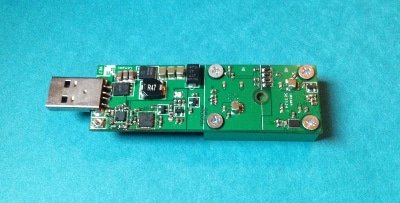
This miner contains two Bitmain BM1384 chips, which are the same chips used in the Antminer S5. The device mines at a maximum hashrate of 15 GH/s, which makes it the most powerful USB miner available.
Since the 2Pac is close to the cost of the Sapphire or U1, it offers the best value for the money, as well as the most power efficiency. So you really can’t go wrong. But to reach maximum mining speeds, you’ll have to manually tweak the device’s frequency and power.
Although this Stickminer contains Bitmain chips, it’s produced by GekkoScience, a hobbyist electronics company. The 2Pac is the successor to the GekkoScience Compac, which achieves a respectable hashrate of 8 GH/s.
You can buy the 2Pac from the recommended reseller, or perhaps other resellers in the official forum thread. It currently sells on the forum for a minimum of $32, plus $10 shipping within the US. In addition, you can find it on Amazon or eBay.
In forums, you can find further information or ask support questions. As these USB miners still enjoy a considerable amount of community support, they’re probably the best options for learning purposes. So in all likelihood, someone will be able to offer assistance if you get stuck.
Комментариев нет:
Отправить комментарий