Bitcoin Mining Software
 Now that you already know about the best Bitcoin mining hardware, we’re going to talk about Bitcoin mining software.
Now that you already know about the best Bitcoin mining hardware, we’re going to talk about Bitcoin mining software.
What is Bitcoin Mining Software?
Bitcoin mining hardware handles the actual Bitcoin mining process, but:
Bitcoin mining software is equally as important.
- If you are a solo miner: the mining software connects your Bitcoin miner to the blockchain.
- If you mine with a pool: the software will connect you to your mining pool.
- If you are cloud mining: you do not need mining software.
Importance of Bitcoin Mining Software
The main job of the software is to deliver the mining hardware’s work to the rest of the Bitcoin network and to receive the completed work from other miners on the network.
Bitcoin mining software monitors this input and output of your miner while also displaying statistics such as the speed of your miner, hashrate, fan speed and the temperature.
Bitcoin Wallets
One of the most important things you will need before using any kind of Bitcoin mining software is a wallet.
This is because all Bitcoin mining software will ask you for a Bitcoin address that will be used to send your mining rewards and payouts. Once you create or download a wallet you will be able to get a Bitcoin address from your wallet.
There are many Bitcoin wallets, but these are the ones we recommend if you are just starting out:
- Ledger Nano S – Secure Bitcoin hardware wallet for all platforms.
- Electrum – Simple Bitcoin wallet that works on Mac, Windows, and Linux.
- Mycelium – The most popular Bitcoin wallet on Android.
- breadwallet – The most popular Bitcoin wallet for iOS.
If you expect to earn a lot of money through mining then it would be smart to purchase a more secure wallet: a hardware wallet.Now that we understand mining software and how it helps in the mining process, and you got your Bitcoin wallet and address, let’s look at different software on different operating systems.
Bitcoin Mining Software for Windows
Bitcoin Miner
You can use Bitcoin Miner on Windows 10 and Windows 8.1.
It has an easy to use interface, power saving mode, mining pool support and fast share submission.
One useful feature is the profit reports feature because this feature will help you know if your mining is profitable or not. The latest version of this software is Bitcoin Miner 1.27.0.
BTCMiner is an Open Source Bitcoin Miner for ZTEX USB-FPGA modules 1.5.
BTCMiner comes with the following features:
- Dynamic frequency scaling in that BTCMiner automatically chooses the frequency with the highest rate of valid hashes
- Ready-to-use Bitstream i.e. no Xilinx software or license required.
It also comes with supported FPGA boards which contain a USB interface used for communication and programming.
CGMiner is arguably the most famous and commonly used among Bitcoin miners at the moment.
CGMiner is based on the original code of CPU Miner.
This software has many features but the main ones include:
- fan speed control
- remote interface capabilities
- self-detection of new blocks with a mini database
- multi GPU support
- CPU mining support
BFGMiner is more or less the same as CGMiner.
The only major difference is that it doesn’t focus on GPUs like CGMiner but instead it is designed specifically for ASICs.
Some unique features of BFGMiner include: mining with free mesa/LLVM OpenCL, ADL device reordering by PCI bus ID, integrated overclocking and fan control.
EasyMiner is GUI based and it acts as a convenient wrapper for CGMiner and BFGMiner software.
This software supports the getwork mining protocol as well as stratum mining protocol. It can also be used for both solo and pooled mining.
Among its main features is that it configures your miner and provides performance graphs for easy visualization of your mining activity.
Bitcoin Mining Software for Linux
CGMiner is arguably the most famous and commonly used among Bitcoin miners at the moment.
CGMiner is based on the original code of CPU Miner.
This software has many features but the main ones include: fan speed control, remote interface capabilities, self-detection of new blocks with a mini database, multi GPU support and CPU mining support.

BFGMiner is more or less the same as CGMiner.
The only major difference is that it doesn’t focus on GPUs like CGMiner but instead it is designed specifically for ASICs.
Some unique features of BFGMiner include: mining with free mesa/LLVM OpenCL, ADL device reordering by PCI bus ID, integrated overclocking and fan control.
EasyMiner is a GUI based software and it acts as a convenient wrapper for CGMiner and BFGMiner software.
This software supports the getwork mining protocol as well as stratum mining protocol. It can also be used for both solo and pooled mining.
Among its main features is that it configures your miner and provides performance graphs for easy visualization of your mining activity.
Bitcoin Mining Software for Mac OS X
RPC Miner can be used on Mac OS 10.6 or higher and features integration with Mac OS APIs and systems.
All of the mining software above listed for Linux and Windows also works for Mac OS X. Scroll up to learn more!
Cash Out your Coins
Once you have this setup and are mining, you may need to cash out some of your coins in order to pay off your expenses such as electricity.
For this you can use Buy Bitcoin Worldwide to find a Bitcoin exchange in your country.
The Meaning of Bitcoin Mining Software
Assuming that you already have at least minor knowledge in Bitcoin Mining Hardware, we will now be tackling the best Bitcoin Mining Software. While they differ on process handling, both of them have the same importance in terms of Bitcoin mining.
If you are doing it by your own, the BTC mining software will then connect to your blockchain. Whereas, if you are mining with your buddies and using the pool, then your software will be connecting to a Bitcoin mining portal.
On the other hand, Bitcoin cloud mining doesn't need any mining software to use with.
Bitcoin Mining Software Importance
The actual process of Bitcoin mining is to connect both mining hardware and mining software. Hence, the Bitcoin mining software will take care of the distribution of digital data into the network and process them into a complete information for you to be able to understand the statistics.
You can then monitor the in and out of your miner device by displaying the information you want to show on screen. That includes hashrate, speed of the Bitcoin miner, fan speed and the temperature of the hardware.
BTC Wallets
Wallet is a MUST before using or doing any mining stuffs. Bitcoin address will be on the wallet that you can use when setting up the Bitcoin mining software. The purpose is to send the payouts and rewards in the future.
After you make and downloaded a wallet, that's the time you can have the address to supply on the Bitcoin mining software setup.
We can recommend you the following wallets :
Electrum - This wallet can work on multiple platforms like Windows, Linux and Mac.
Mycelium - This wallet is the most common wallet in Android.
Breadwallet - This wallet is the most common wallet for IOS.
If you have this high hope to profit more money in Bitcoin mining then purchasing a hardware wallet would be a good idea, which is more secure than the above wallets. You can also go to Ledger Nano S which priced in the market for $60 - $65 which will keep your coins more and more secure.
Since you already have the idea on what is a Bitcoin mining software is including the idea of a wallet, it's time to learn on different BTC software that runs on different platforms.
Windows Operating System : Bitcoin Mining Software
Bitcoin Miner
This miner is available on both Windows 8.1 and Windows 10. The software interface is user-friendly, it supports pool mining, there's a mode for power saving and very fast in share submission.
The most powerful feature on this Bitcoin mining software is the profit reports. Hence, on this feature you can easily monitor your profit over a period of time. The newest version upon writing this article is Bitcoin Miner 1.27.0.
BTCMiner
This Bitcoin miner is an Open Source for ZTEX USB-FGPA modules 1.5. The following features are : there's a flexibility on chosing the highest rate of frequency in valid hashes, integrated with Bitstream example - Xilinx software or required with license.
The miner also has FPGA board supports that has USB interface in it for programming and communication usage.
CGMiner
Upon writing this page, it is aguably the most common and the most popular Bitcoin mining software used by miners. CPU Miner is the original code for this miner.
It has a lot of features which specifically : control on fan speed, capabilities for remote interface, using mini database - it can detect new blocks easily, supports with multi GPU, and supports CPU Mining.
BFGMiner
It is almost the same features with CGMiner. Unlike CGMiner, BGFMiner doesn't focused on GPUs which turns out to be their big difference on features.
It has unique capabilities also like : LLVM OpenCL/mesa mining, PCI bus ID reorderring ADL device, can be integrated for overclocking and fan control.
EasyMiner
Acting as a wrapper for BFGMiner and CGMiner software, the GUI-based Bitcoin mining software is very convenient. The are 2 protocols this software supported with : stratum mining and getwork mining.
Both pool and solo mining can be executed on the software. Graphical illustration and can be set up easily with your miner are the features that is very important on this software.
Linux Operating System : Bitcoin Mining Software
CGMiner
Upon writing this page, it is aguably the most common and the most popular Bitcoin mining software used by miners. CPU Miner is the original code for this miner.
It has a lot of features which specifically : control on fan speed, capabilities for remote interface, using mini database - it can detect new blocks easily, supports with multi GPU, and supports CPU Mining.
BFGMiner
It is almost the same features with CGMiner. Unlike CGMiner, BGFMiner doesn't focused on GPUs which turns out to be their big difference on features.
It has unique capabilities also like : LLVM OpenCL/mesa mining, PCI bus ID reorderring ADL device, can be integrated for overclocking and fan control.
EasyMiner
Acting as a wrapper for BFGMiner and CGMiner software, the GUI-based Bitcoin mining software is very convenient. The are 2 protocols this software supported with : stratum mining and getwork mining.
Both pool and solo mining can be executed on the software. Graphical illustration and can be set up easily with your miner are the features that is very important on this software.
Mac Operating System : Bitcoin Mining Software
RPC Miner
This miner can be supportive on Mac OS 10.6 or up and have features like integrating with Mac OS systems and APIs.
Bitcoin mining mac
Would it be worth buying a Mac Pro (higher end model) and using that to mine BitCoin? If so then what should I expect in return as far as mining goes?

closed as off-topic by ThePiachu Dec 2 '13 at 9:36
This question appears to be off-topic. The users who voted to close gave this specific reason:
- "Questions seeking product or service recommendations are off-topic because they tend to become obsolete quickly. Instead, describe your situation and the specific problem you're trying to solve." – ThePiachu
Mining with CPU or GPU is worthless, and if your goal is buying some non-standalone ASIC, your best bet is a PC which uses as few energy as possible.
@Lohoris did not stress it enough. Do not invest on CPU/GPU hardware with the intent of mining Bitcoin. What you'll spend on electricity will be several times more than the return in Bitcoin (yes, that's how little BTC you will make).
Even low-end ASICs (which are several orders of magnitude more Hash/Watt efficient than CPU/GPU miners) are barely breaking even, even after the price reached 1000USD+. I know because I have one!

If you're asking if it's worth buying one just for mining? Absolutely not. For mining purposes there's nothing special about the MP.
When it comes to mining the simplest way to express how fast you can mine is that ASICs are faster than GPUs which are faster than CPUs. There is of course variation within those categories, but in general that's what you're looking at.
Now, when you are trying to figure your return on investment if your question was "I have to buy a mac pro for some other purpose, would it be worth mining on it?" then maybe, assuming there's some software supporting the GPU set in it. Then all you'd have to do is compare the difference between the wattage it consumes while you're mining with what your return is.
If you were asking because you have $3000 burning a hole in your pocket and you're thinking that the MP will still be useful if bitcoin valuation plummets or someone releases some low-cost mining hardware out of nowhere - no, still probably not. Because you could simply pick up some lower cost ASIC hardware that would do just as well as the MP for $300 and then still have the opportunity cost of that other $2700.
Beginner’s Guide to Mining Bitcoins
Last updated on May 18th, 2018 at 03:08 pm
One of the biggest problems I ran into when I was looking to start mining Bitcoin for investment and profit was most of the sites were written for the advanced user. I am not a professional coder, I have no experience with Ubuntu, Linux and minimal experience with Mac. So, this is for the individual or group that wants to get started the easy way.
1. Get a Bitcoin mining rig
Bitcoin mining is a very competitive niche to get into. As more and more miners come on board with the latest mining hardware the difficulty to mine increases each day. Before even starting out with Bitcoin mining you need to do your due diligence. This means you need to find out if Bitcoin mining is even profitable for you.
The best way to do this is through the use of a Bitcoin mining calculator. Just enter the data of the Bitcoin miner you are planning on buying and see how long it will take you to break even or make a profit. However, I can tell you from the get go that if you don’t have a few hundred dollars to spare you probably won’t be able to mine any Bitcoins.
Once you’ve finished with your calculations it’s time to get your miner. Make sure to go over our different Bitcoin mining hardware reviews to understand which miner is best for you. Today, the Antminer S9 is the newest and most powerful miner.
Select miner
AntMiner S9
Antminer R4
Antminer T9
AntMiner S7
AntMiner S5
Antrouter R1
As a side note it’s important to state that in the past it was possible to mine Bitcoins with your computer or with a graphics card (also known as GPU mining). Today however, the mining niche has become so competitive that you’ll need to use ASIC miners – special computers built strictly for mining Bitcoins.
2. Get a Bitcoin wallet
First thing you need to do is get a “Bitcoin Wallet“. Because Bitcoin is an internet based currency, you need a place to keep your Bitcoins. Once you have a wallet make sure to get your wallet address. It will be a long sequence of letters and numbers. Each wallet has a different way to get the public Bitcoin address but most wallets are pretty straight forward about it. Notice that you’ll need your PUBLIC bitcoin address and not your PRIVATE KEY (which is like a password for your wallet).
If you’re using a self hosted wallet (i.e. you downloaded a program to your computer and are not using an internet based service) there’s one additional very important step. Make sure you have a copy of the wallet.dat file on a thumb drive and print a copy out and keep it in a safe location. You can view a tutorial on how to create a secure wallet here. The reason is that if you computer crashes and you do not have a copy of your wallet.dat file, you will lose all of your Bitcoins. They won’t go to someone else, they will disappear forever. It is like burning cash.
3. Find a mining pool
Now that you have a wallet you are probably roaring to go, but if you actually want to make Bitcoin (money), you probably need to join a mining pool. A mining pool is a group of Bitcoin miners that combines their computing power to make more Bitcoins. The reason you shouldn’t go it alone is that Bitcoins are awarded in blocks, usually 12.5 at a time, and unless you get extremely lucky, you will not be getting any of those coins.
In a pool, you are given smaller and easier algorithms to solve and all of your combined work will make you more likely to solve the bigger algorithm and earn Bitcoins that are spread out throughout the pool based on your contribution. Basically, you will make a more consistent amount of Bitcoins and will be more likely to receive a good return on your investment.
When choosing which mining pool to join you will need to ask several questions:
- What is the reward method? – Proportional/Pay Per Share/Score Based/PPLNS
- What fee they charge for mining and withdrawal of funds?
- How frequently they find a block (means how frequently I get rewarded)?
- How easy it is to withdraw funds?
- What kind of stats they provide?
- How stable is the pool?
To answer most of these questions you can use our best Bitcoin mining pools review or this excellent post from BitcoinTalk. You can also find a complete comparison of mining pools inside the Bitcoin wiki. For the purpose of demonstration I will use Slush’s Pool when mining for Bitcoins. Once you are signed up with a pool you will get a username and password for that specific pool which we will use later on.
Follow the link to go to their site and click the “Sign up here” link at the top of their site and follow their step by step instructions. After you have your account set up, you will need to add a “Worker”. Basically, for every miner that you have running, you will need to have a worker ID so the pool can keep track of your contributions.
4. Get a mining program for your computer
Now that you’ve got the basics covered we’re almost ready to mine. You will need a mining client to run on your computer to that you will be able to control and monitor your mining rig. Depending on what mining rig you got you will need to find the right software. Many mining pools have their own software but some don’t. You can find a list of Bitcoin mining software here.
I’m using a mac so I will use a program called MacMiner. The most popular program I’ve found for a PC are BFGMiner and 50Miner . If you want to compare different mining software you can do this here.
5. Start mining
OK, so hopefully now everything is ready to go. Connect you miner to a power outlet and fire it up. Make sure to connect it also to your computer (usually via USB) and open up your mining software. The first thing you’ll need to do is to enter your mining pool, username and password.
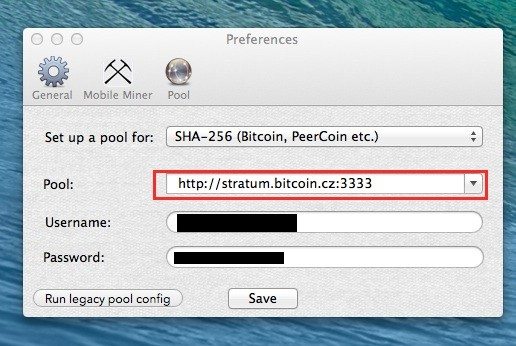
Once this is configured you’ll basically start mining for Bitcoins. You will actually start collections shares which represent your part of the work in finding the next block. According to the pool you’ve chosen you will be paid for your share of coins – just make sure that you enter your address in the required fields when signing up to the pool. Here’s a full video of me mining in action:
Conclusion – perhaps it’s better just to buy the coins?
To conclude this article here’s something to consider. Perhaps it would be more profitable for you to just buy Bitcoins with the money you plan to spend on Bitcoin mining. Many times just buying the coins will yield a higher ROI (return on investment) than mining. If you want to dig into this a bit deeper here’s a post about exactly that.
How to mine Bitcoin with your Mac
Here's how to cash in on the Bitcoin craze by mining on your Mac. But beware, it's neither simple nor cheap.

By Jason D. O'Grady for The Apple Core | November 27, 2013 -- 01:08 GMT (17:08 PST) | Topic: Apple

How about Tesla?
Pfft. Forget about them. Bitcoin is where it's at.
Bitcoin is a crypto currency that's been exploding in value since the Chairman of the Federal Reserve, Ben Bernanke said that it "may hold long-term promise" at last week's U.S. Senate hearing on the Potential Risks, Threats, and Promises of Virtual Currencies (which aired on C-SPAN). Other U.S. regulatory power houses (including the Treasury and Department of Justice) agreed.
It's not without controversy, however. Bitcoin was the currency of choice at former Internet drug bazaar Silk Road and remains the currency of choice of crypto locker hackers that hold people's computers hostage for money. But don't let that discourage you.
When I first researched Bitcoin (at the end of 2012) the price of a single Bitcoin was $13.50. In May 2013 it was selling for around $200/BTC. When I finally got around to buying some Bitcoin (on November 10) it had jumped to $460/BTC, and as I write this on November 26 the price has skyrocketed to $920/BTC. Not too shabby.
But enough on the background of Bitcoin, there's plenty of places to read about that. Let's get down to business and how to mine Bitcoin using your Mac.
(Photo: Jason O'Grady)
First, some bad news. While it's technically possible to mine for BTC using your Mac's GPU, it's not profitable. The hashing difficulty has increased to a point where you'll spend more on electricity than you'll get in Bitcoin in return. It's possible that the new Mac Pro (with it's dual AMD FirePro GPUs) might be able to mine for Bitcoin profitably, no one's benchmarked its hashing performance yet.
- This Bitcoin profitability calculator will help you figure out your ROI
- This Bitcoin mining dashboard is also excellent
The good news is that you can purchase purpose-built mining hardware that will mine Bitcoin. While potentially profitable, there are several caveats. ASIC mining hardware is backordered, expensive, power hungry and loud. I backordered a 5Gh/s and a 25Gh/s ASIC (both pictured above) from ButterFly Labs in May and just got them this month, a six month backorder. If you're serious about getting into Bitcoin mining I suggest that you either purchase a BFL miner on eBay, or place a pre-order for one of the rip-snortin' fast 300 or 600Gh/s miners that Butterfly Labs will begin shipping in January.
- This GPU mining hardware comparison details the hashing performance most GPUs
- This ASIC mining hardware comparison helps put dedicated hardware costs into perspective
If I haven't scared you off and you're still reading, here's what you need to do to begin mining for Bitcoin on your Mac.
Step 1. Create a wallet
Create a Bitcoin wallet at BlockChain.info and note your Bitcoin address. You'll need it in step 2. A wallet is used to store your Bitcoin and you can have as many wallets as you want. Remember that security is paramount and losing your credentials is akin to losing your physical wallet, except that no one's going to return it to you. Also, if you lose your credentials, your Bitcoin is gone forever, there's no way to recover your password. There are many options for online and offline wallets and an offline wallets are more secure, but if you're starting at zero an online wallet is fine for the time being. (If you plan on purchasing Bitcoin with real money, then I recommend that you educate yourself on the risks and store your Bitcoin in an offline wallet that is backed up.)
Step 2. Join a pool
Join a mining pool, like BitcoinCZ Mining (aka Slush's pool). Bitcoin pooled mining is a way for multiple users to work together to mine Bitcoin, and to share the benefits fairly. Create and record logins and passwords for as many workers as you need. If you purchased ASIC hardware to run on one Mac, one worker is sufficient. If you want use a bunch of computers in your home or office to mine, then create a worker account for each machine that you plan to enlist.
Step 3. Install the mining software
There aren't a lot of Bitcoin mining clients for the Mac and if you uncomfortable with the command line/Terminal (or would just like a little more feedback) I recommend a free OS X mining client called MacMiner. Download it, install it and configure it to send rewards to your BlockChain wallet and to work in the pool that you joined. Here's how.
Step 4. Connect your ASIC miner to your Mac's USB port.
Step 5. Configure Mac Miner's Pool Settings
- Open the FPGA/ASIC Miner window (from the View menu).
- Click on "Pool Settings" in the upper-left of the FPGA/ASIC Miner window.
- Enter your BTC address for rewards (from your wallet in Step 1)
- In the BTC area (bottom left) select your mining pool from the drop down menu
- Enter your miner username and password from your mining pool (Step 2 above)
- Click "Save & start"
Step 6. Configure Mac Miner's Miner Settings
- Click on "Miner Settings" in the FPGA/ASIC Miner window
- Enter "-S all" (without the quotes, capital "P") in the Devices/manual flags field
- Click Apply
Step 7. Click Start
In the FPGA/ASIC Miner window (in Step 5 above).
Step 8. Watch the Bitcoin roll in
To monitor your progress, log into your mining pool account and watch the "My Account" page. I have Slush's Pool set to transfer my BTC rewards to my wallet every 0.1 BTC (the "Send threshold" below) and as you can see by the screenshots, I've been getting 35-36Gh/s hashing performance from my two BFL miners pictured above. At 36Gh/s I've been able to mine 0.1 BTC every four days and I'm on a pace to mine 1BTC/40 days at the current difficulty level.
The next generation of mining hardware from Butterfly Labs are a pair of PCI cards based filled with 28nm ASICs that are capable of mining at 300Gh/s ($2,800) and 600Gh/s ($4,680) respectively. Orders places today for the new "Monarch" cards are expected to begin shipping in February 2014. KnCMiner, based in of Stockholm Sweden, is taking pre-orders for a 3 Terahash miner called Neptune, only 1200 units are being made and one will set you back $12,995. According to the founders, Neptune can mine 2.1 Bitcoin per day at current difficulty levels.
Update 2013-1203: I've switched from using MacMiner to Asteroid, a new Bitcoin mining client for Mac. More on Asteroid in a future blog post.
FAQ
Q: Can I set up MacMiner on a bunch of computers and mine BTC that way? (ala SETI@home)
A: While you can, it's not economically feasible with the current level of hashing difficulty and the cost of electricity.
Q: Where can I buy Bitcoin?
A: If you're in the U.S., you can buy BTC at Coinbase.com. They're US-based and raised $5M in venture capital in May 2013 (WSJ article)
Q: Where can I purchase ASIC mining hardware?
A: I purchased two minging rigs (pictured above) from Butterfly Labs and they rock -- to the tune of 36Gh. Note: BFL is running a Black Friday Special with 25 percent off mining hardware Friday only (in your local time zone). Minr.info maintains a list of currently discussed ASIC bitcoin mining hardware.
Q: Where can I follow what's happening in the Bitcoin community?
Bitcoin and Litecoin mining with Asteroid for Mac
Asteroid is a Bitcoin and Litecoin mining client for OS X that uses cgminer and a full suite of OS X technologies. While Bitcoin isn't cost-effective to mine without expensive hardware, Litecoin is easily to mine on your Mac. Here's how.

By Jason D. O'Grady for The Apple Core | December 16, 2013 -- 13:30 GMT (05:30 PST) | Topic: Apple
In my previous post on How to mine Bitcoin on your Mac I recommended MacMiner as my Bitcoin miner of choice. Like Bitcoin itself, the mining hardware and software space moves at the speed of light and shortly after I posted my mining piece I switched to a new OS X mining client called Asteroid.
Although the screenshots below show Bitcoin (BTC) mining, Asteroid is also a capable Litecoin (LTC) miner, which, as I blogged over the weekend , is a better choice if you're just getting into mining crypto-currencies. The BTC difficulty rate is far too high to make any ROI mining with the GPU in your Mac and BTC mining requires dedicated hardware (ASIC) that's both expensive and constrained.
Here are some features in the first release of Asteroid:
- Easy install, clean UI, with full retina graphics
- Monitor from your smartphone, thanks to support for MobileMiner
- Pre-configured with settings for the 30 most popular BTC/LTC pools
- Crowdsourced Scrypt settings, so you get the best Litecoin hash rates as found by other asteroid users
- Uses keychain to keep your passwords organized and secure
- Temperature monitoring with alerts and automatic cool downs
- Monitor a coin balance from within the app to watch your pool payouts
- Hash rate in dock icon, as well as device stats in dock menu
- In-app feedback
- Automatic software updates
- Open-source and uses the unofficial cgminer for OS X binaries
- Ultra-transparent asteroid is written in an interpreted programming language (applescriptobjc), so you can read the exact same code that runs it (instead of trusting a pre-compiled binary)
- cgminer 3.7.2 on the backend
Here are some Asteroid screenshots:

Besides liking the name, there are other benefits to mining with Asteroid. I prefer its clean and concise UI, Keychain support and remote monitoring and control from my iPhone via MobileMiner. Pictured above is the main Asteroid window which is small, but information dense. At a glance you can grok your total mining output (the large green bar) and the individual performance of each of miners separately.
Astroid displays your hashing performance in a badge on the dock icon.
The Asteroid Pool configuration which is pre-configured with settings for the 30 most popular Bitcoin and Litecoin pools
Asteroid's general preferences allow you to (optionally) make a small donation to the developer, which I highly recommend to help fund development and keep Asteroid free.
Asteroid's Litecoin preferences allow you to adjust its thread-concurrency and work size. Asteroid uses crowd-sourced data to find the best settings for scrypt (Litecoin) on its internal cgminer mining engine. These settings are specific to each graphics card and can involve a lot of time to tweak. Asteroid will automatically check this database and if it finds settings that would get you better speeds for your GPU, it will let you know.
One of Asteroid's best features is its MobileMiner integration. The MobileMiner apps (iOS, Android, Windows Phone) allow you to remotely monitor and control your Bitcoin, Litecoin, and other Cryptocoin mining rigs from your iPhone. Setup is simple and there are no firewall changes or port-forwarding required. A $3.99 in-app purchase enables push and email notifications for when your rig goes offline and you can start, stop and restart your miners remotely.
If you're interested in mining crypto-currencies on your Mac I recommend downloading Asteroid and starting with Litecoin. Here's how you do it:
- Download and install Litecoin-QT for Mac, then leave it running to download the blockchain
- Encrypt your wallet and store printed copies of your private key in a safe location in your home, office and offsite backup locations. Do not store your private key on your computer.
- Create an account at a Litecoin mining pool. If you're in the U.S. I recommend WeMineLTC.com, a powerful stratum-powered Litecoin mining pool that pays out after only 20 confirms.
- Enter your pool credentials in the Asteroid application and mine away.
Don't forget to check the box for "upload my settings" and to donate a few minutes of your mining time to the developer.
US Search Mobile Web

Welcome to the Yahoo Search forum! We’d love to hear your ideas on how to improve Yahoo Search.
The Yahoo product feedback forum now requires a valid Yahoo ID and password to participate.
You are now required to sign-in using your Yahoo email account in order to provide us with feedback and to submit votes and comments to existing ideas. If you do not have a Yahoo ID or the password to your Yahoo ID, please sign-up for a new account.
If you have a valid Yahoo ID and password, follow these steps if you would like to remove your posts, comments, votes, and/or profile from the Yahoo product feedback forum.
- Vote for an existing idea ( )
- or
- Post a new idea…
- Hot ideas
- Top ideas
- New ideas
- Category
- Status
- My feedback
Improve your services
Your search engine does not find any satisfactory results for searches. It is too weak. Also, the server of bing is often off
I created a yahoo/email account long ago but I lost access to it; can y'all delete all my yahoo/yahoo account except for my newest YaAccount
I want all my lost access yahoo account 'delete'; Requesting supporter for these old account deletion; 'except' my Newest yahoo account this Account don't delete! Because I don't want it interfering my online 'gamble' /games/business/data/ Activity , because the computer/security program might 'scure' my Information and detect theres other account; then secure online activities/ business securing from my suspicion because of my other account existing will make the security program be 'Suspicious' until I'm 'secure'; and if I'm gambling online 'Depositing' then I need those account 'delete' because the insecurity 'Suspicioun' will program the casino game 'Programs' securities' to be 'secure' then it'll be 'unfair' gaming and I'll lose because of the insecurity can be a 'Excuse'. Hope y'all understand my explanation!
I want all my lost access yahoo account 'delete'; Requesting supporter for these old account deletion; 'except' my Newest yahoo account this Account don't delete! Because I don't want it interfering my online 'gamble' /games/business/data/ Activity , because the computer/security program might 'scure' my Information and detect theres other account; then secure online activities/ business securing from my suspicion because of my other account existing will make the security program be 'Suspicious' until I'm 'secure'; and if I'm gambling online 'Depositing' then I need those account 'delete' because the insecurity 'Suspicioun' will program the casino game 'Programs' securities' to be… more
chithidio@Yahoo.com
i dont know what happened but i can not search anything.
Golf handicap tracker, why can't I get to it?
Why do I get redirected on pc and mobile device?
Rahyaftco@yahoo.com
RYAN RAHSAD BELL literally means
Question on a link
In the search for Anaïs Nin, one of the first few links shows a picture of a man. Why? Since Nin is a woman, I can’t figure out why. Can you show some reason for this? Who is he? If you click on the picture a group of pictures of Nin and no mention of that man. Is it an error?
Repair the Yahoo Search App.
Yahoo Search App from the Google Play Store on my Samsung Galaxy S8+ phone stopped working on May 18, 2018.
I went to the Yahoo Troubleshooting page but the article that said to do a certain 8 steps to fix the problem with Yahoo Services not working and how to fix the problem. Of course they didn't work.
I contacted Samsung thru their Samsung Tutor app on my phone. I gave their Technican access to my phone to see if there was a problem with my phone that stopped the Yahoo Search App from working. He went to Yahoo and I signed in so he could try to fix the Yahoo Search App not working. He also used another phone, installed the app from the Google Play Store to see if the app would do any kind of search thru the app. The Yahoo Search App just wasn't working.
I also had At&t try to help me because I have UVERSE for my internet service. My internet was working perfectly. Their Technical Support team member checked the Yahoo Search App and it wouldn't work for him either.
We can go to www.yahoo.com and search for any topic or website. It's just the Yahoo Search App that won't allow anyone to do web searches at all.
I let Google know that the Yahoo Search App installed from their Google Play Store had completely stopped working on May 18, 2018.
I told them that Yahoo has made sure that their Yahoo members can't contact them about anything.
I noticed that right after I accepted the agreement that said Oath had joined with Verizon I started having the problem with the Yahoo Search App.
No matter what I search for or website thru the Yahoo Search App it says the following after I searched for
www.att.com.
WEBPAGE NOT AVAILABLE
This webpage at gttp://r.search.yahoo.com/_ylt=A0geJGq8BbkrgALEMMITE5jylu=X3oDMTEzcTjdWsyBGNvbG8DYmyxBHBvcwMxBHZ0aWQDTkFQUEMwxzEEc2VjA3NylRo=10/Ru=https%3a%2f%2fwww.att.att.com%2f/Rk=2/Es=plkGNRAB61_XKqFjTEN7J8cXA-
could not be loaded because:
net::ERR_CLEARTEXT_NOT_PERMITTED
I tried to search for things like www.homedepot.com. The same thing happened. It would say WEBPAGE NOT AVAILABLE. The only thing that changed were all the upper and lower case letters, numbers and symbols.
Then it would again say
could not be loaded because:
net::ERR_CLEARTEXT_NOT_PERMITTED
This is the same thing that happened when Samsung and At&t tried to do any kind of searches thru the Yahoo Search App.
Yahoo needs to fix the problem with their app.
Yahoo Search App from the Google Play Store on my Samsung Galaxy S8+ phone stopped working on May 18, 2018.
I went to the Yahoo Troubleshooting page but the article that said to do a certain 8 steps to fix the problem with Yahoo Services not working and how to fix the problem. Of course they didn't work.
I contacted Samsung thru their Samsung Tutor app on my phone. I gave their Technican access to my phone to see if there was a problem with my phone that stopped the Yahoo Search App from working. He went to Yahoo and… more
Bitcoin mining mac
Has anyone successfully set up a miner on Mac OSX? What are the most recent mining clients that will work on my 2011 MacBook Pro? I've tried DiabloMiner and poclbm but can't seem to get them running. I'd rather have a command line client if possible. Also, on what basis should I choose a mining pool? Can anyone recommend any and why?
I'm running Snow Leopard and have most programming technologies installed.
Apologies for being a n00b, this is all new to me!

If you want to run a command line client such as cgminer, bfgminer or cpuminer (minerd) without compiling them yourself you can download MacMiner from http://macminer.fabulouspanda.com/macminer/ and run them in the Terminal like so:
there is a version specifically for 10.6 snow leopard, but the newer backends should work in the Terminal on 10.6 with the versions for 10.7+
Been using the Open Source MacMiner for over a month. -) This mining GUI is mining engine agnostic because it natively supports bfgminer, cgminer and cpuminer/(minerd) under the hood on Mac Platforms. This GUI interface is mining pool agnostic because it can effectively interface to centralized pools and natively supports decentralized pooling, i.e., P2Pool.
I've exercised bfgminer functionality associated with MacMiner's "BFGMiner" and "FPGA/ASIC Miner" views using both the STM and GBT protocols at a number of different pools (e.g., the usual Centralized Mining suspects: BTC Guild, BitMinter, EclipseMC, Eligius. ; Decentralized Mining: P2Pool through the Fabulous Panda P2Pool Service Provider and others). Albeit, not all pools support both STM & GBT. I've exercised minerd/(cpuminer) functionality associated with MacMiner's "CPUminer" view for mining Litecoins, but not recommended for Mac Mini - overheats unit. (You can guess what miner the "CGminer" view executes. Need time to exercise this functionality.) The performance of multiple ASIC devices can be seen from the "API Output" view. This Mining software is still a little rough around the edges, but software updates are automated, and require your approval.
Before executing the miners outside of MacMiner be sure to update your shell (such as the .cshrc that resides at your
directory) and source it.
- setenv POS /usr/bin:/bin:/usr/sbin:/sbin:/usr/local/bin
- setenv PBFGMINER /Applications/MacMiner.app/Contents/Resources/bfgminer/bin
- setenv PCGMINER /Applications/MacMiner.app/Contents/Resources/cgminer/bin
- setenv PMINERD /Applications/MacMiner.app/Contents/Resources
- setenv PATH $
:$ :$ :$
That way "which bfgminer", "which cgminer", and "which minerd" will work, and you don't have to type fully qualified paths to the executables.
Once MacMiner is configured and running, you can "ps -A | grep bfgminer|minerd|cgminer" and you are off to the races building your own JSON config files (typically residing in your
Bitcoin mining mac
Would it be worth buying a Mac Pro (higher end model) and using that to mine BitCoin? If so then what should I expect in return as far as mining goes?

closed as off-topic by ThePiachu Dec 2 '13 at 9:36
This question appears to be off-topic. The users who voted to close gave this specific reason:
- "Questions seeking product or service recommendations are off-topic because they tend to become obsolete quickly. Instead, describe your situation and the specific problem you're trying to solve." – ThePiachu
Mining with CPU or GPU is worthless, and if your goal is buying some non-standalone ASIC, your best bet is a PC which uses as few energy as possible.
@Lohoris did not stress it enough. Do not invest on CPU/GPU hardware with the intent of mining Bitcoin. What you'll spend on electricity will be several times more than the return in Bitcoin (yes, that's how little BTC you will make).
Even low-end ASICs (which are several orders of magnitude more Hash/Watt efficient than CPU/GPU miners) are barely breaking even, even after the price reached 1000USD+. I know because I have one!

If you're asking if it's worth buying one just for mining? Absolutely not. For mining purposes there's nothing special about the MP.
When it comes to mining the simplest way to express how fast you can mine is that ASICs are faster than GPUs which are faster than CPUs. There is of course variation within those categories, but in general that's what you're looking at.
Now, when you are trying to figure your return on investment if your question was "I have to buy a mac pro for some other purpose, would it be worth mining on it?" then maybe, assuming there's some software supporting the GPU set in it. Then all you'd have to do is compare the difference between the wattage it consumes while you're mining with what your return is.
If you were asking because you have $3000 burning a hole in your pocket and you're thinking that the MP will still be useful if bitcoin valuation plummets or someone releases some low-cost mining hardware out of nowhere - no, still probably not. Because you could simply pick up some lower cost ASIC hardware that would do just as well as the MP for $300 and then still have the opportunity cost of that other $2700.
12 448 пользователей находятся здесь
МОДЕРАТОРЫ








Welcome to Reddit,
the front page of the internet.
and subscribe to one of thousands of communities.
отправлено 7 лет назад автор LakeRat
Want to add to the discussion?
[–]tomrons 1 очко 2 очка 3 очка 6 лет назад (0 дочерних комментарев)
[–]a1k0n 3 очка 4 очка 5 очков 7 лет назад * (11 дочерних комментарев)
[–]a11en 1 очко 2 очка 3 очка 7 лет назад (2 дочерних комментария)
[–]a11en 0 очков 1 очко 2 очка 7 лет назад (0 дочерних комментарев)
[–]gotnate 0 очков 1 очко 2 очка 7 лет назад (3 дочерних комментария)
[–]flynnguy 1 очко 2 очка 3 очка 7 лет назад (0 дочерних комментарев)
[–]gotnate 0 очков 1 очко 2 очка 7 лет назад (0 дочерних комментарев)
[–]thetinguy 0 очков 1 очко 2 очка 7 лет назад (1 дочерний комментарий)
[–]a1k0n 2 очка 3 очка 4 очка 7 лет назад (0 дочерних комментарев)
[–]LoganCale 0 очков 1 очко 2 очка 7 лет назад (0 дочерних комментарев)
[–]conchoso 2 очка 3 очка 4 очка 7 лет назад (2 дочерних комментария)
[–]flynnguy 0 очков 1 очко 2 очка 7 лет назад (0 дочерних комментарев)
[–]NoHero3s 0 очков 1 очко 2 очка 7 лет назад (0 дочерних комментарев)
[–]fordred -3 очков -2 очков -1 очков 7 лет назад * (0 дочерних комментарев)
[+]somestranger26 рейтинг комментария ниже порога -6 очка -5 очков -4 очков 7 лет назад (0 дочерних комментарев)
- приложенияи инструменты
- Reddit for iPhone
- Reddit for Android
- mobile website
- кнопки
Использование данного сайта означает, что вы принимаете пользовательского соглашения и Политика конфиденциальности. © 2018 reddit инкорпорейтед. Все права защищены.
REDDIT and the ALIEN Logo are registered trademarks of reddit inc.
![]()
π Rendered by PID 75203 on app-482 at 2018-05-29 19:00:44.308991+00:00 running 7e980a7 country code: RU.
Комментариев нет:
Отправить комментарий