The Meaning of Bitcoin Mining Software
Assuming that you already have at least minor knowledge in Bitcoin Mining Hardware, we will now be tackling the best Bitcoin Mining Software. While they differ on process handling, both of them have the same importance in terms of Bitcoin mining.
If you are doing it by your own, the BTC mining software will then connect to your blockchain. Whereas, if you are mining with your buddies and using the pool, then your software will be connecting to a Bitcoin mining portal.
On the other hand, Bitcoin cloud mining doesn't need any mining software to use with.
Bitcoin Mining Software Importance
The actual process of Bitcoin mining is to connect both mining hardware and mining software. Hence, the Bitcoin mining software will take care of the distribution of digital data into the network and process them into a complete information for you to be able to understand the statistics.
You can then monitor the in and out of your miner device by displaying the information you want to show on screen. That includes hashrate, speed of the Bitcoin miner, fan speed and the temperature of the hardware.
BTC Wallets
Wallet is a MUST before using or doing any mining stuffs. Bitcoin address will be on the wallet that you can use when setting up the Bitcoin mining software. The purpose is to send the payouts and rewards in the future.
After you make and downloaded a wallet, that's the time you can have the address to supply on the Bitcoin mining software setup.
We can recommend you the following wallets :
Electrum - This wallet can work on multiple platforms like Windows, Linux and Mac.
Mycelium - This wallet is the most common wallet in Android.
Breadwallet - This wallet is the most common wallet for IOS.
If you have this high hope to profit more money in Bitcoin mining then purchasing a hardware wallet would be a good idea, which is more secure than the above wallets. You can also go to Ledger Nano S which priced in the market for $60 - $65 which will keep your coins more and more secure.
Since you already have the idea on what is a Bitcoin mining software is including the idea of a wallet, it's time to learn on different BTC software that runs on different platforms.
Windows Operating System : Bitcoin Mining Software
Bitcoin Miner
This miner is available on both Windows 8.1 and Windows 10. The software interface is user-friendly, it supports pool mining, there's a mode for power saving and very fast in share submission.
The most powerful feature on this Bitcoin mining software is the profit reports. Hence, on this feature you can easily monitor your profit over a period of time. The newest version upon writing this article is Bitcoin Miner 1.27.0.
BTCMiner
This Bitcoin miner is an Open Source for ZTEX USB-FGPA modules 1.5. The following features are : there's a flexibility on chosing the highest rate of frequency in valid hashes, integrated with Bitstream example - Xilinx software or required with license.
The miner also has FPGA board supports that has USB interface in it for programming and communication usage.
CGMiner
Upon writing this page, it is aguably the most common and the most popular Bitcoin mining software used by miners. CPU Miner is the original code for this miner.
It has a lot of features which specifically : control on fan speed, capabilities for remote interface, using mini database - it can detect new blocks easily, supports with multi GPU, and supports CPU Mining.
BFGMiner
It is almost the same features with CGMiner. Unlike CGMiner, BGFMiner doesn't focused on GPUs which turns out to be their big difference on features.
It has unique capabilities also like : LLVM OpenCL/mesa mining, PCI bus ID reorderring ADL device, can be integrated for overclocking and fan control.
EasyMiner
Acting as a wrapper for BFGMiner and CGMiner software, the GUI-based Bitcoin mining software is very convenient. The are 2 protocols this software supported with : stratum mining and getwork mining.
Both pool and solo mining can be executed on the software. Graphical illustration and can be set up easily with your miner are the features that is very important on this software.
Linux Operating System : Bitcoin Mining Software
CGMiner
Upon writing this page, it is aguably the most common and the most popular Bitcoin mining software used by miners. CPU Miner is the original code for this miner.
It has a lot of features which specifically : control on fan speed, capabilities for remote interface, using mini database - it can detect new blocks easily, supports with multi GPU, and supports CPU Mining.
BFGMiner
It is almost the same features with CGMiner. Unlike CGMiner, BGFMiner doesn't focused on GPUs which turns out to be their big difference on features.
It has unique capabilities also like : LLVM OpenCL/mesa mining, PCI bus ID reorderring ADL device, can be integrated for overclocking and fan control.
EasyMiner
Acting as a wrapper for BFGMiner and CGMiner software, the GUI-based Bitcoin mining software is very convenient. The are 2 protocols this software supported with : stratum mining and getwork mining.
Both pool and solo mining can be executed on the software. Graphical illustration and can be set up easily with your miner are the features that is very important on this software.
Mac Operating System : Bitcoin Mining Software
RPC Miner
This miner can be supportive on Mac OS 10.6 or up and have features like integrating with Mac OS systems and APIs.
Bitcoin Mining Software
 Now that you already know about the best Bitcoin mining hardware, we’re going to talk about Bitcoin mining software.
Now that you already know about the best Bitcoin mining hardware, we’re going to talk about Bitcoin mining software.
What is Bitcoin Mining Software?
Bitcoin mining hardware handles the actual Bitcoin mining process, but:
Bitcoin mining software is equally as important.
- If you are a solo miner: the mining software connects your Bitcoin miner to the blockchain.
- If you mine with a pool: the software will connect you to your mining pool.
- If you are cloud mining: you do not need mining software.
Importance of Bitcoin Mining Software
The main job of the software is to deliver the mining hardware’s work to the rest of the Bitcoin network and to receive the completed work from other miners on the network.
Bitcoin mining software monitors this input and output of your miner while also displaying statistics such as the speed of your miner, hashrate, fan speed and the temperature.
Bitcoin Wallets
One of the most important things you will need before using any kind of Bitcoin mining software is a wallet.
This is because all Bitcoin mining software will ask you for a Bitcoin address that will be used to send your mining rewards and payouts. Once you create or download a wallet you will be able to get a Bitcoin address from your wallet.
There are many Bitcoin wallets, but these are the ones we recommend if you are just starting out:
- Ledger Nano S – Secure Bitcoin hardware wallet for all platforms.
- Electrum – Simple Bitcoin wallet that works on Mac, Windows, and Linux.
- Mycelium – The most popular Bitcoin wallet on Android.
- breadwallet – The most popular Bitcoin wallet for iOS.
If you expect to earn a lot of money through mining then it would be smart to purchase a more secure wallet: a hardware wallet.Now that we understand mining software and how it helps in the mining process, and you got your Bitcoin wallet and address, let’s look at different software on different operating systems.
Bitcoin Mining Software for Windows
Bitcoin Miner
You can use Bitcoin Miner on Windows 10 and Windows 8.1.
It has an easy to use interface, power saving mode, mining pool support and fast share submission.
One useful feature is the profit reports feature because this feature will help you know if your mining is profitable or not. The latest version of this software is Bitcoin Miner 1.27.0.
BTCMiner is an Open Source Bitcoin Miner for ZTEX USB-FPGA modules 1.5.
BTCMiner comes with the following features:
- Dynamic frequency scaling in that BTCMiner automatically chooses the frequency with the highest rate of valid hashes
- Ready-to-use Bitstream i.e. no Xilinx software or license required.
It also comes with supported FPGA boards which contain a USB interface used for communication and programming.
CGMiner is arguably the most famous and commonly used among Bitcoin miners at the moment.
CGMiner is based on the original code of CPU Miner.
This software has many features but the main ones include:
- fan speed control
- remote interface capabilities
- self-detection of new blocks with a mini database
- multi GPU support
- CPU mining support
BFGMiner is more or less the same as CGMiner.
The only major difference is that it doesn’t focus on GPUs like CGMiner but instead it is designed specifically for ASICs.
Some unique features of BFGMiner include: mining with free mesa/LLVM OpenCL, ADL device reordering by PCI bus ID, integrated overclocking and fan control.
EasyMiner is GUI based and it acts as a convenient wrapper for CGMiner and BFGMiner software.
This software supports the getwork mining protocol as well as stratum mining protocol. It can also be used for both solo and pooled mining.
Among its main features is that it configures your miner and provides performance graphs for easy visualization of your mining activity.
Bitcoin Mining Software for Linux
CGMiner is arguably the most famous and commonly used among Bitcoin miners at the moment.
CGMiner is based on the original code of CPU Miner.
This software has many features but the main ones include: fan speed control, remote interface capabilities, self-detection of new blocks with a mini database, multi GPU support and CPU mining support.

BFGMiner is more or less the same as CGMiner.
The only major difference is that it doesn’t focus on GPUs like CGMiner but instead it is designed specifically for ASICs.
Some unique features of BFGMiner include: mining with free mesa/LLVM OpenCL, ADL device reordering by PCI bus ID, integrated overclocking and fan control.
EasyMiner is a GUI based software and it acts as a convenient wrapper for CGMiner and BFGMiner software.
This software supports the getwork mining protocol as well as stratum mining protocol. It can also be used for both solo and pooled mining.
Among its main features is that it configures your miner and provides performance graphs for easy visualization of your mining activity.
Bitcoin Mining Software for Mac OS X
RPC Miner can be used on Mac OS 10.6 or higher and features integration with Mac OS APIs and systems.
All of the mining software above listed for Linux and Windows also works for Mac OS X. Scroll up to learn more!
Cash Out your Coins
Once you have this setup and are mining, you may need to cash out some of your coins in order to pay off your expenses such as electricity.
For this you can use Buy Bitcoin Worldwide to find a Bitcoin exchange in your country.
Bitcoin mining software
MultiMiner is a desktop application for crypto-coin mining and monitoring on Windows, Mac OS X and Linux. MultiMiner simplifies switching individual devices (GPUs, ASICs, FPGAs) between crypto-currencies such as Bitcoin and Litecoin. MultiMiner uses the underlying mining engine (BFGMiner) to detect available mining hardware and then presents an intuitive screen for choosing the coins you'd like to mine.
- Screenshots
- All
- Mining
- Settings
- MobileMiner
- Development
End-to-end mining features
MultiMiner was designed from day-one to cater to both new miners and power users. From the Getting Started wizard to MultiMiner Remoting, you can be certain you've found the Bitcoin mining software to fit your needs.
In fact, many of the more advanced features in MultiMiner require no configuration, such as the automatic detection of Network Devices as well as the remote monitoring and control of MultiMiner rigs on your network - both from your PC and your smart-phone.
The New User
- A Getting Started wizard means getting mining quickly
- A familiar, intuitive interface allows users to get up-to-speed
- Automatic updates make keeping MultiMiner and BFGMiner updated simple
- Notifications alert you of profitable coins to consider mining
The Power User
- Configurable strategies for automatically mining currencies
- A built in Stratum Proxy allows you to point other miners at MultiMiner
- Integration with online services means information on available coins is always up-to-date
- Direct access to underlying mining engine arguments and API settings
The Coin Farmer
- Automatically detect, monitor, and control standalone miners on your network (such as those from AntMiner, Avalon, and KnC)
- Remotely monitor, configure and control any MultiMiner rig on your network
- Monitor all of your rigs at a glance on your mobile phone or browser using MobileMiner
- Install updates for MultiMiner and BFGMiner to all miners on your network with one click
It's completely brilliant. I think it's the only viable GUI mining software, and the stats and the API implementation with current pricing and profitability is completely outstanding.
MultiMiner downloads
MultiMiner requires an installation of Mono to run on both Mac OS X and Linux, and requires an installation of Xquartz on Mac OS X. The only pre-requisite on Windows is version 3.5 of the .NET Framework.
Click Here to download the latest version of MultiMiner.
Releases for MultiMiner are available both as installers and zip files and are made available regularly on the GitHub Releases Page for MultiMiner.
Click Here for more details instructions for installing MultiMiner on Mac OS X and Linux.
Depending on your OS and the mining devices you plan on using you will need one or more of the following drivers / kernel extensions installed:
Source Code
Click Here to view and download the current source code at the official GitHub repo.
As an Open Source project, the source code for MultiMiner is publicly available and regularly updated. Scroll down to find out how you can help contribute to MultiMiner development.
Contribute
Contribute to MultiMiner development
MultiMiner is an Open Source project with a permissive MIT license. Whether helping with features, bugs, or documentation, forking and contributing to MultiMiner is always welcome and encouraged.
The source code for MultiMiner is publicly available and regularly updated. You can download and compile the source code for MultiMiner using any of the following free tools:
MultiMiner source code
The source code for MultiMiner is structured in such a way that makes it easy to use and re-use for other projects.
The source on GitHub also includes a simple example that illustrates the basic functionality such as mining and monitoring mining progress.
Bitcoin Mining Software Guide
While the actual process of Bitcoin mining is handled by the Bitcoin mining hardware itself, special Bitcoin mining software is needed to connect your Bitcoin miners to the blockchain and your Bitcoin mining pool as well, if you are part of a Bitcoin mining pool.
The software delivers the work to the miners and receives the completed work from the miners and relays that information back to the blockchain and your mining pool. The best Bitcoin mining software can run on almost any operating system, such as OSX, Windows, Linux, and has even been ported to work on a Raspberry Pi with some modifications for drivers depending on your mining setup.
Not only does the Bitcoin mining software relay the input and output of your Bitcoin miners to the blockchain, but it also monitors them and displays general statistics such as the temperature, hashrate, fan speed, and average speed of the Bitcoin miner.
There are a few different types of Bitcoin mining software out there and each have their own advantages and disadvantages, so be sure to read up on the various mining software out there.
Network Consensus

If you solo-mine, meaning you do not mine with a Bitcoin mining pool, then you will need to ensure that you are in consensus with the Bitcoin network. The best way is to use the official BitCore client.
If you participate in a Bitcoin mining pool then you will want to ensure that they are engaging in behavior that is in agreement with your philosophy towards Bitcoin.
How much bandwidth does Bitcoin mining take? If you are mining with a pool then the amount should be negligible with about 10MB/day. However, what you do need is exceptional connectivity so that you get any updates on the work as fast as possible.
For example, some rogue developers have threatened to release software that could hard-fork the network which would likely result in tremendous financial damage.
Therefore, it is your duty to make sure that any Bitcoin mining power you direct to a mining pool does not attempt to enforce network consensus rules you disagree with.
Bitcoin Wallet Software
The whole point of mining bitcoins is to earn them!
But once you earn them then where do you keep them safe and secure? For a Bitcoin wallet we highly recommend using one where you hold your own private keys in contrast to to a hosted wallet like Coinbase or Circle.
- Breadwallet - easy to use mobile Bitcoin wallet
- Copay - easy to use mobile Bitcoin wallet
- Armory - highly secure desktop Bitcoin wallet
You will also need to be able to buy and sell your Bitcoins.
Once mined Bitcoin becomes like a currency that can be purchased, used in transactions or even traded like with this Bitcoin trading platform.
For this we recommend:
- Kraken - The largest European exchange with same-day SEPA
- Local Bitcoins - This fantastic service allows you to search for people in your community willing to sell bitcoins to you directly. But be careful!
Examples of the best Bitcoin mining software for Windows, Linux and Mac OSX:
EasyMiner: A GUI based miner for Windows, Linux and Android. EasyMiner acts as a convenient wrapper for the built in CG; BFGminer softwares. It auto configures your Bitcoin miners and provides performance graphs to for easy visualization of your Bitcoin mining activity.
BFGMiner: A modular ASIC, FPGA, GPU and CPU miner written in C, cross platform for Linux, Mac, and Windows including support for OpenWrt-capable routers.
CGMiner: This is a multi-threaded multi-pool GPU, FPGA and ASIC miner with ATI GPU monitoring, (over)clocking and fanspeed support for bitcoin and derivative coins.
Additional Free Bitcoin Mining Applications
EasyMiner: A GUI based miner for Windows, Linux and Android. EasyMiner acts as a convenient wrapper for the built in CG; BFGminer softwares. It auto configures your Bitcoin miners and provides performance graphs to for easy visualization of your Bitcoin mining activity.
BFGMiner: A modular ASIC, FPGA, GPU and CPU miner written in C, cross platform for Linux, Mac, and Windows including support for OpenWrt-capable routers.
CGMiner: This is a multi-threaded multi-pool GPU, FPGA and ASIC miner with ATI GPU monitoring, (over)clocking and fanspeed support for bitcoin and derivative coins.
50Miner: A GUI frontend for Windows (Poclbm, Phoenix, DiabloMiner).
BTCMiner: Bitcoin Miner for ZTEX FPGA Boards
BitMoose: Run Miners as a Windows Service.
Poclbm: Python/OpenCL GPU miner (GUI (Windows and MacOS X))
Poclbm-mod: more efficient version of Poclbm (GUI)
Phoenix miner: Released in 2011. Free and open source.
CPU Miner: Mining software for solo or pooled mining.
Ufasoft Miner: CPU/GPU miner for Windows pooled mining.
Pyminer: Released in 2011. CPU mining client.
Remote Miner: Open source Bitcoin miner for pooled mining. Works with RPC Miner.
Open Source FPGA Bitcoin Miner: Released in 2011. Makes use of a compatible FPGA Board. Can be used to mine in a pool or solo.
Best Bitcoin Mining Software Windows
EasyMiner: A GUI based miner for Windows, Linux and Android. EasyMiner acts as a convenient wrapper for the built in CG; BFGminer softwares. It auto configures your Bitcoin miners and provides performance graphs to for easy visualization of your Bitcoin mining activity.
BFGMiner: A modular ASIC, FPGA, GPU and CPU miner written in C, cross platform for Linux, Mac, and Windows including support for OpenWrt-capable routers.
CGMiner: This is a multi-threaded multi-pool GPU, FPGA and ASIC miner with ATI GPU monitoring, (over)clocking and fanspeed support for bitcoin and derivative coins.
50Miner: A GUI frontend for Windows (Poclbm, Phoenix, DiabloMiner).
BitMoose: Run Miners as a Windows Service.
Poclbm: Python/OpenCL GPU miner (GUI (Windows and MacOS X))
Poclbm-mod: more efficient version of Poclbm (GUI)
CPU Miner: Mining software for solo or pooled mining.
Ufasoft Miner: CPU/GPU miner for Windows pooled mining.
Best Bitcoin Mining Software Mac OSX
EasyMiner: A GUI based miner for Windows, Linux and Android. EasyMiner acts as a convenient wrapper for the built in CG; BFGminer softwares. It auto configures your Bitcoin miners and provides performance graphs to for easy visualization of your Bitcoin mining activity.
BFGMiner: A modular ASIC, FPGA, GPU and CPU miner written in C, cross platform for Linux, Mac, and Windows including support for OpenWrt-capable routers.
CGMiner: This is a multi-threaded multi-pool GPU, FPGA and ASIC miner with ATI GPU monitoring, (over)clocking and fanspeed support for bitcoin and derivative coins.
Poclbm: Python/OpenCL GPU miner (GUI (Windows and MacOS X))
Poclbm-mod: more efficient version of Poclbm (GUI)
ASIC Bitcoin Mining Software
BFGMiner: A modular ASIC, FPGA, GPU and CPU miner written in C, cross platform for Linux, Mac, and Windows including support for OpenWrt-capable routers.
CGMiner: This is a multi-threaded multi-pool GPU, FPGA and ASIC miner with ATI GPU monitoring, (over)clocking and fanspeed support for bitcoin and derivative coins.
Bitcoin Cloud Mining Software
Being listed in this section is NOT an endorsement of these services. There have been a tremendous amount of Bitcoin cloud mining scams.
Hashflare Review: Hashflare offers SHA-256 mining contracts and more profitable SHA-256 coins can be mined while automatic payouts are still in BTC. Customers must purchase at least 10 GH/s.
Genesis Mining Review: Genesis Mining is the largest Bitcoin and scrypt cloud mining provider. Genesis Mining offers three Bitcoin cloud mining plans that are reasonably priced. Zcash mining contracts are also available.
Hashing 24 Review: Hashing24 has been involved with Bitcoin mining since 2012. They have facilities in Iceland and Georgia. They use modern ASIC chips from BitFury deliver the maximum performance and efficiency possible.
Minex Review: Minex is an innovative aggregator of blockchain projects presented in an economic simulation game format. Users purchase Cloudpacks which can then be used to build an index from pre-picked sets of cloud mining farms, lotteries, casinos, real-world markets and much more.
Minergate Review: Offers both pool and merged mining and cloud mining services for Bitcoin.
Hashnest Review: Hashnest is operated by Bitmain, the producer of the Antminer line of Bitcoin miners. HashNest currently has over 600 Antminer S7s for rent. You can view the most up-to-date pricing and availability on Hashnest's website. At the time of writing one Antminer S7's hash rate can be rented for $1,200.
Bitcoin Cloud Mining Review: Currently all Bitcoin Cloud Mining contracts are sold out.
NiceHash Review: NiceHash is unique in that it uses an orderbook to match mining contract buyers and sellers. Check its website for up-to-date prices.
Eobot Review: Start cloud mining Bitcoin with as little as $10. Eobot claims customers can break even in 14 months.
MineOnCloud Review: MineOnCloud currently has about 35 TH/s of mining equipment for rent in the cloud. Some miners available for rent include AntMiner S4s and S5s.
TRANSCRIPT - Do it yourself with Bitcoin mining software
What's going on every one? This is Fredand this Part 2 of our DIY Bitcoin Miner. Today, we're going to take a look at software.
Okay, so the first thing that you need to do before you could start Bitcoin mining is to sign up for a Bitcoin wallet. Now there’s a lot of wallets that you could choose from but I prefer Circle. Now let’s head over and set up an account. All you have to do is enter in your email and choose a password.
Once you log in to your account you will see a summary of your Bitcoin balance and transactions. But before you can receive any Bitcoins you need to set up a Bitcoin address. You could do so by clicking account settings.
Once you are on the account settings page go ahead and click Bitcoin Addresses. From there click Create New Address. This generates a long string of numbers and letters. This is the address that we will need to enter into our mining pool. So let's take a look at that now.
There are many mining pools that you can choose from, but I prefer BitMinter as my primary pool and Slush’s pool as my backup. Just create an account whichever one you choose and log in. Your account details page will normally have an auto cash out option.
This is where we will enter in our wallet address that we created earlier. When you have mined enough Bitcoins to meet the threshold it would automatically be transferred to your Bitcoin wallet.
Next, go up top to the My Account drop down and select Workers. This worker information is what you need to input into the mining software so that you get credit for the work that is done. You do not need to secure this information with a difficult username or password because anyone that uses this information will be giving you credit.
Now let's take a look at setting up the mining software. As mentioned in Part 1 of the series we'll be using the MinePeon operating system. This can be downloaded from sourceforge.net.
Now this is the image that we will need to write onto our SD card. Another software that we need to download is called the Win32 Disk Imager. This can also be found on sourceforge.net. This is the software that we will use to write the MinePeon image onto our SD card.
Once you have downloaded both files insert your SD card into your computer. Then open up Win32 Disk Imager. Simply select the location of your MinePeon image then select the correct drive for your SD card. All you have to do now is click write. This will write the MinePeon image on to your SD card. Insert the SD card into your Raspberry Pi as shown on Part 1 of the series then power up the unit.
Now sign in to MinePeon by typing in the network IP address into your browser. The easiest way to find this IP address is by logging in to your router and looking for the device called MinePeon. You will then be prompted to enter in your MinePeon's username and password. The default setting for this is MinePeon for the username, peon for the password. You will see a security warning but do not be alarmed. This is perfectly normal so proceed anyways. You will then be asked to re-enter the username and password.
So again, MinePeon is the username peon is the password. You are now finally in MinePeon's dashboard. This is where you can monitor the performance of your mining rig. Head up top and click pools. This page allows you to set up your mining pools. As you can see I have BitMinter as my primary pool and Slush’s pool as my secondary. Just enter in the URL of your mining pool, the username and password if you have one.
Then go ahead and submit your settings. You may need to reboot MinePeon after any changes. Great job every one. You are now officially mining for Bitcoins.
All right, so that should be everything that you need to start Bitcoin mining.
4 best Bitcoin mining software that you can use to earn real money

Bitcoin is the most popular cryptocurrency in the world. Unlike traditional money systems, this digital payment system is completely decentralized and works without an administrator or intermediary.
Everybody can earn Bitcoins with the help of a Bitcoin mining software. Bitcoins are created by computers as a reward for your mining efforts. This means allowing the system to use your computer resources in order to solve the complex equations that lead to the creation of new Bitcoins.
You can then use your Bitcoins in real-world transactions. As a quick reminder, one Bitcoin is currently worth around $6,500.
If you want to enter the cryptocurrency world or simply mine more Bitcoins, we strongly suggest you to check out some of the best Bitcoin mining tools for your Windows PC.
Bitcoin mining software to install on your PC
1. Bitcoin Miner

Bitcoin Miner is perhaps the most popular Bitcoin mining app available in the Microsoft Store. With the help of this tool, your computer earns you virtual money that you can then exchange for real-world currency.
This Bitcoin mining app has a very intuitive, easy to use interface, as well as a series of features that allow you to track your mining progress, such as profitability reports.
Other features include: mining pool support, fast share submission, DirectX 10 & 11 GPU mining, and more. Bitcoin Miner takes good care of your computer, and also includes a night mode and power saving mode that you can turn off to better control CPU and GPU strain.
It is worth mentioning that this tool only runs in an open window, if you minimize or lock screen your PC, the mining process will pause. Bitcoin Miner also includes ads, but that’s the price to pay for downloading the app for free.
You computer may sometimes heat up while running Bitcoin Miner. Make sure to use a cooling pad or install a cooling software.
2. MultiMiner app
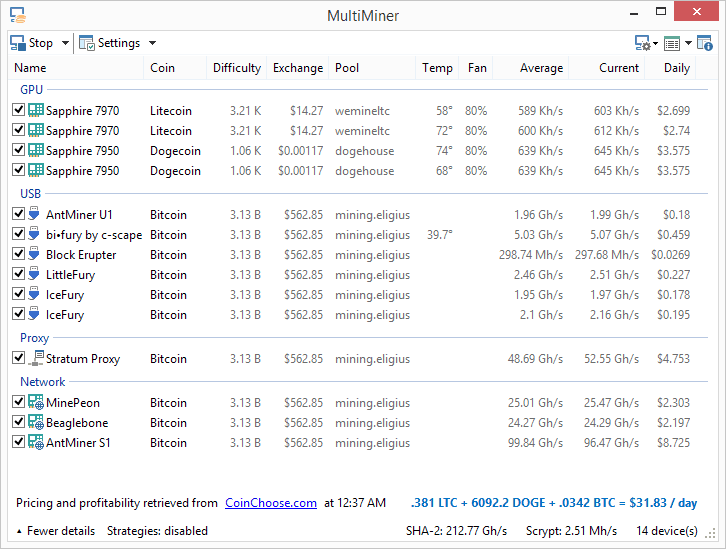
MultiMiner is a desktop application that you can use for mining and monitoring your Bitcoins. It also has a very interesting feature that allows you to switch individual devices between cryptocurrencies, meaning that it’s compatible with other cryptocurrencies and well.
MultiMiner has a very simple an straightforward UI. It detects all the available mining hardware and then lists the the coins that you can mine.
The software is perfect for both new miners and power users. As a matter of fact, many of the advanced features in require no configuration.
Most importantly, MultiMiner is an open source project, which means that users can help develop the tool with features, bug fixes, and more.
You can download MultiMiner from the app’s official webpage.
3. BFGMiner

BFGMiner is an interesting Bitcoin mining software that you should try out.
This multi-threaded and multi-blockchain tool is a pretty versatile program. It supports dynamic clocking, fan control, crypt mining for both CPU and OpenCL (GPU).
Unlike other cryptocurrency mining tools, BFGMiner doesn’t primarily focus on the GPU.
You can download BFGMiner for free from GitHub.
4. EasyMiner
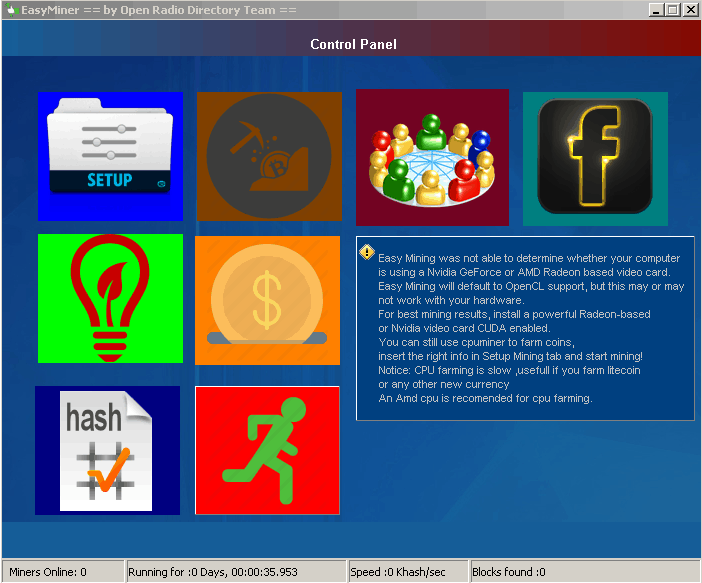
EasyMiner can be used for both solo and pooled mining. This tools allows you to constantly monitor your mining activity thanks to its configurable performance graphs. It displays hash rate, total shares accepted/invalid, and total shares in the past hour ensuring maximum transparency.
You can use EasyMiner to mine Bitcoin, Litecoin or other cryptocurrencies.
The software is free and open-source, allowing you to customize it according to your needs. It is highly optimized for x86, x86-64 machines and supports the getwork mining protocol as well as the Stratum mining protocol.
You can download EasyMiner for free from the software’s official webpage.
This brings us to the end of our list. Keep in mind that you can only install one Bitcoin mining software on your computer at a time.
Cryptocurrency is the money of the future, so investing in such a tool is a very good decision. Download the Bitcoin mining program that best suits your needs and start making money today.
RELATED STORIES TO CHECK OUT:
For various PC problems, we recommend to use this tool.
This tool will repair common computer errors, protect you from file loss, malware, hardware failure and optimize your PC for maximum performance. Quickly fix PC issues and prevent others from happening with this software:
- Download this PC Repair Tool with Patended Technologies
- Click “Start Scan” to find Windows issues that could be causing PC problems.
- Click “Repair All” to fix all issues (requires upgrade).
is a GPU/CPU Bitcoin miner for Windows based on poclbm
Provably Fair
Black Jack
WHAT IS GUIMINER?
GUIMiner is a graphical frontend for mining Bitcoin, providing a convenient way to operate Bitcoin miners from a graphical interface. It supports both AMD and NVIDIA GPUs, as well as CPU mining. You can choose between pooled mining and solo mining – the software embeds a list of mining pools to choose from.
COMES ALREADY CONFIGURED FOR MANY POPULAR MINING POOLS
There's no need to enter connection details manually, unless you want to.
REAL-TIME STATISTICS ON ALL YOUR RUNNING MINERS IN ONE LOCATION
Displays hash rate, total shares accepted/invalid, and total shares in the past hour.
AUTOMATICALLY START ONE OR MORE MINERS ON PROGRAM STARTUP.
VIEW YOUR ACCOUNT BALANCE WITH A POOL AND/OR WITHDRAW FUNDS
Do it from within the GUI, at participating pools.
MINIMIZES TO TRAY
The tray icon can be hovered to show statistics, and miners can be paused from the tray context menu.
FREQUENTLY ASKED QUESTIONS
WHERE CAN I DOWNLOAD GUIMINER?
You can download GUIMiner from the official GitHub repo.
WHERE CAN I GET NEWS AND UPDATES ABOUT GUIMINER?
Have a look at the official forum thread on BitcoinTalk.
CAN I USE GUIMINER TO MINE LITECOIN?
In order to mine Litecoin, you have to use GUIMiner-scrypt.
What is GUIMiner-scrypt?
GUIMiner-scrypt is a GUIMiner fork for mining scrypt chains, such as Litecoin.
GUIMiner is the premier Bitcoin Mining tool for Windows and is one of the easiest ways to start mining Bitcoins. By offering a simple and easy to use graphical interface, GUIMiner will let you take full control of your Bitcoin mining process without requiring complicated commands or constantly editing configuration files. GUIMiner is the perfect Windows mining software for beginners and experts alike, offering a ton of useful features that will help anyone get the greatest amount of Bitcoins with the lowest amount of fuss.
GUIMiner supports the most popular Bitcoin Mining software, including OpenCL Miner for AMD graphics cards, CUDA Miner for Nvidia cards, CGminer for any ASIC Miner, and even Ufasoft Miner so you can mine Bitcoins with your CPU! Not only does GUIminer support all of these different Bitcoin miners, it also supports using multiple miners at the same time! With GUIMiner, you can maximize your Bitcoin Mining profits all in one simple place! After your miners are configured, you can even setup "Autostart mining" that will let you start mining for Bitcoins as soon as the program opens!
To use GUIMiner, download the latest version from the link above, open it and extract the archive to anywhere on your PC (we recommend your Desktop so you can easily access it), then double click the GUIMiner executable to open the interface. Once GUIMiner is up and running, simply choose a mining pool (we recommend using Slush's pool, to receive the most Bitcoins), setup your login details and hit "Start Mining!" to begin earning those sweet Bitcoins! Once mining begins, you'll be able to see your mining statistics all in one place, letting you know what your hash rate is, your total shares accepted, and the total number of shares from the past hour.
This site is not affiliated with GUIMiner and is not the official page of the software.
The 4 best Bitcoin mining software
Last updated on February 25th, 2018 at 01:24 pm
Are you thinking of joining the Bitcoin mining universe? In case you don’t know, you can either mine on your own or as part of a pool. In terms of profit, there aren’t really many differences: solo mining will give you large and irregular payouts, as pooled mining will result in small and frequent payouts. In the end, they both add up to the same amount.
Whatever your choice might be, remember you need to follow certain steps to successfully mine Bitcoins:
- Get the right Bitcoin mining hardware. Today only ASIC miners are a viable option for mining Bitcoin.
- Get the best software that matches your needs
- Arrange a way to receive the profits of mining
- Start solving algorithms.
This is where you stop and think: but what is the best software for me if I don’t even know them all? Well, let’s make a small list of the most used software and help you choose.
IMPORTANT – Software that doesn’t support ASIC mining should be ignored for mininig Bitcoin as you can only profit today if you use an ASIC miner.
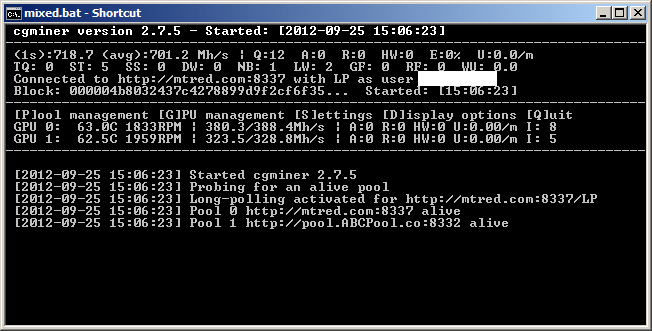
This software is, currently, the most popular GPU/FPGA/ASIC miner. CGminer is an open source GPU miner written in C available for several platforms like Windows, Linux and OS X. One of the things that make it extremely popular is the fact that it’s based on the original code Cpu Miner, which you can discover in Bitcoin Wiki.
This software includes overclocking, monitoring, fans peed control and remote interface capabilities. His other features include self detection of new blocks with a mini-database, binary loading of kernels, multi GPU support and CPU mining support. There are a lot of other characteristics you can discover here, at CGminer official forum.
2. BFGminer
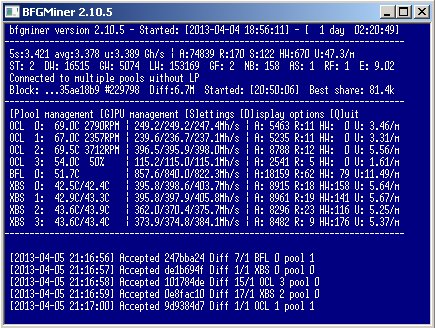
This software is a derivative of the previous CGminer, designed specifically for FPGA and ASICs, but without the central focus on GPUs like CGminer. The latest update on BFGminer, the 3.1.1 version launched in April 2012, features dynamic clocking, monitoring and remote interface capabilities.
Besides being a super versatile program, BFGminer has really interesting features: vector support, integrated overclocking and fan control, ADL device reordering by PCI bus ID, support for mining with free Mesa/LLVM OpenCL and for getblocktemplate decentralized mining protocol and also crypt mining support for both CPU and OpenCL (GPU).
A little reminder: if you’re mining with a ModMiner, X6500 or ZTEX devices, you need to download bitstreams to make sure BFGMiner 3+ works with your device. You can find them in the official BFGminer forum and check BFGminer’s official website here.
3. BitMinter

We can say that, although BitMinter might not be the most popular mining software, it’s certainly one of the best when it comes to connect with users and potential “clients”. The software’s official website is quite complete and straightforward: for the creators of the program, it’s all about making Bitcoin mining “easy” and winning “high payouts”.
BitMinter is different because it’s a software that belongs to a mining pool, so your initial step is to register and fill in the pool sign-up form. So, it’s a great option if you’re looking for a simple installation.
Besides being available for operative systems like Windows, Linux and Mac OS X, BitMinter assures a good mining speed and long polling in order to reduce stale work. It also allows you to mine on OpenCL-compatible GPUs or ASICs/FPGAs (BFL, Block Erupter and other Icarus-compatible). The official BitMinter forum can be found here.
4. BTCMiner
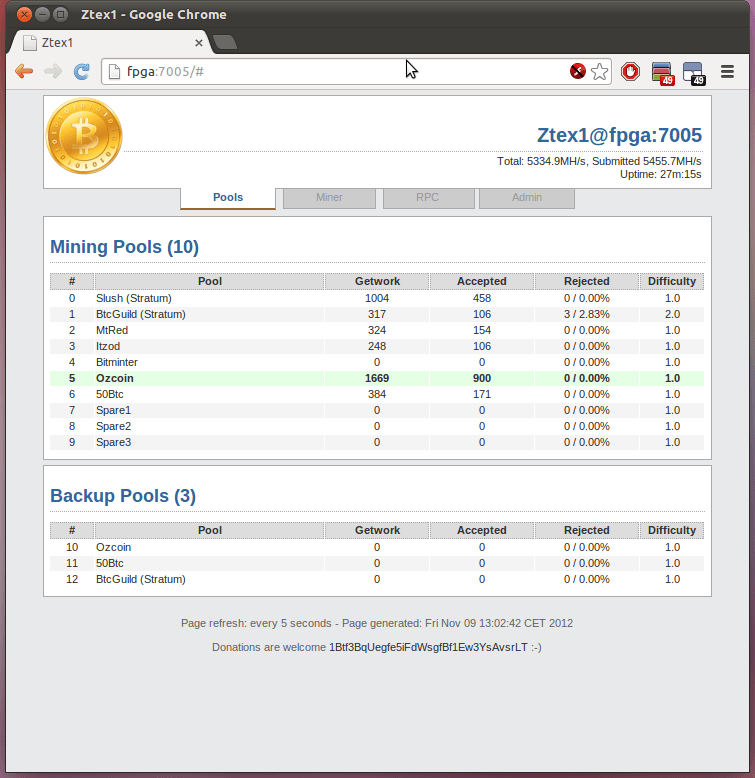
This open source Bitcoin mining software for ZTEX USB-FPGA Modules 1.15 runs on the operative systems Linux and Windows. Yet, Windows users need to install the libusb driver first, which you can find here. The FPGA boards supported by BTCMiner (USB-FPGA Modules 1.15b and 1.15d, USB-FPGA Modules 1.15x and USB-FPGA Modules 1.15y.) have a USB interface, which can be used for communication and programming, allowing the user to build low cost FPGA clusters with standard components (like USB hubs, for instance). In practical terms, this means no JTAG programmer is required and the program allows to run large mining rigs from just one software instance.
The software features a ready-to-use Bitstream, which doesn’t require any Xilinx Software or a license, so this is an advantage. However, its dynamic frequency scaling is based on error measurement: so, BTCMiner automatically chooses the frequency with the highest rate of valid hashes. You can find BTCMiner official website here and discover more about this mining software.
After presenting you these different software miners and its characteristics, it’s safe to say one thing: more important than rating them and placing them on a podium, you need to know them to correctly choose the one that’s better for your needs and already available hardware. If you’re looking for a technical comparison, check out our best Bitcoin mining hardware page. Good mining!
The Windows Club
The Windows Club covers Windows 10/8/7 tips, tutorials, how-to's, features, freeware. Created by Anand Khanse.
Free Bitcoin Mining Software for Windows 10/8/7
Bitcoin’s growth rate in 2017 is not hidden from anyone. Here we will discuss the top free Bitcoin mining software for Windows 10. If you are new to Bitcoin mining or management, this is the right place for you. Here you will find out how to optimize Bitcoin mining through the top software systems for Windows 10.
Free Bitcoin Mining Software for Windows
For those who do not know about Bitcoin, it is an electronic currency – not related or dependent on the currency of any country. Bitcoin (BTC) is a digital currency first described in a 2008 paper by pseudonymous developer Satoshi Nakamoto, who called it an anonymous, peer-to-peer, electronic payments system. It uses the Blockchain Technology. What makes this Cryptocurrency more volatile is that unlike printed coins and bills, there is no physical entity to back it.
The process of a Bitcoin mining software is simple. It delivers the work of your computer hardware to the Bitcoin network – and so it is necessary that you have the correct hardware required for it. Then, it receives the finished job from the multiple miners over the network. A Bitcoin mining software does the following:
- Monitoring input-output transactions between the individual hardware and the Bitcoin network.
- Displaying statistics like mining speed, hash rate, temperature, and fan speed.
Bitcoin mining software works differently for different modes of mining.
- For solo miners, bitcoin mining software systems connect to the blockchain.
- For pool mining, the system connects to the mining pool itself.
- You don’t need a mining software for cloud mining.
You can mine your Bitcoins manually. But Bitcoin mining software can optimize the mining while taking the load off your shoulders. There are tens of well-known and reliable software systems for Bitcoin mining on various operating systems. Here is a list of 5 Bitcoin mining software systems that are most commonly used worldwide:
CGMiner
This is the most popular bitcoin mining software for GPU, ASIC, and FPGA. It is not only available for Windows 10 but also for Linux and OSX. This software programmed in C is coded based on the original CPU Miner. The features of CGMiner include over-clocking detection, fan speed control, binary kernel loading, multi-GPU support, and more. The software can be downloaded from here.
BFGMiner
The BFGMiner software is designed for ASICs, as opposed to being GPU-oriented like the CGMiner. BFGMiner mines with free mesa or LLVM OpenCL. The software has its own over-clocking monitor and fan control. You also have the facility of reordering ADL device with your PCl bus ID with BFGMiner. Download it here.
Bitcoin Miner
Bitcoin Miner is a Windows Store app for Windows 8.1 and Windows 10. The software interface of Bitcoin Miner is convenient for use and best for fast share submission. This software comes with an integrated power saving mode. Like EasyMiner, Bitcoin Miner too offers profit reports for you to monitor the progress of mining. Get it here.
EasyMiner
It is arguably the most popular bitcoin mining software globally. This GUI based EasyMiner software supports both, the network mining protocol and the stratum mining protocol. The advantage of EasyMiner is that it is designed for both, solo and pool mining. EasyMiner also configures the miner and records performance graphs that you can access in order to effectively monitor the transactions. The software can be downloaded from here.
MultiMiner
MultiMiner is also a popular system for bitcoin mining. It is a desktop application that is compatible with Windows, Mac, and Linux. MultiMiner is the most comprehensive app because it incorporates provisions to switch devices like GPU, ASIC, FPGA, etc. between various cryptocurrencies. Hence, MultiMiner is suitable for both, Bitcoin and Litecoin. Fun fact? MultiMiner uses BFGMiner as its underlying engine to detect the hardware. After that, it does the intuitive work to offer you the plethora of options. The software could be accessed from here.
These are some of the best bitcoin mining software systems available currently. If you have any feedback to give, kindly do so.
US Search Mobile Web

Welcome to the Yahoo Search forum! We’d love to hear your ideas on how to improve Yahoo Search.
The Yahoo product feedback forum now requires a valid Yahoo ID and password to participate.
You are now required to sign-in using your Yahoo email account in order to provide us with feedback and to submit votes and comments to existing ideas. If you do not have a Yahoo ID or the password to your Yahoo ID, please sign-up for a new account.
If you have a valid Yahoo ID and password, follow these steps if you would like to remove your posts, comments, votes, and/or profile from the Yahoo product feedback forum.
- Vote for an existing idea ( )
- or
- Post a new idea…
- Hot ideas
- Top ideas
- New ideas
- Category
- Status
- My feedback
Improve your services
Your search engine does not find any satisfactory results for searches. It is too weak. Also, the server of bing is often off
I created a yahoo/email account long ago but I lost access to it; can y'all delete all my yahoo/yahoo account except for my newest YaAccount
I want all my lost access yahoo account 'delete'; Requesting supporter for these old account deletion; 'except' my Newest yahoo account this Account don't delete! Because I don't want it interfering my online 'gamble' /games/business/data/ Activity , because the computer/security program might 'scure' my Information and detect theres other account; then secure online activities/ business securing from my suspicion because of my other account existing will make the security program be 'Suspicious' until I'm 'secure'; and if I'm gambling online 'Depositing' then I need those account 'delete' because the insecurity 'Suspicioun' will program the casino game 'Programs' securities' to be 'secure' then it'll be 'unfair' gaming and I'll lose because of the insecurity can be a 'Excuse'. Hope y'all understand my explanation!
I want all my lost access yahoo account 'delete'; Requesting supporter for these old account deletion; 'except' my Newest yahoo account this Account don't delete! Because I don't want it interfering my online 'gamble' /games/business/data/ Activity , because the computer/security program might 'scure' my Information and detect theres other account; then secure online activities/ business securing from my suspicion because of my other account existing will make the security program be 'Suspicious' until I'm 'secure'; and if I'm gambling online 'Depositing' then I need those account 'delete' because the insecurity 'Suspicioun' will program the casino game 'Programs' securities' to be… more
chithidio@Yahoo.com
i dont know what happened but i can not search anything.
Golf handicap tracker, why can't I get to it?
Why do I get redirected on pc and mobile device?
Rahyaftco@yahoo.com
RYAN RAHSAD BELL literally means
Question on a link
In the search for Anaïs Nin, one of the first few links shows a picture of a man. Why? Since Nin is a woman, I can’t figure out why. Can you show some reason for this? Who is he? If you click on the picture a group of pictures of Nin and no mention of that man. Is it an error?
Repair the Yahoo Search App.
Yahoo Search App from the Google Play Store on my Samsung Galaxy S8+ phone stopped working on May 18, 2018.
I went to the Yahoo Troubleshooting page but the article that said to do a certain 8 steps to fix the problem with Yahoo Services not working and how to fix the problem. Of course they didn't work.
I contacted Samsung thru their Samsung Tutor app on my phone. I gave their Technican access to my phone to see if there was a problem with my phone that stopped the Yahoo Search App from working. He went to Yahoo and I signed in so he could try to fix the Yahoo Search App not working. He also used another phone, installed the app from the Google Play Store to see if the app would do any kind of search thru the app. The Yahoo Search App just wasn't working.
I also had At&t try to help me because I have UVERSE for my internet service. My internet was working perfectly. Their Technical Support team member checked the Yahoo Search App and it wouldn't work for him either.
We can go to www.yahoo.com and search for any topic or website. It's just the Yahoo Search App that won't allow anyone to do web searches at all.
I let Google know that the Yahoo Search App installed from their Google Play Store had completely stopped working on May 18, 2018.
I told them that Yahoo has made sure that their Yahoo members can't contact them about anything.
I noticed that right after I accepted the agreement that said Oath had joined with Verizon I started having the problem with the Yahoo Search App.
No matter what I search for or website thru the Yahoo Search App it says the following after I searched for
www.att.com.
WEBPAGE NOT AVAILABLE
This webpage at gttp://r.search.yahoo.com/_ylt=A0geJGq8BbkrgALEMMITE5jylu=X3oDMTEzcTjdWsyBGNvbG8DYmyxBHBvcwMxBHZ0aWQDTkFQUEMwxzEEc2VjA3NylRo=10/Ru=https%3a%2f%2fwww.att.att.com%2f/Rk=2/Es=plkGNRAB61_XKqFjTEN7J8cXA-
could not be loaded because:
net::ERR_CLEARTEXT_NOT_PERMITTED
I tried to search for things like www.homedepot.com. The same thing happened. It would say WEBPAGE NOT AVAILABLE. The only thing that changed were all the upper and lower case letters, numbers and symbols.
Then it would again say
could not be loaded because:
net::ERR_CLEARTEXT_NOT_PERMITTED
This is the same thing that happened when Samsung and At&t tried to do any kind of searches thru the Yahoo Search App.
Yahoo needs to fix the problem with their app.
Yahoo Search App from the Google Play Store on my Samsung Galaxy S8+ phone stopped working on May 18, 2018.
I went to the Yahoo Troubleshooting page but the article that said to do a certain 8 steps to fix the problem with Yahoo Services not working and how to fix the problem. Of course they didn't work.
I contacted Samsung thru their Samsung Tutor app on my phone. I gave their Technican access to my phone to see if there was a problem with my phone that stopped the Yahoo Search App from working. He went to Yahoo and… more
Bitcoin Mining Hardware Guide
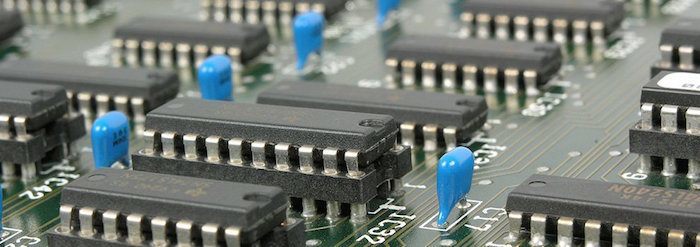
The best Bitcoin mining hardware has evolved dramatically since 2009
At first, miners used their central processing unit (CPU) to mine, but soon this wasn't fast enough and it bogged down the system resources of the host computer. Miners quickly moved on to using the graphical processing unit (GPU) in computer graphics cards because they were able to hash data 50 to 100 times faster and consumed much less power per unit of work.
During the winter of 2011, a new industry sprang up with custom equipment that pushed the performance standards even higher. The first wave of these specialty bitcoin mining devices were easy to use Bitcoin miners were based on field-programmable gate array (FPGA) processors and attached to computers using a convenient USB connection.
FPGA miners used much less power than CPU's or GPU's and made concentrated mining farms possible for the first time.
Today's modern and best bitcoin mining hardware
Application-specific integrated circuit (ASIC) miners have taken over completely. These ASIC machines mine at unprecedented speeds while consuming much less power than FPGA or GPU mining rigs. Several reputable companies have established themselves with excellent products.
Bitcoin Mining Hardware Comparison
Currently, based on (1) price per hash and (2) electrical efficiency the best Bitcoin miner options are:
AntMiner S7
AntMiner S9
Best Bitcoin Mining Hardware
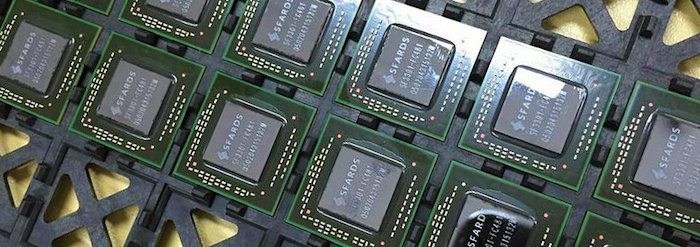
Two major factors go into determining the best bitcoin mining hardware: (1) cost and (2) electricity efficiency.
Bitcoin mining is difficult to do profitably but if you try then this Bitcoin miner is probably a good shot.
ASIC Bitcoin Mining Hardware
Application-specific integrated circuit chips (ASICs) are bitcoin mining hardware created solely to solve Bitcoin blocks. They have only minimal requirements for other normal computer applications. Consequently, ASIC Bitcoin mining systems can solve Bitcoin blocks much quicker and use less less electricity or power than older bitcoin mining hardware like CPUs, GPUs or FPGAs.
As Bitcoin mining increases in popularity and the Bitcoin price rises so does the value of ASIC Bitcoin mining hardware. As more Bitcoin mining hardware is deployed to secure the Bitcoin network the Bitcoin difficulty rises. This makes it impossible to profitably compete without a Bitcoin ASIC system. Furthermore, Bitcoin ASIC technology keeps getting faster, more efficient and more productive so it keeps pushing the limits of what makes the best Bitcoin mining hardware.
Some models of Bitcoin miners include Antminer S5, Antminer U3, ASICMiner BE Tube, ASICMiner BE Prisma, Avalon 2, Avalon 3, BTC Garden AM-V1 616 GH/s, VMC PLATINUM 6 MODULE, and USB miners.
AntMiner U2
BPMC Red Fury USB
GekkoScience
Best Bitcoin Cloud Mining Services
For those not interested in operating the actual hardware then they can purchase Bitcoin cloud mining contracts. Being listed in this section is NOT an endorsement of these services. There have been a tremendous amount of Bitcoin cloud mining scams.
Hashflare Review: Hashflare offers SHA-256 mining contracts and more profitable SHA-256 coins can be mined while automatic payouts are still in BTC. Customers must purchase at least 10 GH/s.
Genesis Mining Review: Genesis Mining is the largest Bitcoin and scrypt cloud mining provider. Genesis Mining offers three Bitcoin cloud mining plans that are reasonably priced. Zcash mining contracts are also available.
Hashing 24 Review: Hashing24 has been involved with Bitcoin mining since 2012. They have facilities in Iceland and Georgia. They use modern ASIC chips from BitFury deliver the maximum performance and efficiency possible.
Minex Review: Minex is an innovative aggregator of blockchain projects presented in an economic simulation game format. Users purchase Cloudpacks which can then be used to build an index from pre-picked sets of cloud mining farms, lotteries, casinos, real-world markets and much more.
Minergate Review: Offers both pool and merged mining and cloud mining services for Bitcoin.
Hashnest Review: Hashnest is operated by Bitmain, the producer of the Antminer line of Bitcoin miners. HashNest currently has over 600 Antminer S7s for rent. You can view the most up-to-date pricing and availability on Hashnest's website. At the time of writing one Antminer S7's hash rate can be rented for $1,200.
Bitcoin Cloud Mining Review: Currently all Bitcoin Cloud Mining contracts are sold out.
NiceHash Review: NiceHash is unique in that it uses an orderbook to match mining contract buyers and sellers. Check its website for up-to-date prices.
Eobot Review: Start cloud mining Bitcoin with as little as $10. Eobot claims customers can break even in 14 months.
MineOnCloud Review: MineOnCloud currently has about 35 TH/s of mining equipment for rent in the cloud. Some miners available for rent include AntMiner S4s and S5s.
Комментариев нет:
Отправить комментарий