Which is the Best Bitcoin Wallet?
This guide will help you to find the best Bitcoin wallet for YOU!
There's no "one size fits all" Bitcoin wallet. Wallets come on different platforms with different features.
If you want the best possible wallet, keep reading.
Select Your Preferences
Wallet Finder
Just enter your wallet preferences and we'll show you the best wallet for your needs.
Recommendations
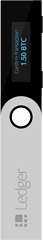 Ledger Nano S Buy Learn More
Ledger Nano S Buy Learn More
The Ledger Nano S is the cheapest hardware wallet. Hardware wallets secure your coins by storing them offline and away from hackers. The Ledger Nano S supports more coins than any other hardware wallet, like bitcoin, litecoin, ether and more. It can be used with any desktop computer or Android device.
 TREZOR Buy Learn More
TREZOR Buy Learn More
TREZOR launched in August 2014 as the first Bitcoin hardware wallet, offering secure bitcoin storage plus the ability to spend with the convenience of a hot wallet. TREZOR is a small, thumb-sized device.
 Samourai Wallet
Samourai Wallet
Samourai is 100% the best available Android wallet. It has the most features, the best privacy and its developers are constantly working to add the latest Bitcoin features to the wallet. Samourai Wallet has been around for more than 3 years and its code is fully open source.
 Coinomi
Coinomi
Coinomi is the most popular multi-coin cryptocurrency wallet for iOS and Android. It supports over 100+ coins including bitcoin, litecoin, ether, dash and more.
 BRD
BRD
BRD is a mobile wallet for both Android and iOS. Its clean interface makes it easy to use for beginners. It supports bitcoin and ether.
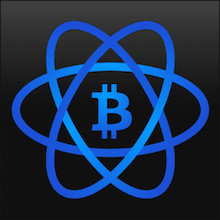 Electrum
Electrum
Electrum wallet is an easy to use desktop wallet for Mac, Windows and Linux. It's east and fast to setup so you can start sending and receiving bitcoins right away.
 Exodus
Exodus
Exodus is the most popular multi-coin cryptocurrency wallet. It supports Bitcoin, ether, litecoin, dash, Golem and many more.
What is a Bitcoin Wallet?
A Bitcoin wallet is the first step to using Bitcoin.
A “wallet” is basically the Bitcoin equivalent of a bank account. It allows you to receive bitcoins, store them, and then send them to others.
You can think of a wallet as your personal interface to the Bitcoin network, similar to how your online bank account is an interface to the regular monetary system.
Bitcoin wallets contain private keys; secret codes that allow you to spend your bitcoins.
In reality, it’s not bitcoins that need to be stored and secured, but the private keys that give you access to them.
A Bitcoin wallet is simply an app, website, or device that manages Bitcoin private keys for you.
This guide will show you how to create a bitcoin wallet and pick the best one.
Types of Bitcoin Wallets
Let's discuss the types of bitcoin wallets and why you might want to use one kind over another.
Hardware Wallets
A hardware wallet is a physical electronic device, built for the sole purpose of securing bitcoins.
The core innovation is that the hardware wallet must be connected to your computer, phone, or tablet before bitcoins may be spent.
The three most popular and best Bitcoin hardware wallets are:
Hardware wallets are a good choice if you’re serious about security and convenient, reliable Bitcoin storage.
Bitcoin hardware wallets keep private keys separate from vulnerable, internet-connected devices.
Your all-important private keys are maintained in a secure offline environment on the hardware wallet, fully protected even should the device be plugged into a malware-infected computer.
As bitcoins are digital, cyber-criminals could, potentially, target your computer’s “software wallet” and steal them by accessing your private key.
Generating and storing private keys offline using a hardware wallet ensures that hackers have no way to reach your bitcoins.
Hackers would have to steal the hardware wallet itself, but even then, it can be protected with a PIN code.
Don’t worry about your hardware wallet getting stolen, lost or damaged either; so long as you create a secret backup code, you can always retrieve your bitcoins.
Think of a hardware wallet like your own underground steel vault. If you own a significant amount of bitcoin, you should strongly consider getting one!
Why are hardware wallets good?
- Easiest way to securely store bitcoins
- Easy to backup and secure
- Less margin for error; setup is easy even for less technical users
Why are hardware wallets bad?
- They're not free!
Hot Wallets
Hot wallets are Bitcoin wallets that run on internet connected devices like a computer, mobile phone, or tablet.
Private keys are secret codes. Because hot wallets generate your private keys on an internet connected device, these private keys can’t be considered 100% secure.
Think of a hot wallet like your wallet today: you use it to store some cash, but not your life savings. Hot wallets are great if you make frequent payments, but not a good choice for the secure storage of bitcoins.
Why are hot wallets good?
- Easiest way to store small amounts of bitcoin
- Convenient; spending and receiving payments is easy and fast
- Some hot wallets allow access to funds across multiple devices
Why are hot wallets bad?
- Not safe for the secure storage of large amounts of bitcoins
Which Wallet is Best for You?
Investing or saving? Then a hardware wallet will keep your coins safe.
Otherwise, a software wallet will send and receive bitcoins just fine. Best of all, software wallets are free.
Each wallet has pros and cons, and different wallets are built to solve different problems.
Here is a video that may help:
Some wallets may be geared towards security, while some wallets may be more focused on privacy.
Your specific needs should determine the wallet you use, as there is no “best bitcoin wallet”.
Below, we've listed wallets you can buy or download. We suggest using the wallets listed or doing research before buying or downloading any wallet.
Each day, new Bitcoin scam wallets are added to the Google Play Store and Apple app store that are designed to steal peoples' bitcoins.
We only list wallets that have published and open-sourced their code.
Hardware Wallets: Keep Your Coins Safe
Hardware wallets aren't free.
But the price can be worth it if you own a significant amount of bitcoins. A hardware wallet will protect a few hundred in Bitcoin just as effectively as a few million.
How Hardware Wallets Work
Hardware wallets are secure, offline devices. They store your private keys offline so they can't be hacked.
This means you can even use one on a malware infected computer.
Why A Hardware Wallet with a Screen is Important
In the table below, you'll notice we show which hardware wallets have screens.
Screens provide extra security by verifying and displaying important wallet details. Since the hardware wallet is nearly impossible to hack, its screen is more trustworthy than data displayed on your computer.
Bitcoin Hardware Wallet Comparison
Check the table below for a quick comparison. Note:
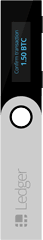


Best Bitcoin Hardware Wallet Overviews
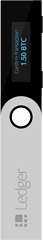 Ledger Nano S Buy Learn More
Ledger Nano S Buy Learn More
The Ledger Nano S is the cheapest of the three hardware wallets with a screen; it costs about $95. Ledger, one of the most well-known Bitcoin security companies, released the device in August 2016.
 TREZOR Buy Learn More
TREZOR Buy Learn More
TREZOR launched in August 2014 as the first Bitcoin hardware wallet, offering secure bitcoin storage plus the ability to spend with the convenience of a hot wallet. TREZOR is a small, thumb-sized device.
 KeepKey Buy Learn More
KeepKey Buy Learn More
KeepKey was released in September 2015 and was the second hardware Bitcoin wallet to offer a screen. The KeepKey's larger screen gives it some extra security features that the Nano S and Trezor lack.
Hot Wallets
Just a quick refresher:
Hot wallets are Bitcoin wallets that run on internet connected devices like a computer, mobile phone, or tablet. As hot wallets generate private keys on an internet connected device, these private keys can’t be considered 100% secure.
Think of a hot wallet like your wallet today: you use it to store some cash, but not your life savings. Hot wallets are great if you make frequent payments, but not a good choice for the secure storage of bitcoins.
Online Bitcoin Wallets (Web Wallets)
Web wallets store your private keys online, where they are encrypted with a user-selected password. Although they offer the lowest level of security, online bitcoin wallets have the advantage of being accessible from any internet connected device.
 GreenAddress
GreenAddress
GreenAddress is a multi-signature Bitcoin wallet available on the web, desktop, Android, and iOS. GreenAddress is compatible with hardware wallets like TREZOR, Ledger Nano, and the HW.1.
“Multi-signature” in this context means that the site requires a manual confirmation from you for your coins to be moved; this greatly improves security.
Android Bitcoin Wallets
There is a large selection of Android wallets. Since Bitcoin wallets were originally banned by Apple, developers spent much of their time developing for Android.
 Samourai Wallet
Samourai Wallet
Samourai is 100% the best available Android wallet. It has the most features, the best privacy and its developers are constantly working to add the latest Bitcoin features to the wallet. Samourai Wallet has been around for more than 3 years and its code is fully open source.
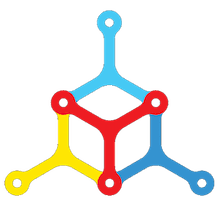 Mycelium
Mycelium
Mycelium is the most popular Bitcoin wallet on Android. It's very easy to use for sending and receiving payments. Backing up your wallet is also simple, since Mycelium makes it very clear with setup and backup instructions.
 breadwallet
breadwallet
breadwallet, the great iPhone Bitcoin wallet, recently released an Android wallet. It offers the user control of private keys, an easy to use interface, and passcode support.
 Edge
Edge
Edge is an easy to use Bitcoin wallet for iPhone and Android. Its familiar login feature makes using the app a breeze for people new to bitcoin. The wallet also creates automatic backups, so you don't have to worry about the technicalities of performing manual wallet backups.
 GreenBits
GreenBits
GreenBits is the native Android version of GreenAddress. It’s a multi-signature wallet that also supports hardware wallets like TREZOR and Ledger.
 Bitcoin Wallet
Bitcoin Wallet
Bitcoin Wallet, or “Schildbach Wallet”, was the first mobile Bitcoin wallet. Bitcoin Wallet is more secure than most mobile Bitcoin wallets, because it connects directly to the Bitcoin network. Bitcoin Wallet has a simple interface and just the right amount of features, making it a great wallet and a great educational tool for Bitcoin beginners.
iOS and iPhone Bitcoin Wallets
Apple banned Bitcoin wallets from the App Store in February 2014, but reversed its decision a few months later. Luckily, there are now plenty of options for iOS users.
 breadwallet
breadwallet
We consider breadwallet, along with Copay (below), as the best bitcoin wallet for iPhone. It’s open source and gives the user full control over their private keys. It also has a clean interface which makes the sending and receiving of bitcoins a pleasurable and super-simple process.
 Edge
Edge
Edge is an easy to use Bitcoin wallet for iPhone and Android. Its familiar login feature makes using the app a breeze for people new to bitcoin. The wallet also creates automatic backups, so you don't have to worry about the technicalities of performing manual wallet backups.
Desktop Wallets
Desktop wallets are downloaded and installed on your computer. If privacy is your main concern, the Bitcoin core wallet is a good option since it does not rely on third parties for data.
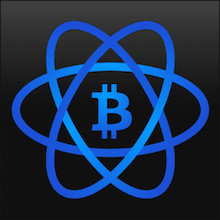 Electrum
Electrum
Electrum is a light weight Bitcoin wallet for Mac, Linux, and Windows. Electrum was created in November 2011. The main features of Electrum are: support for hardware wallets (such as TREZOR, Ledger Nano and KeepKey), and secure Bitcoin storage using an offline computer. Electrum is a good option for both beginners and advanced users.
Bitcoin Banks: $1 Billion Lost in Hacks
One last thing to keep in mind when it comes to bitcoin wallets is that there is a difference between a wallet and a bank. Some Bitcoin users view Coinbase as a Bitcoin wallet, but companies like this operate much more like banks.
The private keys are what users need to protect to safely use the Bitcoin network without getting robbed. When you hand someone else control over your private keys, you are essentially making a deposit at that financial institution – much like a deposit at any bank.
Don't store coins on exchanges! Bitcoin users have lost over $1 billion worth of bitcoins in exchange hacks and scams. Control your own private keys.
This is not to say that bitcoin banks are inherently bad. Companies like Coinbase have done wonders for bringing more users into the ecosystem. It is simply important to remember that whoever controls the private keys controls the bitcoin attached to those keys.
A misunderstanding of this point has led to hundreds of millions of US dollars being lost in the past, so it’s important to understand this critical difference in how Bitcoin private keys can be stored.
Understanding how bitcoin wallets work is an important aspect of safely using this new technology. Bitcoin is still in its early years of development and wallets will become much more user-friendly in time.
In the near future, certain devices may eventually come with pre-installed wallets that interact with the blockchain without the user’s knowledge.
For now, it’s vital to keep in mind that the private keys are what you need to protect if you want to keep your bitcoin safe from hackers, user error, and other possible issues.
Theft and Scams
No matter which wallet you choose, remember:
Your bitcoins are only safe if the private key was generated securely, remains a secret, and--most importantly--is controlled only by YOU!
Here are two examples where users got ripped off by leaving bitcoins in the care of a third party:
To avoid theft, scams, and any other loss of funds, follow these three basic principles:
- Generate your private keys in a secure, offline environment. (Except if using trivial amounts, in which cases keys may be created in a hot wallet).
- Create backups of your private keys. This helps to protect against the loss of your bitcoins due to hard drive failure or some other problem or accident. Ideally you should have a duplicate set of backups kept off-site to protect against the possibility of fire, robbery, etc.
- Encrypt wallets to provide additional security. This helps prevent the physical theft of your funds in the event that your device or hardware wallet is stolen.
Securing your bitcoins properly is the most important step for any Bitcoin user.
With Bitcoin you have the privilege - but also the responsibility - to safeguard your own money. There have been countless scams related to Bitcoin that could have been prevented had people not entrusted others with their bitcoins.
It’s a good rule of thumb to never trust anyone else with your money.
Bonus Chapter
Bitcoin Wallet Frequently Asked Questions
Bitcoin wallets. What are they?
Bitcoin Wallets let us send, receive and store Bitcoin amounts all the way down to the Satoshi unit.
Wallets secure funds by guarding our private keys. These private keys act as the proof of ownership for our Bitcoins. As such, a Bitcoin wallet is like a key to your safe deposit box on the Blockchain.
What is a private key?
Private keys emerged as a way to communicate securely through insecure communication channels.
Historically, before the advent of public key cryptography, the greatest cryptographic weakness was the inability to communicate the ‘key’ that makes sense of encrypted messages. As a solution, the use of two keys (public and private) entered the picture.
It’s a nifty little trick.
Keys come in pairs. The public key is used to encrypt the message whereas the private key decrypts the message. The only person with the private key is you. Everyone else is free to have your public key. As a result, everyone can send you encrypted messages without having to agree on a key beforehand. They simply use your public key and you untangle the gibberish by using your private key.
Why should I care about private keys?
At the end of the day, all of this can go over your head without much danger. Just remember that it’s good to know what you’re dealing with. Bitcoin wallets make use of a fundamental cryptographic principle that we use for things ranging from https for websites or sending anonymous tips to Wikileaks. Most importantly, by understanding private keys you’ll have a much easier familiarizing yourself with Cold Storage wallets.
What is a Bitcoin address?
A Bitcoin address is like an account number, just better. The address denotes which wallet the coins should be sent to. Like a bank account number, where the difference lies in the wallets having multiple addresses. These can be customized by including payment request information such as an amount and a date of expiration.
What should I know about addresses?
Bitcoin wallet addresses are case sensitive, usually have 34 characters of numbers and lowercase letters, start with either a 1 or a 3, and never use 0, O, l and I to make every character in the address as clear as possible. That’s a lot to take in. But don’t worry. What they consist of is largely irrelevant to you. Just know they’re a string of characters that denote a destination on the Bitcoin Blockchain.
How do I generate a Bitcoin address for my wallet?
How to generate a new Bitcoin Address varies between wallets. Some manage your addresses for you. Others give you full control. As with many other Bitcoin technologies, the option to dirty your own hands is always open.
If you do end up taking the easier route, just press a button to generate a new address for your wallet.
Some wallets, like Electrum, allow you choose in how many blocks your transaction should be confirmed. The faster you want your payment to go through, the more you will have to pay miners for confirming your activity. We find here another difference between Bitcoin wallets and Bank accounts. Given the right wallet, the control and oversight that we have over our transactions is far more extensive than that of the traditional banking system.
How do I fund a Bitcoin Wallet?
First, acquire some Bitcoins. Go through an exchange in your country, ask an acquaintance to share, or use Buybitcoinworldwide.com if you want as seamless of an experience as possible. The purchased coins can then be sent to your wallet by specifying one of its addresses.
Some wallets, particularly online ones, also let you buy coins. Keep in mind that these come with larger exchange margins which are best left alone.
Are Bitcoins safe?
Is Bitcoin a safe way to store value digitally? Are we wise to save our coins on our computer? It’s true that online wallets are necessarily more dangerous than offline wallets. However, even offline wallets can be breached, meaning that security in the Bitcoin world depends largely on following good practices. Just like you would avoid flailing your bills about in a dangerous place, you should make sure to keep your passwords and keys as safe as possible.
How do I secure my Wallet?
- Secure your computer
- Restrict unsupervised access. Set a strong password and close all ports and maintain a strict firewall.
- Frequently change address. Use a different address for every transaction.
- Multiple Signatures (Multi-sig). Multiple private keys to deter breaches.
Where are Bitcoins stored?
Bitcoins simply consist of a string of data. That’s why they can be stored anywhere. You could paint Bitcoin on a wall with your blood. Nobody does that though. Hopefully.
Instead, we store BTC on computers because we need them handy to trade. After all, we need to be connected to the internet to send value from one wallet to another over the Blockchain.
How do I open a Bitcoin account?
To some readers this might seem like a weird question. Truth is, people coming from a financial or business background are likely to expect Bitcoin to be a direct alternative to our current financial system. This is not the case.
You don’t need a Bitcoin account. There is no such thing really. You just need a wallet. The only accounts you might encounter are online wallets that are separated into various accounts via a user system.
How do I know which wallet is best for me?
Let’s be honest. It’s unreasonable to expect anyone else to make this decision for you. After all, your preference depends entirely on your personality and needs. So just be honest with yourself.
Frankly, you shouldn’t need anything complicated if you’re using the wallet for simple internet expenses or as a way to save money.
If, however, you’re planning to run a Bitcoin centered business make sure to use advanced wallets that support automated mass payments.
Any common mistakes to be careful of?
First of all, don’t rest your money in an exchange wallet. Keep your coins in an environment where you have complete control.
Secondly, don’t keep all of your coins in one place. You’ll be crushed if you lose access to a wallet with all of your funds.
Thirdly, double check the target address. Bitcoin transactions cannot be reversed, so don’t lose your coins forever to a stranger!
Last of all, use trusted online wallets (if at all). Don’t just trust anyone with your money. Make sure that the online wallet provider has a reputation of upholding the highest possible security standards.
Security Risks with Hardware Wallets
Hardware wallets are more secure than any other software wallet, like one that runs on your Android or iOS device, or desktop. However, hardware wallets have some unique security risks to be aware of.
Tampering of the Device
We always recommend to order directly from the hardware seller. This is because someone can buy a hardware wallet, tamper with it, and sell it used. They could program it to steal any bitcoins or add a back door.
Most hardware wallets add some special kind of tape on the packaging to try to make any tampering more noticeable. This is another reason we recommend only ordering from the hardware wallet company, and not from a website like eBay.
Bad Random Number Generator
Bitcoin private keys are based on cryptography. Random number generators, also called RNGs, are used to create the private keys that secure bitcoins.
If the random number generator is not random enough, that means someone else can recreate the private key of the hardware wallet easier. This attack has happened in the past with blockchain.info, a web wallet. Over 300 BTC were lost because blockchain.info did not use good RNG, so a hacker was able to generate the private keys again and steal coins.
One way to help prevent this is to use the hardware wallet’s custom 25th word. TREZOR, for example, allows you to add a 25th word to the 24 word seed. This means that you can technically add your own RNG to the computer generated RNG to ensure your private key will be truly based on good RNG.
What happens if the hardware wallet company goes out of business?
All hardware wallets listed above work with other wallets. So, if the hardware wallet company goes out of business you will still be able to use your wallet with a different wallet like Electrum.
Let’s say you use TREZOR with TREZOR’s myTREZOR wallet. TREZOR goes out of business and no longer supports myTREZOR wallet and it gets shut down.
You could, in just a few minutes, download Electrum on your computer. Once installed, you’d setup your TREZOR and all of your transaction history and balance would get imported and be exactly the same. This is because Electrum will use the same 24-word seed you generated with TREZOR on setup.
Which wallets can be used for each device?
Ledger Nano S, KeepKey and TREZOR all work with:
- Mycelium (Android version only)
- Electrum for Mac, Windows and Linux
- Multibit HD
- GreenAddress
Do these hardware wallets work for Ethereum?
Yes, all of these wallets work with Ethereum, Litecoin and many other coins.
TREZOR and Ledger both have blog posts explaining their integrations with various Ethereum wallets.
The hardware wallet tells me to write down the 24 word seed on paper.
Should I take a picture of the seed with my phone as a backup?
The seeds generated by hardware wallets are meant to be written down only. By taking a picture of your seed with an internet connected phone, you put your entire wallet on a device that is connected to the internet and easier for hackers to get into. Please do not do this!
Why do the hardware wallets have buttons?
The buttons are used to confirm transactions. In order to send a transaction, you must physically press or hold buttons on the devices. This is a security feature. If a hacker were to access the hardware wallet somehow, the hacker still would not be able to send a TX without physical access to the buttons. Read more about this in TREZOR’s security philosophy.
Do hardware wallets work with Coinbase?
One of the most frequent questions we get asked is how Coinbase works with hardware wallets.
It’s a trick question!
Coinbase does not work directly with hardware wallet. You should, however, send bitcoins from Coinbase directly to your hardware wallet once you buy. Never store bitcoins on Coinbase or any other exchange for long periods of time.
Too many people in the past have lost money from hacks like Bitfinex and Mt. Gox.
So, yes, use a hardware wallet in conjunction with Coinbase. Buy on Coinbase, then send to hardware wallet.
Also, what we said above goes for ALL exchanges. Use Bitstamp? Cool! Once you buy bitcoins on Stamp, send the coins to your hardware wallet. The same goes for Kraken, Poloniex, or any other exchange or service that holds your coins!
What other kinds of wallets can I use?
Other wallet types are hot wallets. This means they are wallets run on an internet connected computer.
Android wallets, iOS wallets and desktop wallets are all examples of this.
How many backups of my seed should I create?
We recommend keeping at least two backups of your seed in multiple locations.
You can also laminate your seed to protect against water damage or any other damage.
Keeping your seeds in fire proof safes can help protect in the event that the storage location is burned down.
Another option is to put your seed into metal manually using stamps, or using cryptosteel.
What happens if someone finds my 24 word seed?
Unless you’re using a 25th word, someone who finds your 24 word seed can sweep your entire wallet.
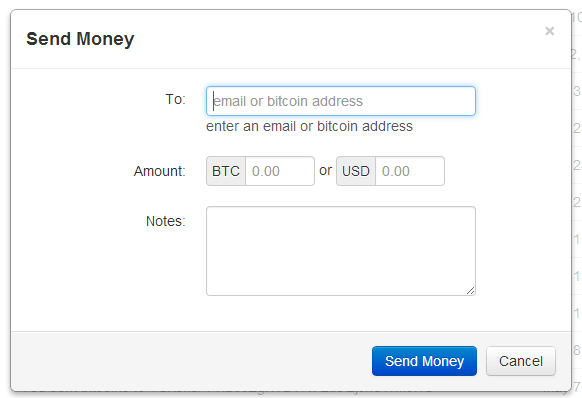
Coinbase is a web wallet with a simple design and a number of very useful features that make it excellent for beginners. You can send and receive bitcoins via email and buy and sell bitcoins directly from Coinbase.
Once you get the hang of things, it is better to move your coins off of Coinbase and into a wallet mentioned above like the Ledger Nano S . Coinbase is a good place to buy bitcoins and learn how it works, but not a good solution for long term storage.
A full-featured Android app enables access to all account functions on the go. Coinbase’s founders have a proven startup track record and have raised money from very prominent venture capitalists. This gives Coinbase a level of legitimacy unparalleled in the Bitcoin space. They are also one of the only large Bitcoin companies to never suffer a major hack. Click here to sign up.
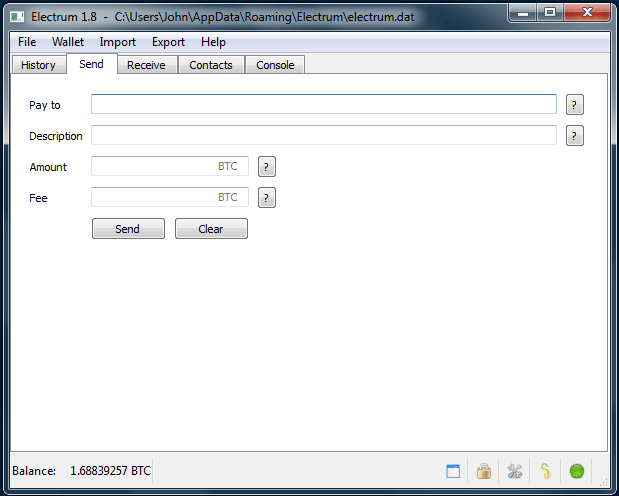
Electrum is a software wallet that enables you to set up a strong level of security very quickly. During the simple installation process, you are given a twelve word phrase that will allow you to recover all of your bitcoins in the event that your computer fails. Your wallet is also encrypted by default which helps protect your coins against hackers. Electrum is available for Windows, OSX, and Linux and is our recommended software wallet for beginners. Click here to download the right version for your operating system.
Bitcoin Wallet for Android
For those looking for mobility and security, we recommend the simply-titled Bitcoin Wallet mobile app. There is a version for both Android and BlackBerry OS . It is a software wallet, so you retain complete control over your bitcoins. It also works well with QR codes and NFC, making transferring coins to someone else’s phone easier than writing a check. Be sure to backup your wallet (with the included “Backup Wallet” feature) or you risk losing all your coins the next time you get too close to a pool.
Other Wallets
We also recommend a few other wallets, but not for the beginning Bitcoin user. If you are up for more of a challenge, Armory is a good choice for those requiring the highest possible security, and the original Bitcoin-Qt client is also trusted and worth learning how to use.
Now that you have a wallet set up, it’s time to learn how to get some bitcoins .
Bitcoin wallet app

Stop storing your money on a website.
Not even BitPay can access your money.
Get real security by using a real wallet. Create a normal wallet for immediate payments, or lock down your security by requiring payments to be accepted by up to 12 different devices.
Websites get hacked, and insurance only covers “online” funds – often less than 10% of your money.

Trust that your payments are secure, every time.

Look for the green lock.
Sending funds to unknown addresses? Full Payment Protocol support verifies and secures payments to enabled services – including all BitPay merchants.

Do more with your Bitcoin and Bitcoin Cash.
Get powerful options for spending Bitcoin and Bitcoin Cash, and for buying and selling Bitcoin.
Buy and sell bitcoin directly to and from your wallet. Load and manage your BitPay Card, accepted at all Visa ® merchants and Visa ® compatible ATMs worldwide.

Up and running fast with secure blockchain storage.
Get started with Bitcoin and Bitcoin Cash the right way.
When it comes to digital currency, details are important. Let your wallet guide you through the basics of security for Bitcoin and Bitcoin Cash.
We carefully designed this app for new users, without hiding important information or removing powerful features.
Choose your Bitcoin wallet
Find your wallet and start making payments with merchants and users.
Take time to educate yourself
Bitcoin is different from what you know and use every day. Before you start using Bitcoin for any serious transaction, be sure to read what you need to know and take appropriate steps to secure your wallet. Always remember that it is your responsibility to choose your wallet carefully and adopt good practices in order to protect your money.
Download Bitcoin Core
Latest version: 0.16.0
Or choose your operating system
Check your bandwidth and space
Bitcoin Core initial synchronization will take time and download a lot of data. You should make sure that you have enough bandwidth and storage for the full block chain size (over 145GB). If you have a good Internet connection, you can help strengthen the network by keeping your PC running with Bitcoin Core and port 8333 open. Read the full node guide for details.
Bitcoin Core is a community-driven free software project, released under the MIT license.
US Search Mobile Web

Welcome to the Yahoo Search forum! We’d love to hear your ideas on how to improve Yahoo Search.
The Yahoo product feedback forum now requires a valid Yahoo ID and password to participate.
You are now required to sign-in using your Yahoo email account in order to provide us with feedback and to submit votes and comments to existing ideas. If you do not have a Yahoo ID or the password to your Yahoo ID, please sign-up for a new account.
If you have a valid Yahoo ID and password, follow these steps if you would like to remove your posts, comments, votes, and/or profile from the Yahoo product feedback forum.
- Vote for an existing idea ( )
- or
- Post a new idea…
- Hot ideas
- Top ideas
- New ideas
- Category
- Status
- My feedback
Improve your services
Your search engine does not find any satisfactory results for searches. It is too weak. Also, the server of bing is often off
I created a yahoo/email account long ago but I lost access to it; can y'all delete all my yahoo/yahoo account except for my newest YaAccount
I want all my lost access yahoo account 'delete'; Requesting supporter for these old account deletion; 'except' my Newest yahoo account this Account don't delete! Because I don't want it interfering my online 'gamble' /games/business/data/ Activity , because the computer/security program might 'scure' my Information and detect theres other account; then secure online activities/ business securing from my suspicion because of my other account existing will make the security program be 'Suspicious' until I'm 'secure'; and if I'm gambling online 'Depositing' then I need those account 'delete' because the insecurity 'Suspicioun' will program the casino game 'Programs' securities' to be 'secure' then it'll be 'unfair' gaming and I'll lose because of the insecurity can be a 'Excuse'. Hope y'all understand my explanation!
I want all my lost access yahoo account 'delete'; Requesting supporter for these old account deletion; 'except' my Newest yahoo account this Account don't delete! Because I don't want it interfering my online 'gamble' /games/business/data/ Activity , because the computer/security program might 'scure' my Information and detect theres other account; then secure online activities/ business securing from my suspicion because of my other account existing will make the security program be 'Suspicious' until I'm 'secure'; and if I'm gambling online 'Depositing' then I need those account 'delete' because the insecurity 'Suspicioun' will program the casino game 'Programs' securities' to be… more
chithidio@Yahoo.com
i dont know what happened but i can not search anything.
Golf handicap tracker, why can't I get to it?
Why do I get redirected on pc and mobile device?
Rahyaftco@yahoo.com
RYAN RAHSAD BELL literally means
Question on a link
In the search for Anaïs Nin, one of the first few links shows a picture of a man. Why? Since Nin is a woman, I can’t figure out why. Can you show some reason for this? Who is he? If you click on the picture a group of pictures of Nin and no mention of that man. Is it an error?
Repair the Yahoo Search App.
Yahoo Search App from the Google Play Store on my Samsung Galaxy S8+ phone stopped working on May 18, 2018.
I went to the Yahoo Troubleshooting page but the article that said to do a certain 8 steps to fix the problem with Yahoo Services not working and how to fix the problem. Of course they didn't work.
I contacted Samsung thru their Samsung Tutor app on my phone. I gave their Technican access to my phone to see if there was a problem with my phone that stopped the Yahoo Search App from working. He went to Yahoo and I signed in so he could try to fix the Yahoo Search App not working. He also used another phone, installed the app from the Google Play Store to see if the app would do any kind of search thru the app. The Yahoo Search App just wasn't working.
I also had At&t try to help me because I have UVERSE for my internet service. My internet was working perfectly. Their Technical Support team member checked the Yahoo Search App and it wouldn't work for him either.
We can go to www.yahoo.com and search for any topic or website. It's just the Yahoo Search App that won't allow anyone to do web searches at all.
I let Google know that the Yahoo Search App installed from their Google Play Store had completely stopped working on May 18, 2018.
I told them that Yahoo has made sure that their Yahoo members can't contact them about anything.
I noticed that right after I accepted the agreement that said Oath had joined with Verizon I started having the problem with the Yahoo Search App.
No matter what I search for or website thru the Yahoo Search App it says the following after I searched for
www.att.com.
WEBPAGE NOT AVAILABLE
This webpage at gttp://r.search.yahoo.com/_ylt=A0geJGq8BbkrgALEMMITE5jylu=X3oDMTEzcTjdWsyBGNvbG8DYmyxBHBvcwMxBHZ0aWQDTkFQUEMwxzEEc2VjA3NylRo=10/Ru=https%3a%2f%2fwww.att.att.com%2f/Rk=2/Es=plkGNRAB61_XKqFjTEN7J8cXA-
could not be loaded because:
net::ERR_CLEARTEXT_NOT_PERMITTED
I tried to search for things like www.homedepot.com. The same thing happened. It would say WEBPAGE NOT AVAILABLE. The only thing that changed were all the upper and lower case letters, numbers and symbols.
Then it would again say
could not be loaded because:
net::ERR_CLEARTEXT_NOT_PERMITTED
This is the same thing that happened when Samsung and At&t tried to do any kind of searches thru the Yahoo Search App.
Yahoo needs to fix the problem with their app.
Yahoo Search App from the Google Play Store on my Samsung Galaxy S8+ phone stopped working on May 18, 2018.
I went to the Yahoo Troubleshooting page but the article that said to do a certain 8 steps to fix the problem with Yahoo Services not working and how to fix the problem. Of course they didn't work.
I contacted Samsung thru their Samsung Tutor app on my phone. I gave their Technican access to my phone to see if there was a problem with my phone that stopped the Yahoo Search App from working. He went to Yahoo and… more
12 Best Mobile Bitcoin Wallet Apps For iOS And Android Smartphone
How do you sign up with BitCoin? Bitcoin is different from Internet Banking you know and use every day. It is like a credit card or Paypal but different, before you start using Bitcoin for any serious transaction, be sure to read what you need to know and take appropriate steps to secure your wallet. This is because there are cases of people losing millions due to hacking, or losing all their coins in their wallet when the company goes bankrupt.
Always remember that it is your responsibility to choose your wallet carefully and adopt good practices in order to protect your money. Find your wallet and start making payments with merchants and users. Works great on Android 8.0 Oreo / Android 9.0 [ Popsicle, Pancakes or Pie ] smartphones such as Samsung Galaxy, Huawei Mate, Oppo, Vivo, XiaoMi, Nokia, and also Apple’s iOS iPhone.
↓ 01 – Bitcoin Wallet | Google Android

Have your Bitcoins always with you, in your pocket! You pay by quickly scanning a QR-code. As a merchant, you receive payments reliably and instantly. Bitcoin Wallet is the first mobile Bitcoin app, and arguably also the most secure!
- No registration, web service or cloud needed! This wallet is de-centralized and peer to peer.
- Display of Bitcoin amount in BTC, mBTC and µBTC.
- Conversion to and from national currencies.
- Sending and receiving of Bitcoin via NFC, QR-codes or Bitcoin URLs.
- Address book for regularly used Bitcoin addresses.
- When you’re offline, you can still pay via Bluetooth.
- System notification for received coins.
- Sweeping of paper wallets (e.g. those used for cold storage).
- App widget for Bitcoin balance.
↓ 02 – Airbitz | Apple iOS | Google Android

Powerful and easy to use bitcoin wallet allowing users to easily control their own bitcoin private keys with the familiarity and ease of mobile banking. Take control of your funds! With Airbitz, only YOU have access to your funds or transaction info. Neither Airbitz or any 3rd party can access your money or data. You get the financial privacy and autonomy bitcoin was designed for with the ease of use even grandma could handle. With a focus on delivering an amazing user experience, the Airbitz wallet provides the following great functionality:
- Zero-knowledge & zero-access to user funds, keys, or transaction data by Airbitz or 3rd parties
- Integrated purchase of discounted gift cards (20% off Starbucks!)
- Integrated bitcoin buy / sell from a linked bank account
- Simple account creation using just a login & password (no printing of PDFs, writing down pass phrases, or adding encryption settings)
- Hierarchical Deterministic wallets with changing addresses per transaction
- Search transactions by payee, category, or notes
- Spending limits (require password or PIN to spend above limits you set)
- Decentralized server architecture. Wallets work even if Airbitz servers are down.
↓ 03 – breadwallet | Apple iOS | Google Android

breadwallet is your on ramp to bitcoin – the future of money. Intuitive and secure, breadwallet gives you complete control over your bitcoin. Send and receive bitcoin payments instantly, with the safest mobile wallet available.
breadwallet is the only iPhone wallet which connects directly to the bitcoin network. This means that there are no servers to get hacked or go down – your funds are always safe. Even if your phone is lost, damaged or stolen, you can easily recover your funds using your personal recovery phrase. Designed with beautiful simplicity as the core design principle, breadwallet is easy and intuitive for anyone to use. Now everyone can participate in the future of money.
- Send and receive bitcoin payments in seconds, online or in person
- One button payments to bitcoin-accepting merchants and websites
- Store your bitcoin safely and securely using built in hardware encryption
- Simple recovery phrase enables you to recover funds when your device is lost or broken
- Direct bitcoin network client – no servers to get hacked or go down
breadwallet is open source and free. There are no extra transaction fees or costs. Send any amount of money to anyone in the world instantly. This is how money should be.
↓ 04 – Bither | Apple iOS | Google Android

With Bither wallet running on cold or hot mode, you can use Bitcoin as simple as cash or credit card.
-
Bither Cold Wallet Features:
-
Bither Hot Wallet Features:
- Hot wallet running on online mode (Daily phone).
- You can easily monitor your Bitcoin savings with Watch Only mode.
- You can prepare unsigned transaction for Watch Only address.
- Hot wallet also supports private keys, you can save some pocket money in this kind of addresses.
- Decentralized and P2P (peer to peer) Bitcoin wallet, no registration or login needed.
- Realtime price of major Bitcoin Exchanges.
- System notification for new transactions.
↓ 05 – GreenBits | Google Android

GreenBits is a native Android Bitcoin wallet for GreenAddress’ wallet service. This wallet provides security, privacy, and a great user experience.
- SPV Validation client-side
- Connect to your own Bitcoin full node for additional security and privacy (even over Tor!)
- Easy paper wallet backup via BIP39 mnemonics
- 2FA via phone/sms/e-mail
- Multisignature addresses between client and server, for enhanced security
- Instant transaction confirmation with GreenAddress transaction attestation [link here to more details]
- In the event of service disappearance funds can be recovered via nLockTime transactions and our open-source tools[link to Gentle]
- Hardware wallet support such as Ledger, Trezor, and KeepKey
↓ 06 – Mycelium | Google Android

With the Mycelium Bitcoin Wallet you can send and receive Bitcoins using your mobile phone.
The unparalleled cold storage functionality allows you to 100% secure your funds until you are ready to spend them, works for your paper wallets, private keys, master seeds.
- 100% control over your private keys, they never leave your device unless you export them
- No blockchain download, install and run in seconds
- HD enabled – manage multiple accounts and never reuse addresses (BIP32, BIP44)
- Ultra fast connection to the Bitcoin network through our super nodes
- Watch-only addresses & private key import for secure cold-storage integration
- Secure your wallet with a PIN
- Compatible with other bitcoin services through bitcoin: uri handling
- Support for BIP38 Keys
- Find other people to trade Bitcoins with in person using our Local Trader feature.
↓ 07 – Green Address | Apple iOS | Google Android

GreenAddress Cordova is a multi-platform Bitcoin Wallet service. This wallet provides security, privacy, and ease of use through multi-platform mobility.
- Easy paper wallet backup via BIP39 mnemonics
- 2FA via phone/sms/e-mail
- Multisignature addresses between client and server, for enhanced security
- Instant transaction confirmation with GreenAddress transaction attestation greenaddress.it/faq
- In the event of service disappearance funds can be recovered via nLockTime transactions and our open-source tools
↓ 08 – Coinomi | Apple iOS | Google Android

Absolute control of money and privacy at any given time is not negotiable. Bitcoin, Ethereum and numerous other altcoins always on you, securely with our cross-chain enabled mobile hybrid wallet.
- Multi-Coin – Native support for bitcoin and most major altcoins. Continuous integration of key alt-coins.
- Superb Security – Your private keys never leave your device. Strong wallet encryption and cryptography guarantee that your funds will remain safe under your ultimate control.
- Enhanced Privacy & Anonymity – No KYC bureaucracy to access your funds, no IP association, no identity linking, no transactions tracking. Our servers anonymize your requests by hiding your IP from prying eyes.
- Exchange Inside – Convert between altcoins instantly from within the app, through our strategic partner ShapeShift.
- One-time Backup – Hierarchical Deterministic Wallet (BIP44) enables you to keep everything accessible and secure with just one super-passphrase which you only have to back-up once and for all.
- Open Source & Transparent – No hidden code, no malicious modules, no exploits, no small letters. Our code is publicly available and publicly reviewed.
- Streamlined & User Friendly – Advanced technology enables you to use your altcoins to pay directly to bitcoin addresses and vice versa. No extra steps, no endless sign-ups/ins. One-click cross-chain payments.
- Lightweight & Community Driven – Top engineered, runs smoothly even in older, low-spec devices. Reduced power consumption and data usage. No need to download huge blockchain files locally. New features are constantly crowdsourced.
Coinomi Bitcoin & Alt-coin Universal wallet, supports the following digital coins: Bitcoin, Asiacoin, Auroracoin, Bata, Blackcoin, Canada eCoin, Cannacoin, Clams, Clubcoin, Dash, Digibyte, Digitalcoin, Dogecoin, EDRCoin, e-Gulden, Ethereum, Feathercoin, GCRCoin, Gulden, IXCoin, Jumbucks, Litecoin, Monacoin, Namecoin, Neoscoin, NovaCoin, NuBits, NuShares, OKCash, ParkByte, Peercoin, Potcoin, Reddcoin, Richcoin, Rubycoin, Shadocash, Solarcoin, Syscoin, Verge, Vertcoin, and Vpncoin
↓ 09 – CoinSpace | Apple iOS | Google Android

CoinSpace is a free HD bitcoin wallet, which you can use to make worldwide payments for free. Complete control of your finances for your Android mobile phone. Take your Bitcoins with you on your phone.
It’s cheap. It’s transferable. It’s fast. It’s not owned by a company. It’s secure. Be your own bank with CoinSpace.
- Secure passphrase generation (your master private key), no one else can access your Coin.Space wallet.
- Each transaction generates a new address in the BIP32 tree, for maximum privacy.
- Support for OpenAlias to send and receive payments.
- Quickly scanning a QR-code.
- Use the geo-location feature (Mecto) for transactions with nearby users. Mecto never displays your exact location on a map to other users. Instead, you simply appear on a list if the person searching for you is within the same area.
- Single-tap balance conversion into your chosen fiat currency.
- Supports Bitcoin and Litecoin with more coming soon.
CoinSpace free wallet makes paying with bitcoins easy and secure available anywhere on your phone (mobile) or desktop (web). Make more value with your virtual bitcoins wallet for free.
↓ 10 – Copay | Apple iOS | Google Android | Microsoft Windows 10

Secure bitcoin on your own terms with an open source, multisignature wallet from BitPay. Copay users can hold funds individually or share finances securely with other users with multisignature wallets, which prevent unauthorized payments by requiring multiple approvals. We built the following features into this version of Copay for a bitcoin wallet that doesn’t compromise on security or accessibility:
- Multiple wallet creation and management in-app
- Intuitive multisignature security for personal or shared wallets
- Easy spending proposal flow for shared wallets and group payments
- Hierarchical deterministic (HD) address generation and wallet backups
- Device-based security: all private keys are stored locally, not in the cloud
- Support for Bitcoin testnet wallets
- Synchronous access across all major mobile and desktop platforms
- Payment protocol (BIP70-BIP73) support: easily-identifiable payment requests and verifiably secure bitcoin payments
- Support for 150+ currency pricing options and unit denomination in BTC or bits
↓ 11 – Simple Bitcoin | Google Android

Simple Bitcoin is a standalone wallet for Android devices which does not depend on any centralized service and gives you full control over your precious bitcoins. Here are some reasons to use it:
- A single-page application which allows you to store your bitcoins securely and transfer them easily.
- It is an HD wallet which means your balance and full transaction history can always be restored using a single mnemonic code should anything bad happen to your device.
- This wallet is lightweight and blazingly fast. It works well even on a slow internet connections.
- Wallet data is encrypted and password-protected. Emergency Lock and Destruction Code can preserve your funds in a situation when you are forced to reveal a password.
↓ 12 – Electrum | Google Android

Securing Bitcoin payments since 2011, Electrum is one of the most popular Bitcoin wallets. Electrum is fast, secure and easy to use. It suits the needs of a wide spectrum of users.
- Safe: Your private keys are encrypted and never leave your device.
- Forgiving: Your wallet can be recovered from a secret phrase.
- Instant On: Electrum uses servers that index the Bitcoin blockchain making it fast.
- No Lock-In: You can export your private keys and use them in other Bitcoin clients.
- No Downtimes: Electrum servers are decentralized and redundant. Your wallet is never down.
- Proof Checking: Electrum Wallet verifies all the transactions in your history using SPV.
- Cold Storage: Keep your private keys offline and go online with a watching-only wallet.
Bitcoin wallet app
Buy, store, and invest in cryptocurrencies. 25 coins. One app.
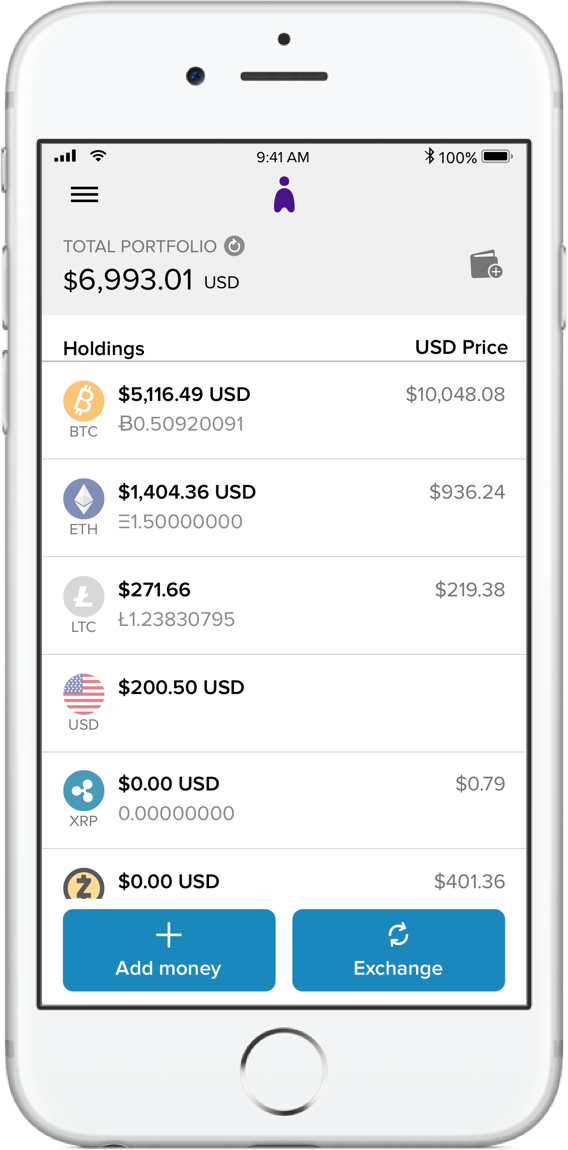
Abra is the only global cryptocurrency app that allows you to buy, store, and invest in 25 cryptocurrencies in one place - with the security you need. Fund your mobile wallet with fiat or bitcoin. Then invest in bitcoin, ethereum, ripple, bitcoin cash, litecoin, dash, and many more cryptocurrencies - instantly.
The quickest way to invest in cryptocurrencies
download the app, sign up - easily
Download the app. Sign up with a few simple steps and voila! – Abra automatically creates a mobile cryptocurrency wallet for you so you can hold all of your Abra crypto investments in one place.
Fund your wallet with fiat or bitcoin
Use your bank account, American Express Card, or cash to add fiat or bitcoin to your Abra cryptocurrency app, anywhere in the world. Enjoy fast funding – as quick as 1 day!
invest in multiple cryptos - instantly
Exchange your funds to any of the 25 available cryptocurrencies. Or invest in multiple cryptocurrencies at once, and manage your investments in one place. It’s that flexible and easy!
New to cryptos? Visit our Abra + Cryptos page.

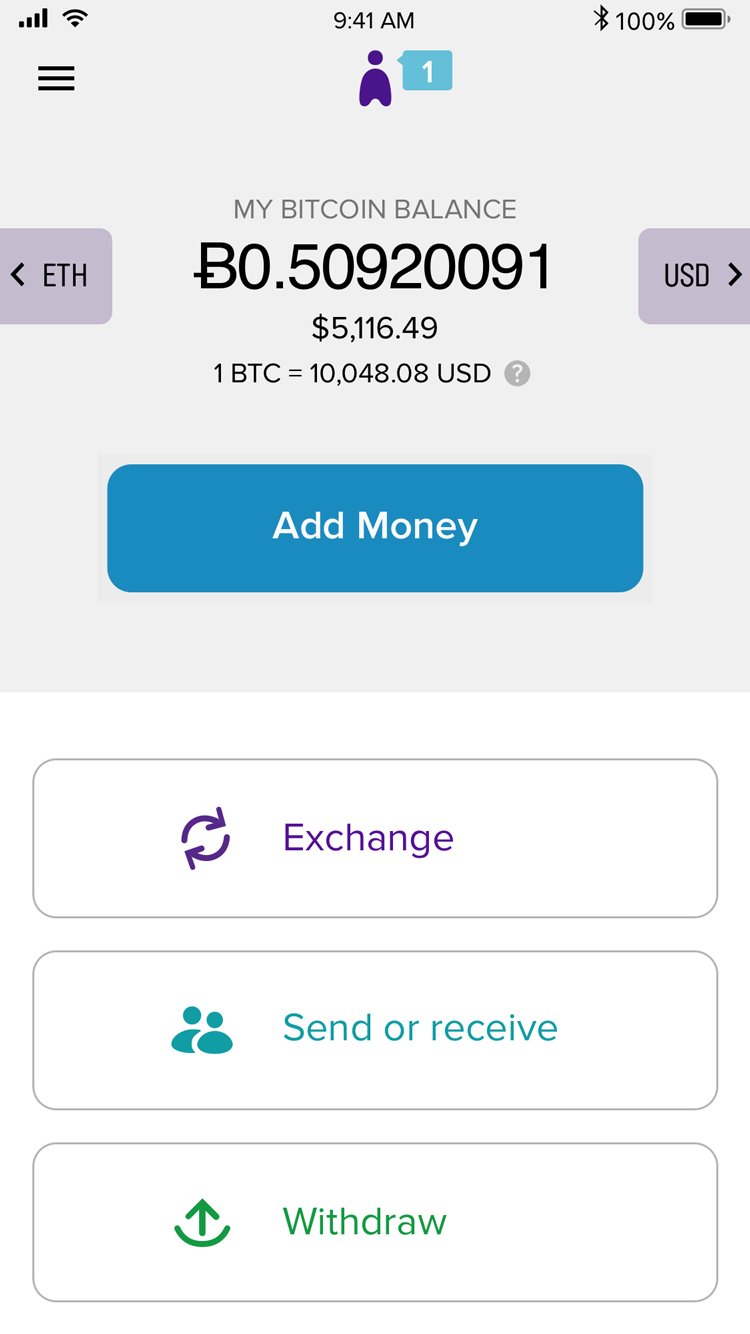

The quickest way to invest in cryptocurrencies
download the app, sign up - easily
Download the app. Sign up with a few simple steps and voila! – Abra automatically creates a mobile cryptocurrency wallet for you so you can hold all of your Abra crypto investments in one place.
Fund your wallet with fiat or bitcoin
Use your bank account, American Express Card, or cash to add fiat or bitcoin to your Abra cryptocurrency app, anywhere in the world. Enjoy fast funding – as quick as 1 day!
invest in multiple cryptos - instantly
Exchange your funds to any of the 25 available cryptocurrencies. Or invest in multiple cryptocurrencies at once, and manage your investments in one place. It’s that flexible and easy!
New to cryptos? Visit our Abra + Cryptos page.
The simplest way to manage your cryptocurrency investments
Abra makes it quick and easy for you to invest in Bitcoin, Ethereum, Ripple, Bitcoin Cash, Litecoin, Dash, Ethereum Classic, Monero, Zcash, and many more cryptocurrencies , without the complexity of managing multiple wallets. Our user-friendly interface allows you to check prices, track progress, and access your cryptocurrency investments – all in one place. Exchange cryptocurrencies at any time for other cryptocurrencies or into any of the 50 fiat currencies available – almost instantly.
Abra uses bitcoin as the underlying asset for extending your investment into other cryptocurrencies. Learn more about our revolutionary technology.
Your all-in-one crypto-currency investment app
With so many digital currency options today, trading and investing in digital currencies can become a daunting and complex process. Abra is the easiest and quickest way for you to create your portfolio of digital currencies, and to have full control over your investments:
Easy to use
Fund your wallet on your mobile phone, with fiat or bitcoin. Then, Invest in other cryptocurrencies, easily – all in one place.
Exchange between digital currencies any time you want, almost instantly
Manage your cryptocurrency assets in a single place. Multiple investments.20 cryptocurrencies. One app. One recovery phrase.
Take Abra with you wherever you go, on your smartphone. Never miss an opportunity to invest in cryptocurrencies.
Non-custodial wallet – only you have the key. Stored with next-generation multi-signature technology. Learn more ›
What people are saying
With the launch of 20 cryptocurrencies in its app… Abra is bringing innovation and simplicity to cryptocurrency investing… Abra is the first company to enable such a diverse range of cryptocurrencies in one wallet, and I'm excited to see Dash as one of the supported cryptocurrencies at launch.
Ryan Taylor CEO of the Dash core team
Abra has unified the processes and transactions onto one app, creating a seamless user experience that the crypto community has long been asking for.
Vinny Lingham co-founder and CEO of Civic and General Partner at Multicoin
Abra has developed an easy-to-use app for managing investments in crypto currencies. Their use of multi-sig technology in bitcoin and litecoin to create investment contracts is quite powerful. That they have done it in a super user-friendly way is commendable.
Dan Boneh Professor of Computer Science and head of the Applied Cryptography Group at Stanford University
I'm excited to see Abra has chosen to use the Litecoin network in the newest iteration of its app. Litecoin's unique combination of low fees, high throughput and secure immutable transactions is a great fit for its use as programmable money.
Charlie Lee Founder of Litecoin
We’re here for you
From our online resources to our responsive customer support team, we’re committed to providing you the resources you need when it comes to digital currency.
How to Make a Bitcoin Wallet App?
The world we live now is turning to be more digital. All we got to do is just to keep up and to move at the same pace. Now, we already can’t imagine how to do many basic things without our phones and our applications. Things like communication, shopping, booking, etc, are already managed by our apps. But how about banking?
These days it is impossible to think of a simpler banking system than a digital one. And it is harder to think a better way to manage your mobile payments than to use Bitcoin and Blockchain digital currency. And, of course, we have prepared a brief guide for our readers, especially for our entrepreneur readers, explaining why they should integrate Bitcoin as a payment option in mobile app, or even develop own Bitcoin wallet for mobile app they have. So let’s start with explanation of what this app is about, why it is good for business and, finally, how to build a Bitcoin wallet app and how much it costs.

What is Bitcoin wallet app?
Digital money can be used to make any transactions you want. The issue here is in simplicity and convenience of the system you use as well as its trustworthiness and popularity in the world. Fortunately, Bitcoin has it all. But let’s have a closer look. The digital system works in only two steps.
The first step is transferring money from your bank account to your digital wallet. It is very fast to achieve since you can buy bitcoin online through a currency exchange. Once it is done you are ready to move to the second and last step. Make payments. That’s it. As we see its function is very easy. Along with simplicity, the system also has such benefits as:
- Anonymity – you know only the address of the wallet but not who owns it;
- Decentralization – all the transaction in cryptocurrency are not under the governmental control;
- Safety – users aren’t asked to include any secret information during transactions;
- No inflation – the money turnover does not go beyond 21 million;
- Accessibility – by far it is the most popular financial application in the world;
So if we caught your attention and now you are wondering how to create a Bitcoin wallet app we can move on to the next stage.

Developing a cryptocurrency app
This is actually not that difficult as the one can imagine. First of all, the majority of such applications are built with the help of libraries which are used as the foundation of a standard Bitcoin wallet. This API is necessary for a successful and fast synchronization of the wallet with blockchain. Which in its turn ease the transaction processes.
Among developers, Chain-java is quite a popular choice. But don’t be deceived by its name, the fact that it is a Java library doesn’t mean that you can build a Bitcoin wallet app for Android only. This library is also great for creating a common module with the further purpose of converting it in Objective-C for those who want to create a Bitcoin iOS wallet application. Therefore, it is not that time consuming or particularly costly to build a cryptocurrency application for both platforms.
Before we move on, there are a couple important notes we would like to make. First, the bitcoin is an open source software which means that everyone can change the code according to personal preferences and write an app from the scratch.
Which leads us to the second point here – you always can stick to a more independent, personalized version of the app. In this case, the use of standard libraries is not recommended. Such development is definitely harder, it takes more time for completing all the modifications and a lot of professionalism. Which also raises its price in a few times. However, such custom cryptocurrency wallet will perfectly suit all of your requirements.
In any case, all projects of this kind will have to go through a similar development process. which consists of such stages:
- Installation of the API for syncing with the Blockchain;
- Actual creation of the bitcoin wallet;
- Setting permissions for the transactions (outgoing and incoming);
- Integrating a standard set of programs for managing the transactions (address generation, balance checking, etc).
Integrating Bitcoin as a payment option
 There is an opportunity to use digital wallet in case you do not want to create an app from scratch. You can integrate this wallet as a payment option. The most popular companies, like Amazon, WordPress, and many others, have already done it.
There is an opportunity to use digital wallet in case you do not want to create an app from scratch. You can integrate this wallet as a payment option. The most popular companies, like Amazon, WordPress, and many others, have already done it.
It is a perfect option for those who do not want any instabilities that come from holding onto the cryptocurrency. By using Bitcoin just as a payment option you can exchange crypto currency and transfer already actual money into your bank account the moment you receive the payment. It became possible due to the various payment service providers that you can integrate into the application.
PSPs make the whole process of selling and buying digital money very easy. Moreover, they can be customised to be in the native (to the bank) currency of the merchant meaning that the system is able to exchange them and transfer already flat money to the account.
Custom bitcoin wallet applications
 For many Bitcoin wallet application has already become another successful step into the future. It is one a few payment systems that can make transactions almost all over the world. It is easy to use and, what’s more important, absolutely safe. It also has a secure base, independence from any external factors and internal stability, exchanging fiat currency into cryptocurrency was never so beneficial.
For many Bitcoin wallet application has already become another successful step into the future. It is one a few payment systems that can make transactions almost all over the world. It is easy to use and, what’s more important, absolutely safe. It also has a secure base, independence from any external factors and internal stability, exchanging fiat currency into cryptocurrency was never so beneficial.
So if you on the same page with us, contact our company today. We are ready to provide you with any custom development services you might need. We are LunApps – a modern Eastern European mobile development company. Our team of professional web developers has a great experience in creating application like digital wallets along with many other types of apps. Feel free to get in touch with us if you need more information on how to make a Bitcoin wallet application or ready to develop your own mobile app. We are looking forward to our future cooperation.
Bitcoin Wallet App Abra Adds Support For Ethereum
Bitcoin wallet app Abra is adding support for ethereum, the startup announced today.
The move to include the world's second-largest cryptocurrency by market capitalization in its list of currencies was unveiled at CoinDesk's Consensus: Invest event in New York. According to founder and former Netscape director Bill Barhydt, the ethereum option will be available within the week, alongside bitcoin and dozens of government-issued currencies.
In addition to ethereum, Abra is also beefing up its wallet app's storage capabilities, allowing users to hold multiple currencies at a given time.
As Barhydt explained:
"You can store access to ethereum and store three different wallets at the same time, so dollars, bitcoin and ethereum all at the same time. And we believe this is the first time this has all been possible in a non-custodial wallet."
The wallet app maker – which came out of stealth mode in 2015 and raised a $12 million Series A funding round that fall – is also moving to add support for multi-signature transactions as well.
Abra currently uses a single signature model, by which a user signs transactions with their associated private key. By using a "two-of-two" multi-sig wallet, both the user and the app would have to greenlight on any transactions before they are broadcast.
Later next year, Abra will expand on this feature, adding a "two-of-three" model backed by a third-party oracle service that can sign in the place of either the user or Abra itself.
"It really is directly responding to consumer requests for more and better things in the Abra app, and we're excited to give them what they want," he told CoinDesk.
Disclosure: CoinDesk is a subsidiary of Digital Currency Group, which has an ownership stake in Abra.
Image courtesy of Abra
This article and its headline have been updated for clarity.
The leader in blockchain news, CoinDesk is a media outlet that strives for the highest journalistic standards and abides by a strict set of editorial policies. CoinDesk is an independent operating subsidiary of Digital Currency Group, which invests in cryptocurrencies and blockchain startups.
US Search Mobile Web

Welcome to the Yahoo Search forum! We’d love to hear your ideas on how to improve Yahoo Search.
The Yahoo product feedback forum now requires a valid Yahoo ID and password to participate.
You are now required to sign-in using your Yahoo email account in order to provide us with feedback and to submit votes and comments to existing ideas. If you do not have a Yahoo ID or the password to your Yahoo ID, please sign-up for a new account.
If you have a valid Yahoo ID and password, follow these steps if you would like to remove your posts, comments, votes, and/or profile from the Yahoo product feedback forum.
- Vote for an existing idea ( )
- or
- Post a new idea…
- Hot ideas
- Top ideas
- New ideas
- Category
- Status
- My feedback
Improve your services
Your search engine does not find any satisfactory results for searches. It is too weak. Also, the server of bing is often off
I created a yahoo/email account long ago but I lost access to it; can y'all delete all my yahoo/yahoo account except for my newest YaAccount
I want all my lost access yahoo account 'delete'; Requesting supporter for these old account deletion; 'except' my Newest yahoo account this Account don't delete! Because I don't want it interfering my online 'gamble' /games/business/data/ Activity , because the computer/security program might 'scure' my Information and detect theres other account; then secure online activities/ business securing from my suspicion because of my other account existing will make the security program be 'Suspicious' until I'm 'secure'; and if I'm gambling online 'Depositing' then I need those account 'delete' because the insecurity 'Suspicioun' will program the casino game 'Programs' securities' to be 'secure' then it'll be 'unfair' gaming and I'll lose because of the insecurity can be a 'Excuse'. Hope y'all understand my explanation!
I want all my lost access yahoo account 'delete'; Requesting supporter for these old account deletion; 'except' my Newest yahoo account this Account don't delete! Because I don't want it interfering my online 'gamble' /games/business/data/ Activity , because the computer/security program might 'scure' my Information and detect theres other account; then secure online activities/ business securing from my suspicion because of my other account existing will make the security program be 'Suspicious' until I'm 'secure'; and if I'm gambling online 'Depositing' then I need those account 'delete' because the insecurity 'Suspicioun' will program the casino game 'Programs' securities' to be… more
chithidio@Yahoo.com
i dont know what happened but i can not search anything.
Golf handicap tracker, why can't I get to it?
Why do I get redirected on pc and mobile device?
Rahyaftco@yahoo.com
RYAN RAHSAD BELL literally means
Question on a link
In the search for Anaïs Nin, one of the first few links shows a picture of a man. Why? Since Nin is a woman, I can’t figure out why. Can you show some reason for this? Who is he? If you click on the picture a group of pictures of Nin and no mention of that man. Is it an error?
Repair the Yahoo Search App.
Yahoo Search App from the Google Play Store on my Samsung Galaxy S8+ phone stopped working on May 18, 2018.
I went to the Yahoo Troubleshooting page but the article that said to do a certain 8 steps to fix the problem with Yahoo Services not working and how to fix the problem. Of course they didn't work.
I contacted Samsung thru their Samsung Tutor app on my phone. I gave their Technican access to my phone to see if there was a problem with my phone that stopped the Yahoo Search App from working. He went to Yahoo and I signed in so he could try to fix the Yahoo Search App not working. He also used another phone, installed the app from the Google Play Store to see if the app would do any kind of search thru the app. The Yahoo Search App just wasn't working.
I also had At&t try to help me because I have UVERSE for my internet service. My internet was working perfectly. Their Technical Support team member checked the Yahoo Search App and it wouldn't work for him either.
We can go to www.yahoo.com and search for any topic or website. It's just the Yahoo Search App that won't allow anyone to do web searches at all.
I let Google know that the Yahoo Search App installed from their Google Play Store had completely stopped working on May 18, 2018.
I told them that Yahoo has made sure that their Yahoo members can't contact them about anything.
I noticed that right after I accepted the agreement that said Oath had joined with Verizon I started having the problem with the Yahoo Search App.
No matter what I search for or website thru the Yahoo Search App it says the following after I searched for
www.att.com.
WEBPAGE NOT AVAILABLE
This webpage at gttp://r.search.yahoo.com/_ylt=A0geJGq8BbkrgALEMMITE5jylu=X3oDMTEzcTjdWsyBGNvbG8DYmyxBHBvcwMxBHZ0aWQDTkFQUEMwxzEEc2VjA3NylRo=10/Ru=https%3a%2f%2fwww.att.att.com%2f/Rk=2/Es=plkGNRAB61_XKqFjTEN7J8cXA-
could not be loaded because:
net::ERR_CLEARTEXT_NOT_PERMITTED
I tried to search for things like www.homedepot.com. The same thing happened. It would say WEBPAGE NOT AVAILABLE. The only thing that changed were all the upper and lower case letters, numbers and symbols.
Then it would again say
could not be loaded because:
net::ERR_CLEARTEXT_NOT_PERMITTED
This is the same thing that happened when Samsung and At&t tried to do any kind of searches thru the Yahoo Search App.
Yahoo needs to fix the problem with their app.
Yahoo Search App from the Google Play Store on my Samsung Galaxy S8+ phone stopped working on May 18, 2018.
I went to the Yahoo Troubleshooting page but the article that said to do a certain 8 steps to fix the problem with Yahoo Services not working and how to fix the problem. Of course they didn't work.
I contacted Samsung thru their Samsung Tutor app on my phone. I gave their Technican access to my phone to see if there was a problem with my phone that stopped the Yahoo Search App from working. He went to Yahoo and… more
Комментариев нет:
Отправить комментарий